SRT-4 L4-2.4L Turbo VIN S (2004)
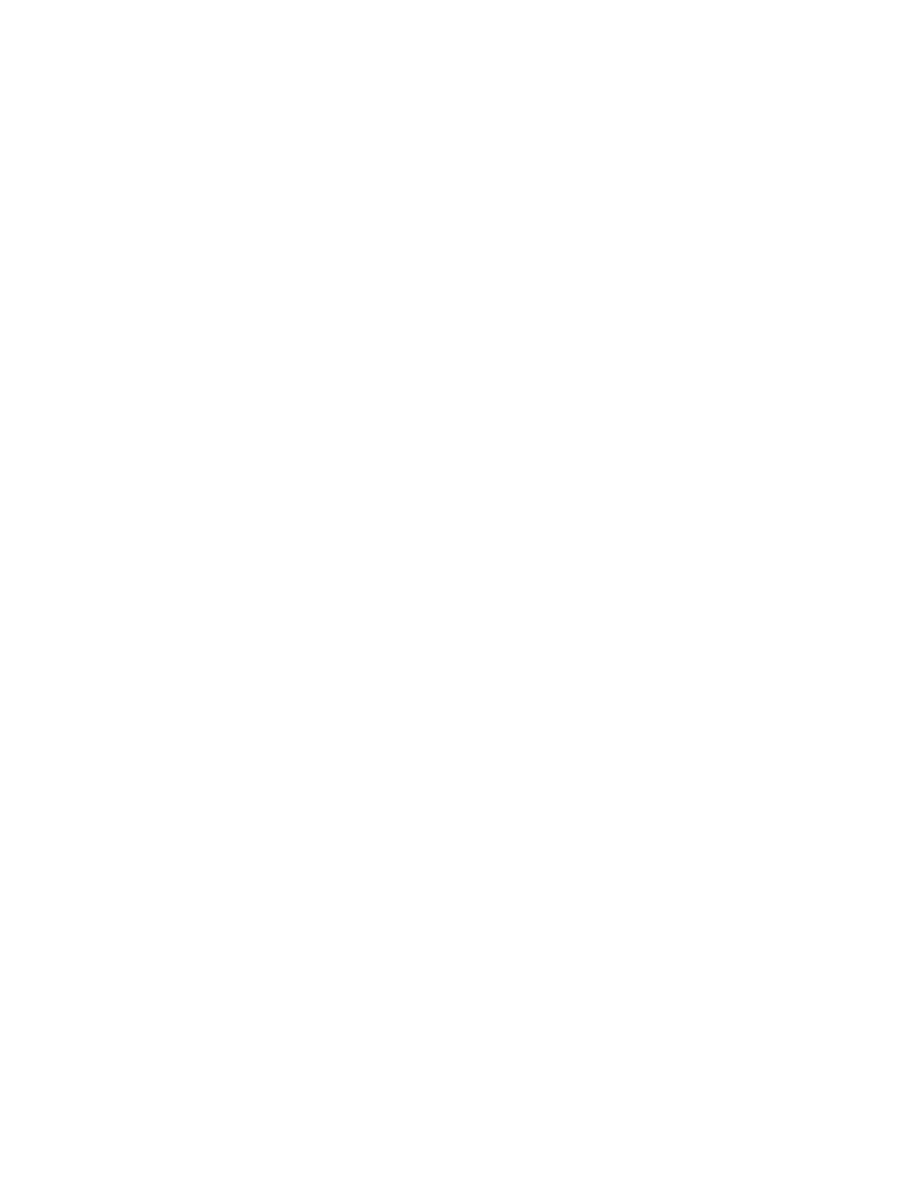
Alarm Module: Testing and Inspection
SENTRY KEY IMMOBILIZER SYSTEM INITIALIZATION
The Sentry Key Immobilizer System (SKIS) initialization should be performed following a Sentry Key Immobilizer Module (SKIM) replacement. It can
be summarized as follows:
1. Obtain the vehicle's unique four-digit PIN assigned to its original SKIM from the vehicle owner, the vehicle's invoice, or from Chrysler's Customer
Center.
2. Using a DRB III(R) scan tool, select "Theft Alarm," "SKIM," "Miscellaneous," and then "SKIM Module Replaced."
a. Enter Secured Access Mode using the unique four-digit PIN.
b. Program the vehicle's VIN number into the SKIM's memory.
c. Program the country code into the SKIM's memory (for North America, choose US or domestic).
d. The vehicle's unique Secret Key data will be retrieved from the PCM automatically. If this data is corrupt or not present, you will be prompted
to cut new keys for this vehicle.
3. Program all customer keys into the SKIM's memory.
This process will require that the SKIM to be in the Secured Access Mode. The PIN must be entered into the DRB III(R) scan tool before the SKIM will
enter the Secured Access Mode. Once entered, Secured Access Mode shall be active until 60 seconds after the last command requiring secured access
was received and acknowledged.
Two exceptions to this rule are:
-
When you have used the 'erase all keys' command OR
-
When you have just programmed a new key. If either of these functions are performed successfully while in the Secured Access Mode, this mode
will be exited immediately following the function.
NOTE: If a PCM is replaced, the unique 'Secret Key' data must be transferred from the SKIM to the new PCM using the PCM replacement
procedure. This procedure requires the Secured Access Mode as well and can be found in the DRB III(R) scan tool.
