Stratus Coupe V6-3.0L VIN H (2001)
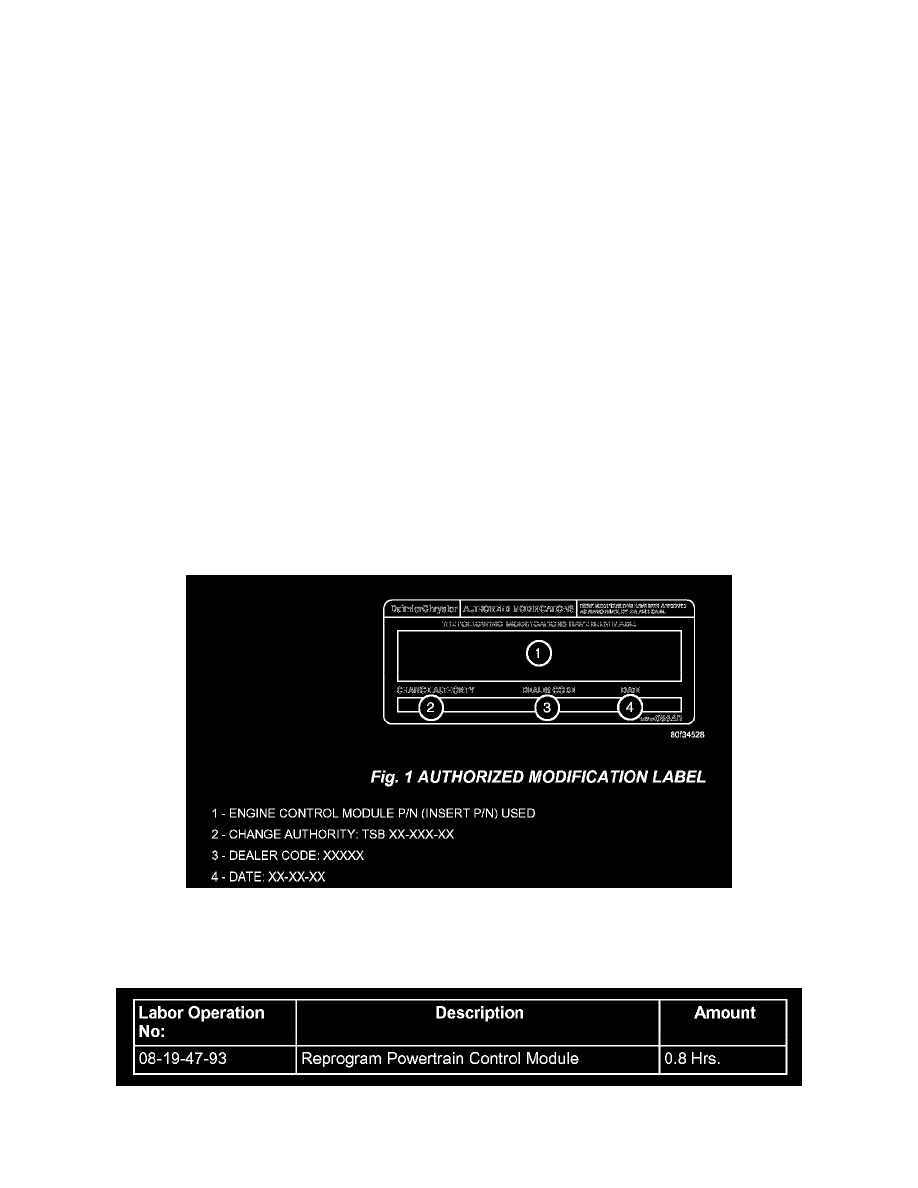
13.
When the software download process to the S.R.T. is complete, disconnect the S.R.T. from the DealerCONNECT client.
NOTE:
The process just completed only programs the S.R.T. with vehicle software.
S.R.T. TO VEHICLE RE-PROGRAMMING PROCEDURES
Once the S.R.T. is loaded with vehicle software, it can be taken to the vehicle(s) that require update based on applicable Service Bulletins.
NOTE:
The software that is loaded into the S.R.T. will stay in memory indefinitely. This provides a means for re-programming multiple vehicles over a wide
time expanse without having to re-load vehicle software into the S.R.T.
1.
Connect the S.R.T. to the vehicle with the vehicle interface cable (CH8432-2). Connect both (16-way and 12-way) data link connectors to the
vehicle. The S.R.T. is powered by the 16-way data link connector and vehicle communication (re-programming) occurs through the 12-way data
link connector.
CAUTION:
Do not disconnect either data link connector until the re-programming process is completed.
2.
The S.R.T. will boot up after connecting it to the vehicle data link connectors.
3.
Follow all screen prompts until the re-programming function is complete.
4.
When the re-programming function is complete, record the new part number for the Authorized Modification label.
5.
After the new part number is recorded, turn off the ignition and remove the S.R.T. from the vehicle.
NOTE:
The following step is required by law.
6.
Type the necessary information on the "Authorized Modification Label" p/n 04275086AB and attach near the VECI label (Fig. 1).
POLICY:
Reimbursable within the provisions of the warranty.
TIME ALLOWANCE:
