Viper GTS V10-8.0L VIN E (1999)
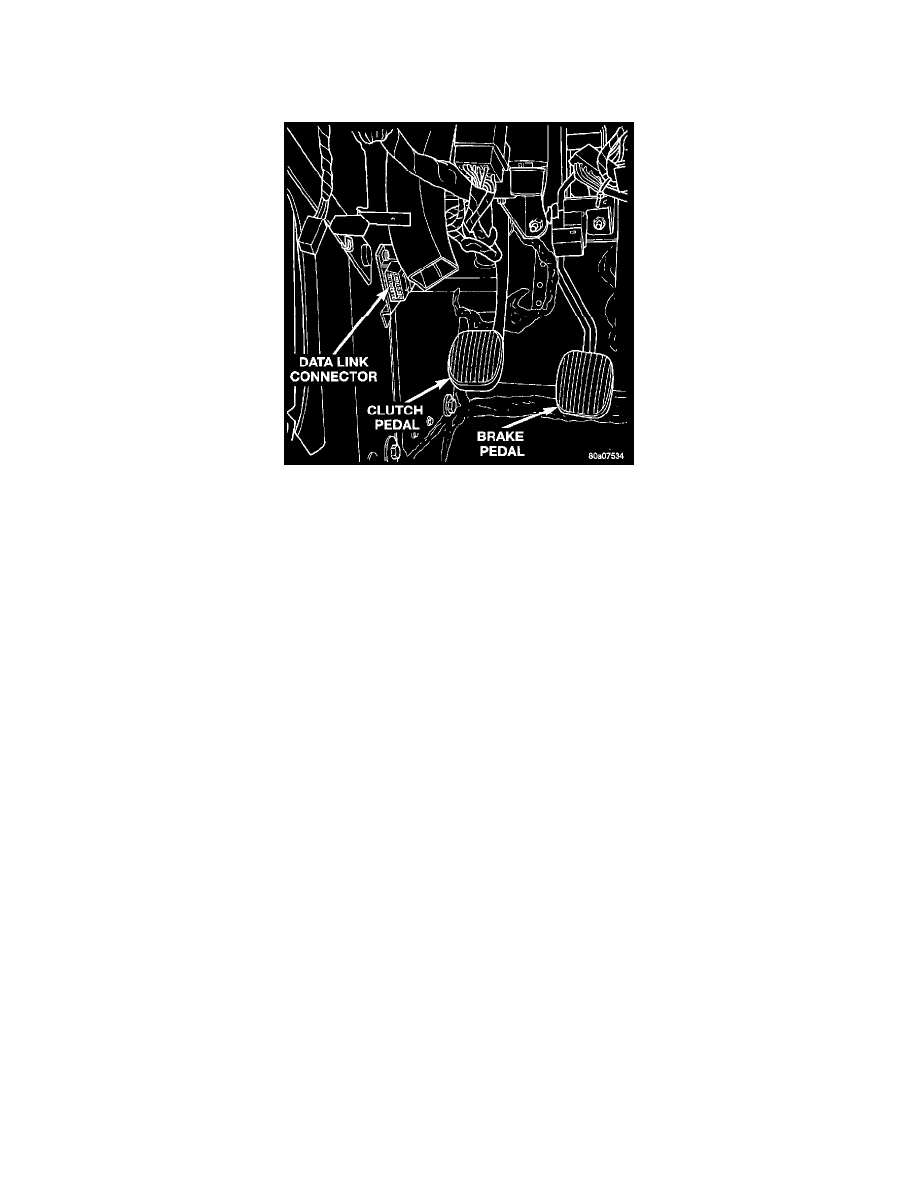
Body Control Module: Reading and Clearing Diagnostic Trouble Codes
With DRB Scan Tool
Data Link Connector Location
WARNING: Apply parking brake and/or block wheels before performing any test on an operating engine.
1. Connect DRB scan tool to the data link (diagnostic) connector located in the passengers compartment, at the lower edge of the instrument panel;
near the steering column.
2. Turn the ignition switch on, access Read Fault Screen. Record all the DTC's shown on the DRB scan tool. Observe the malfunction indicator
(check engine) lamp on the instrument panel. The lamp should light for 2 seconds then go out (bulb check).
3. To erase DTC's, use the Erase Trouble Code data screen on the DRB scan tool.
Without Scan Tool
Chrysler does not provide a procedure to retrieve diagnostic trouble codes without a DRBIII scan tool on this vehicle.
With DRB Scan Tool
To erase DTC's, use the Erase Trouble Code data screen on the DRB scan tool.
Without Scan Tool
Chrysler does not provide a procedure to clear diagnostic trouble codes without a scan tool.
