Summit Wagon FWD L4-1795cc 1.8L SOHC (1994)
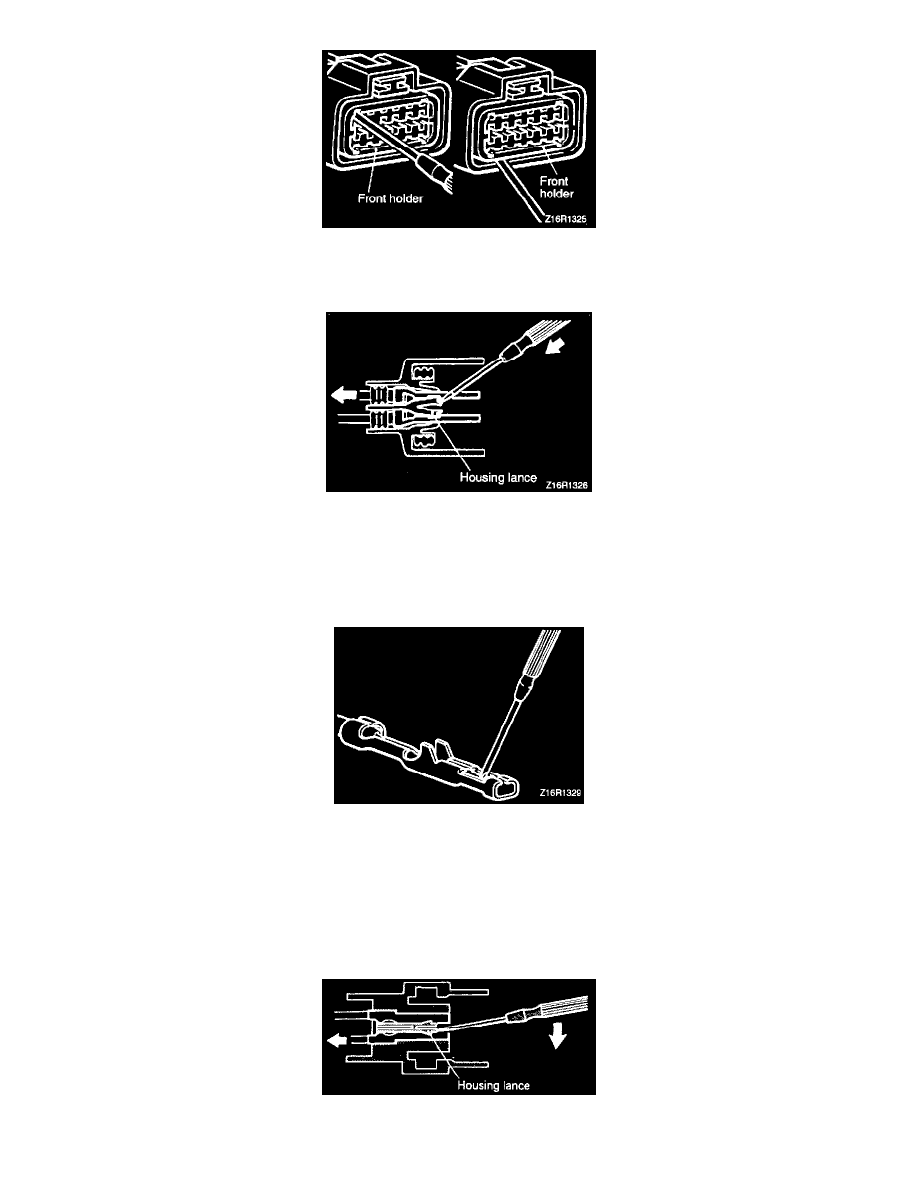
Rectangular Waterproof Connector
1. Disengage front holder by using a screwdriver and remove it.
Rectangular Waterproof Connector
2. Insert tip of screwdriver [*0.8 mm (0.03 in.) width] into connector in a manner as shown in the figure, push it lightly to raise housing lance and
pull out harness.
* If right size screwdriver is not available, convert a conventional driver to suit the size.
Rectangular Waterproof Connector
3. Press contact point of male terminal down by holding a screwdriver [1.4 mm (0.06 in.) width] in a manner as shown in the figure.
Round Waterproof Connector
Foreword
Connectors which are loose shall be rectified by removing the female terminal from connector housing and raising its lance to establish a more secure
engagement. Removal of connector terminal used for MFI and 4 A/T control circuit shall be done in the following manner.
Round Waterproof Connector: Step (1) & (2)
