E 150 V8-4.6L SOHC VIN W (2004)
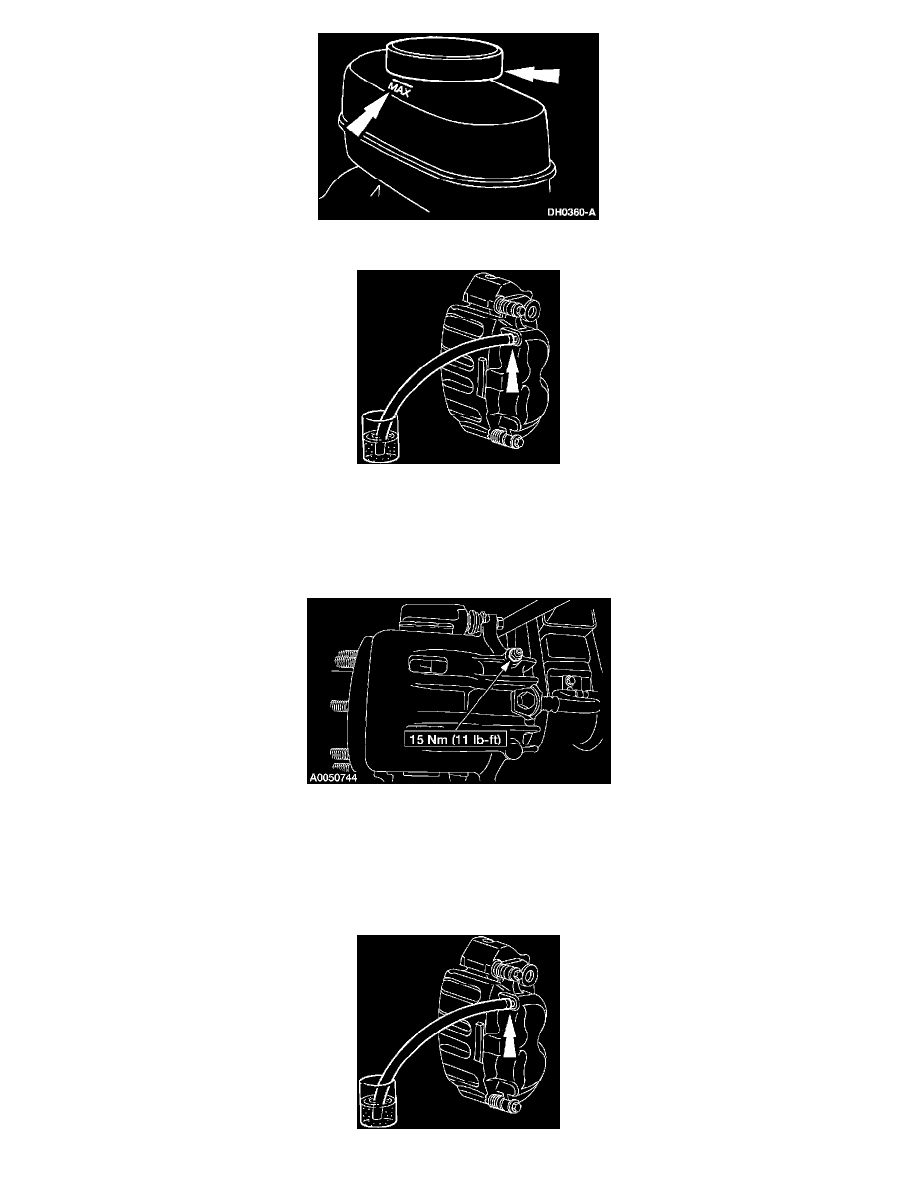
1. Clean all dirt from and remove the brake master cylinder filler cap. Fill the brake master cylinder reservoir with the specified brake fluid.
2. Connect a clear waste line to the RH rear bleeder screw and submerge the other end in a container partially filled with the recommended brake
fluid.
3. Loosen the RH rear bleeder screw until a stream of brake fluid comes out. While the assistant maintains pressure on the brake pedal, tighten the
RH rear bleeder screw.
^
Repeat until clear, bubble-free fluid comes out.
^
Refill the brake master cylinder reservoir as necessary.
4. Tighten the rear bleeder screw, and disconnect the waste line.
5. Repeat Steps 2, 3 and 4 for the LH rear bleeder screw, the RH front disc brake caliper bleeder screw, and the LH front disc brake caliper bleeder
screw, in that order.
6. Connect the diagnostic tool to the Data Link Connector (DLC) and follow the diagnostic tool instructions.
7. Repeat the system bleed procedure as described in Steps 1 through 5.
Caliper
