Edge AWD V6-3.5L (2009)
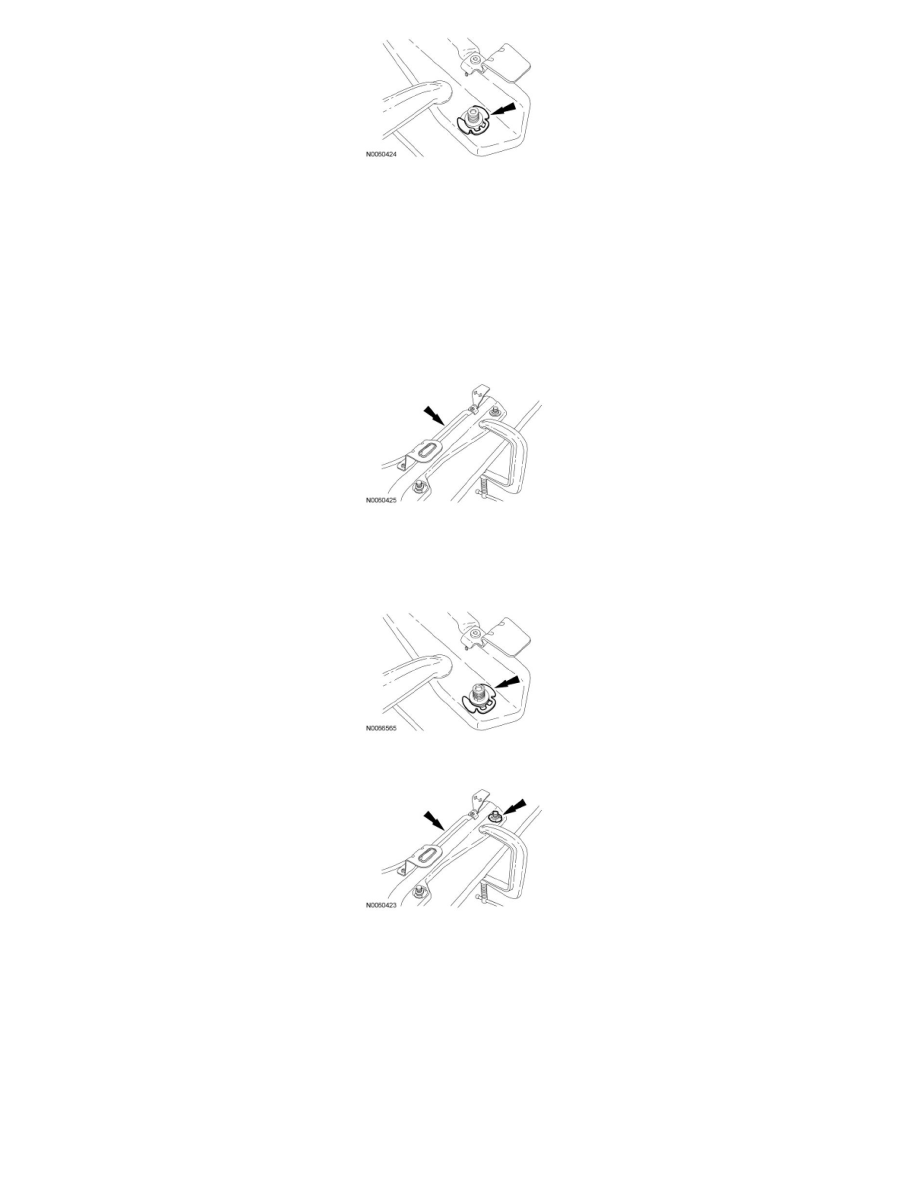
12. Release the clamp and remove the OCS weight sensor bolt and spring washer from the side plate.
Installation
All OCS weight sensor bolt(s)
1. NOTICE: Do not overtighten the side plate with the Occupant Classification Sensor (OCS) weight sensor bolts to the bench or table.
Tighten only enough to compress the spring washer. Overtightening may damage the side plate or OCS weight sensor bolts.
Position the spring washer and OCS weight sensor bolt in the side plate. Then clamp the side plate to a bench or table to compress the OCS weight
sensor bolt spring washer.
2. NOTE: Make sure the OCS weight sensor bolt retaining clip is seated fully in the OCS weight sensor bolt groove underneath the OCS weight
sensor O-ring seal.
Install the 2 new OCS weight sensor bolt retaining clips in the OCS weight sensor groove underneath the O-ring seal.
3. Unclamp the side plate with the installed OCS weight sensor bolt from the bench or table.
4. NOTE: Slight rotational adjustment of the OCS weight sensors bolts may be necessary to install the OCS weight sensor bolts and side plate to the
seat track rail.
Install the side plate and OCS weight sensor bolts to the seat track rail.
