Edge FWD V6-3.7L (2011)
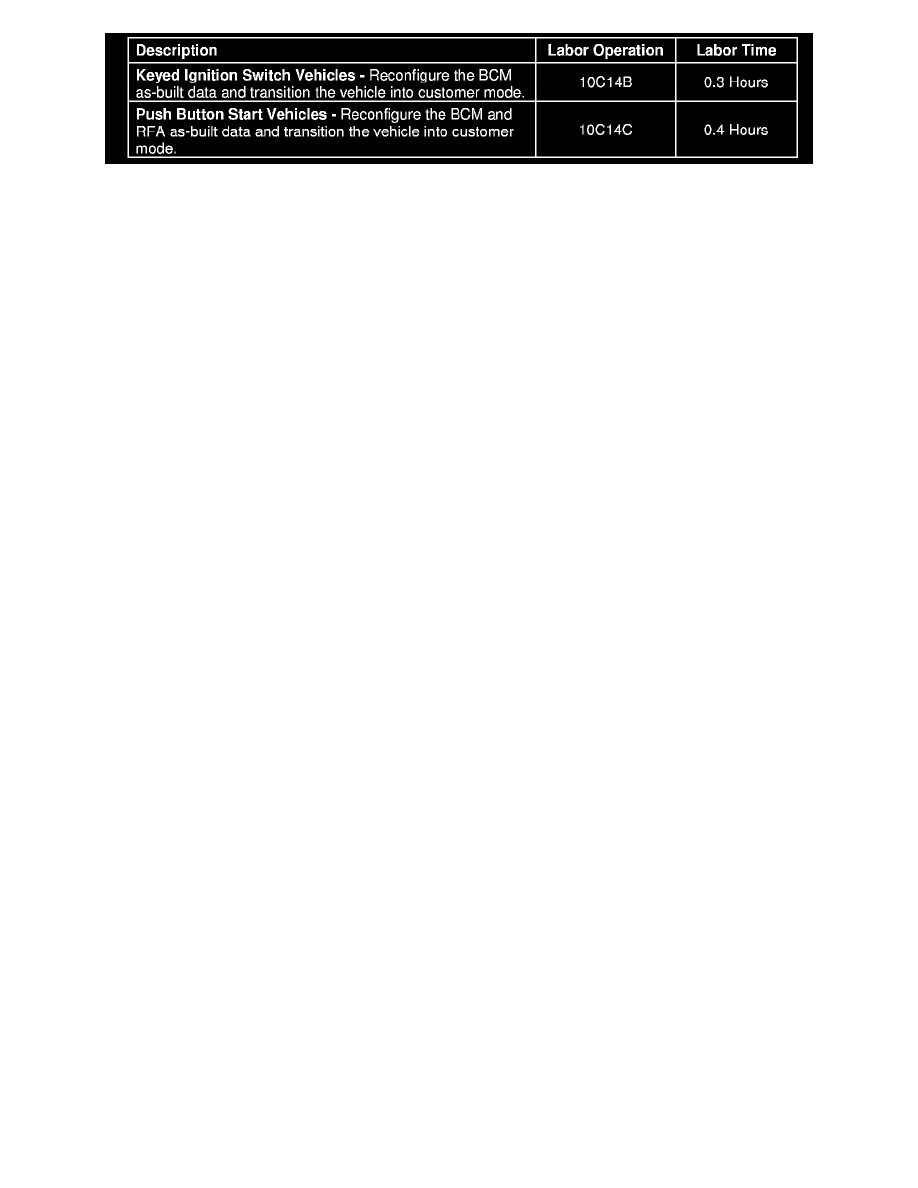
LABOR ALLOWANCES
PARTS REQUIREMENTS / ORDERING INFORMATION
Parts are not required to complete this repair.
Attachment III - Technical Information
OVERVIEW
The affected vehicles were shipped with incorrectly configured electronic modules. As a result, the liftgate lock may be disabled and customers may not
be able to lock the liftgate using interior lock switches or remote key fob buttons. All other door locks will function to customer expectation. Dealers are
to use IDS to reconfigure the vehicle's as-built data in the Body Control Module (BCM) and, if equipped with push button start, the Remote Function
Actuator (RFA). For vehicles with less than 75 miles, dealers also need to perform the applicable pre-delivery inspection steps that transitions the vehicle
from Transport Mode to Customer Mode.
BCM CONFIGURATION UPDATE
1. Make sure that all accessories (radio, interior fan, headlights, etc.) are switched off.
2. Connect the IDS to the vehicle and start a session.
3. Select the Tool Box tab and then select Module Programming. Touch the tick.
4. Select As-Built and then select BCM. Touch the tick.
5. Follow the on-screen instructions to reconfigure the BCM.
^
When prompted to select the most appropriate condition, select "NO - I want to update the module configuration for some other reason".
^
When prompted to select the method of entry, select Automatic.
NOTE:
If the IDS states "Module configuration unsuccessful", touch the tick and repeat steps 3 through
5. The IDS may take more than one attempt to complete the download. Once successful, the IDS will return to the Module Programming screen.
^
If the vehicle is equipped with push button start, proceed to the RFA CONFIGURATION UPDATE procedure.
^ If the vehicle is equipped with a keyed ignition switch, proceed to the TRANSITION THE VEHICLE FROM TRANSPORT MODE TO
CUSTOMER MODE procedure.
RFA CONFIGURATION UPDATE
6. Obtain the two lines of as-built data by accessing the PTS OASIS screen and clicking the As-Built button.
7. From the Module Programming screen, select As-Built and then select RFA. Touch the tick.
8. Follow the on-screen instructions to reconfigure the RFA.
^
When asked "Would you like to obtain back-up configuration data for this vehicle?" select YES.
9. Proceed to the TRANSITION THE VEHICLE FROM TRANSPORT MODE TO CUSTOMER MODE procedure.
TRANSITION THE VEHICLE FROM TRANSPORT MODE TO CUSTOMER MODE
^
If the vehicle has more than 75 miles, the vehicle will be in Customer Mode and no further action is required.
