Escape 4WD V6-3.0L (2008)
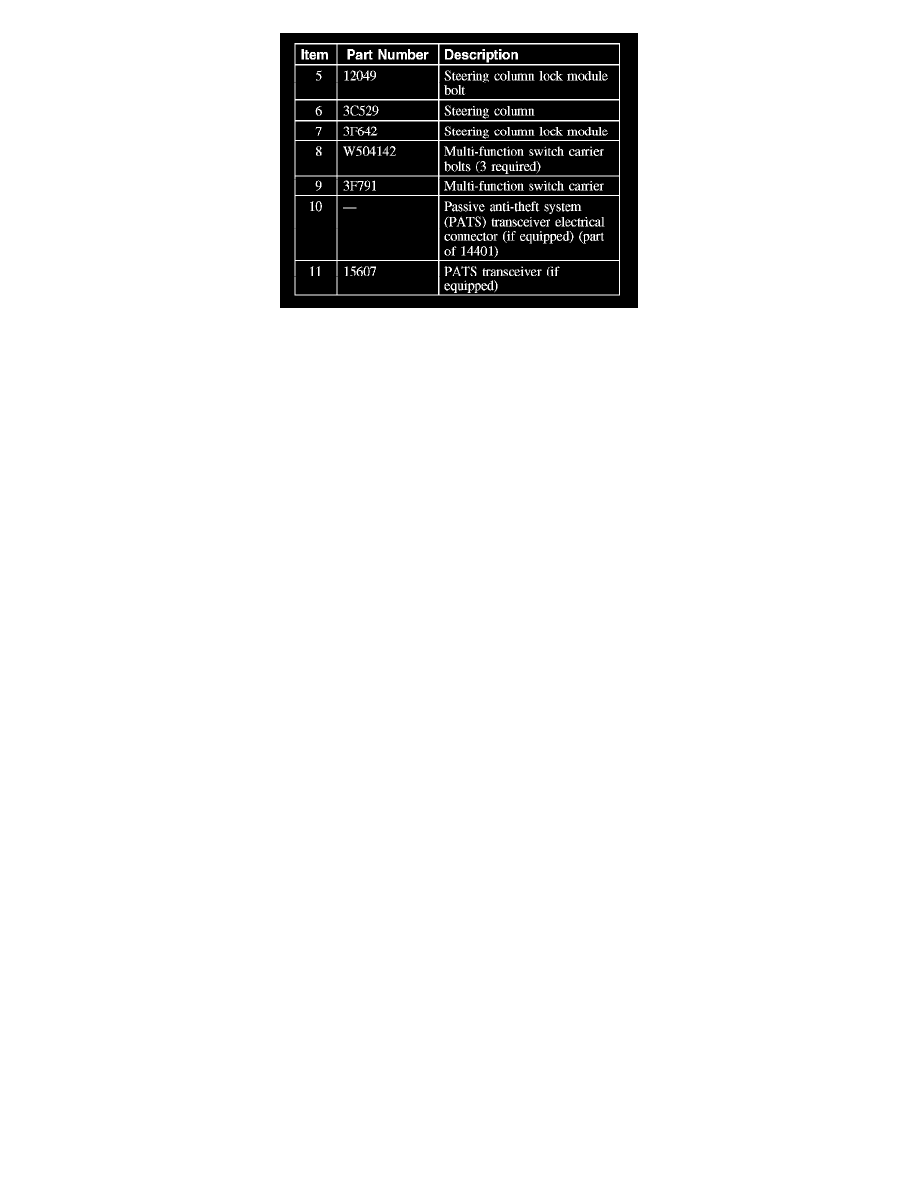
CAUTION: Do not remove the ignition lock cylinder and the ignition switch at the same time or damage to the column may result.
All vehicles
1. Remove the clockspring. For additional information, refer to Air Bag Systems.
2. Disconnect the multi-function switch electrical connector.
3. Disconnect the ignition switch electrical connector.
4. Detach the 2 electrical harness pin-type retainers.
5. Remove the 3 multi-function switch carrier bolts.
^
Remove the multi-function switch and carrier as an assembly.
Vehicles equipped with passive anti-theft system (PATS)
6. Disconnect the passive anti-theft system (PATS) transceiver electrical connector.
7. Remove the PATS transceiver.
All vehicles
8. Remove the lock cylinder. For additional information, refer to Locks.
9. Position the steering column to the full downward position to access the lock module bolt.
10. NOTE: Clean all metal shavings and foreign material after cutting a slot into the steering column lock module bolt.
Cut a slot into the head of the steering column lock module bolt.
11. Remove and discard the steering column lock module bolt.
^
To install, tighten the new bolt until the head of the bolt shears off.
12. Remove the steering column lock module.
13. To install, reverse the removal procedure.
^
Align the ribs on the steering column lock module with the window of the steering column tube.
^
Align the locating pin with the slot on the locating bracket of the steering column.
