Excursion 4WD V8-6.0L DSL Turbo VIN P (2004)
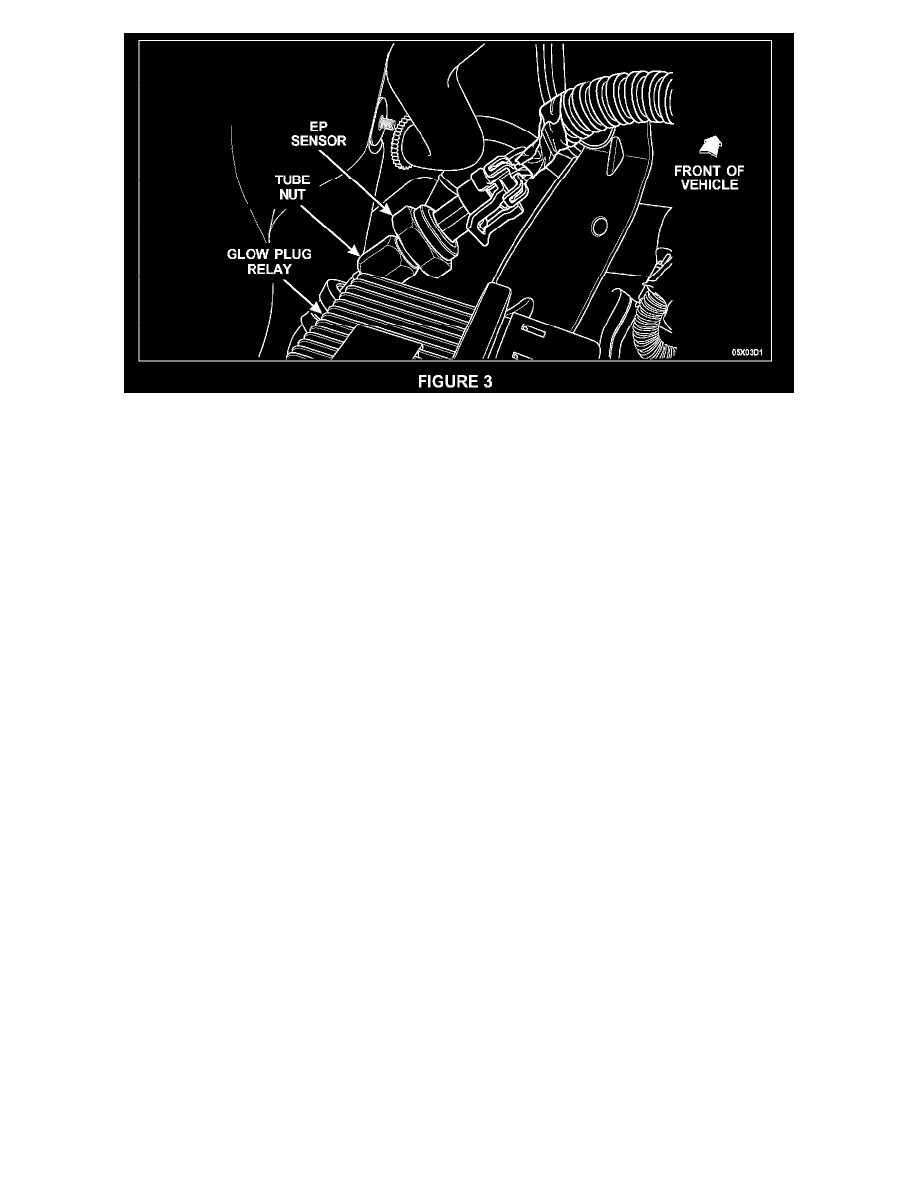
2.
Disconnect the EP sensor. See Figure 3.
3.
While holding the tube nut, remove the EP sensor.
4.
Install the new EP sensor and tighten to 10 Nm (89 lb-in).
5.
Connect the EP harness connector.
6.
Install the engine cover.
7.
Proceed to Module Recalibration in this Attachment VI.
MODULE RECALIBRATION
NOTE:
This recalibration, using WDS software Version B40.7 or higher, or B41.1 or higher, will update the PCM, TCM and FICM. This new calibration is
not included in the B41 CD. Calibration files may also be obtained at the website.
1.
Connect a battery charger to the vehicle.
2.
Using Worldwide Diagnostic System (WDS), recalibrate the modules to the latest level calibration.
3.
VERIFY THE WDS IS LOADED WITH SOFTWARE VERSION B40.7 OR HIGHER, ORB41.1 OR HIGHER.
4.
Select Module Configuration Programming (MCP) and follow the WDS display instructions.
^
If unable to recalibrate the modules:
-
module replacement will not be covered under this program.
-
prior to disconnecting the WDS from the vehicle and closing the session, call the Special Service Support Center.
5.
Perform a self-test to verify there are no further concerns.
6.
Proceed to Road Test Procedure in this Attachment VI.
ROAD TEST PROCEDURE
Check OASIS to verify there are no other Field Service Actions applicable to this vehicle prior to performing the Road Test Procedure.
Test drive the vehicle to make sure no drivability concerns exist prior to returning the vehicle to the owner.
NOTE:
