Explorer 4WD V6-245 4.0L SOHC VIN K SFI (2001)
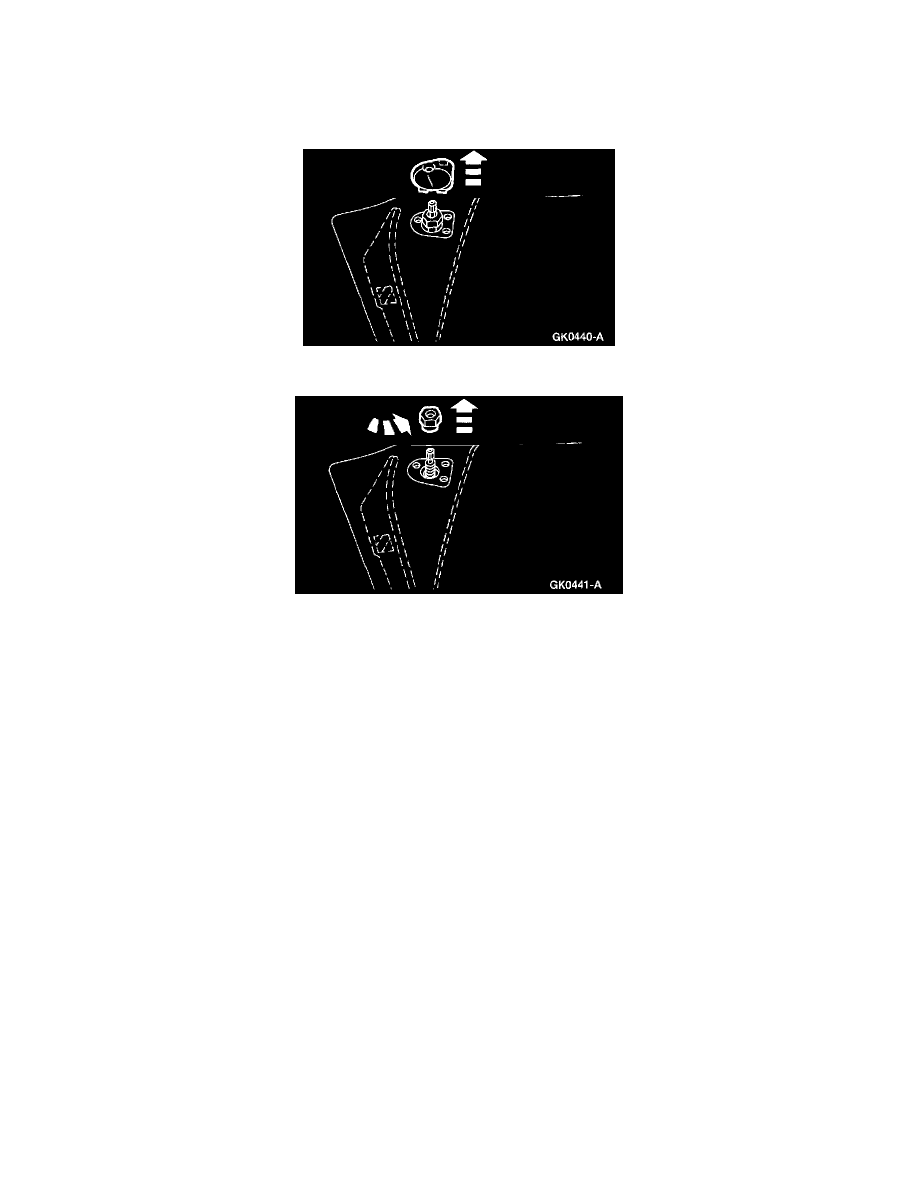
Antenna Cable: Service and Repair
Power Antenna Cable
REMOVAL
NOTE: The power antenna cable and the antenna mast are removed as an assembly.
1. Unsnap the radio antenna base cap.
2. Remove the radio antenna nut.
3. Remove the antenna mast and cable.
^
Turn the ignition switch to the ACC position.
^
Turn the radio chassis ON/OFF switch to ON.
^
Firmly pull the antenna mast and cable out of the electric antenna motor.
INSTALLATION
NOTE: The power antenna cable and antenna mast are installed as an assembly.
1. Position the cable so the teeth are facing the front of the vehicle.
NOTE: Check the end of the plastic antenna drive cable for a slight taper. If the drive cable is broken, a section of cable may be inside the electric
antenna motor. Remove the broken cable. Refer to Antenna-Motor.
2. Insert the antenna.
^
Manually extend the antenna.
^
Insert the cable until resistance is felt.
^
Turn the cable slightly left and right to full engage the cable into the motor gear.
3. Have an assistant turn the ignition switch to ACC and turn the radio chassis ON/OFF switch from ON to OFF.
4. Apply light downward pressure to the antenna as the electric antenna motor starts retracting the cable.
5. Guide the antenna in as the motor winds the cable into the drive unit and retracts the antenna sections.
