Explorer Sport Trac 2WD V6-4.0L (2009)
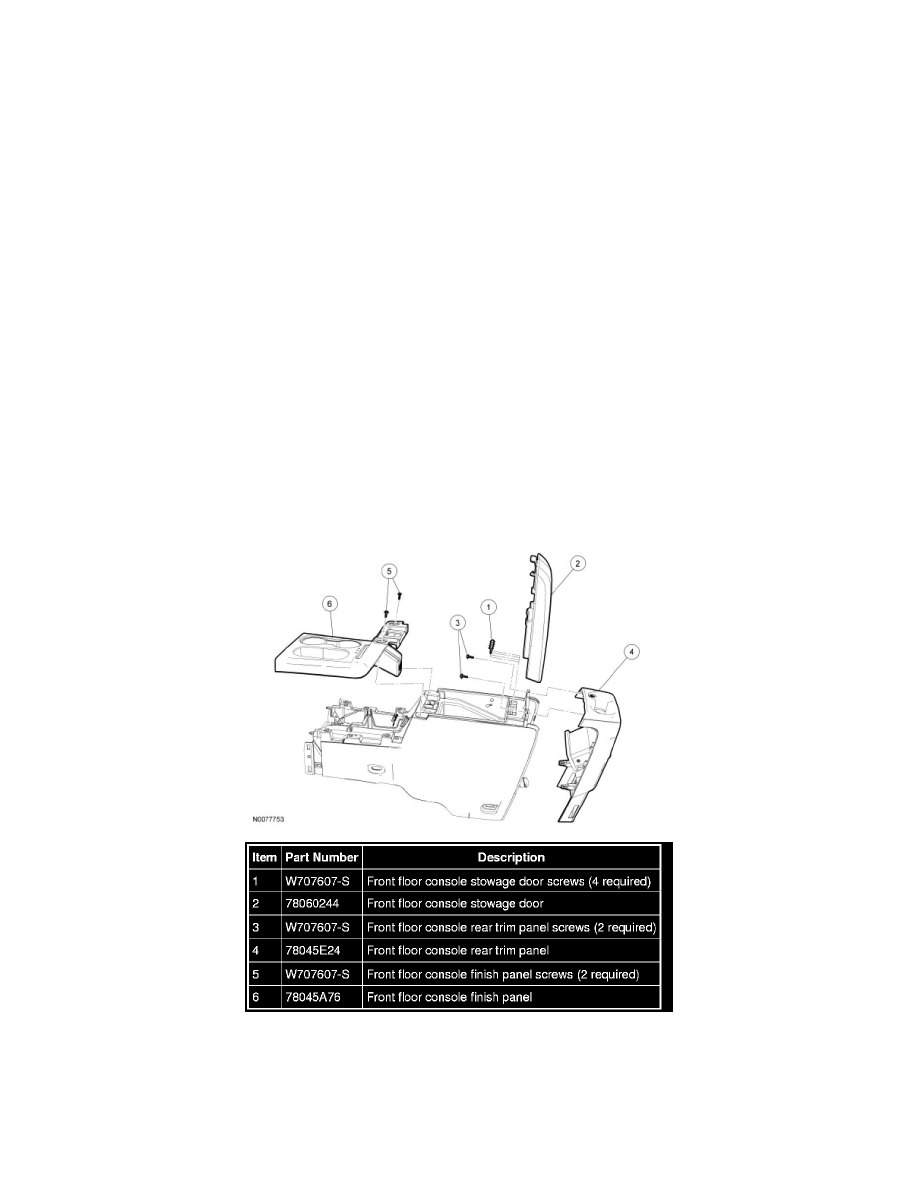
2. Remove the 4 screws and the front floor console stowage door.
3. Remove the 2 screws and the front floor console rear trim panel.
-
Pull straight back to disengage the clips.
4. Remove the 2 screws and the front floor console finish panel.
-
Pull straight up to disengage the clips.
5. Remove the front floor console stowage bin.
-
Remove the 4 screws.
-
Disconnect the audio input jack electrical connector.
-
Disconnect the Universal Serial Bus (USB) port electrical connector.
-
Disconnect the APIM electrical connector.
-
Disconnect the USB cable electrical connector (at the APIM).
6. Remove the 4 screws and the APIM.
7. To install, reverse the removal procedure.
-
If a new APIM is being installed, program the APIM to the correct software level.
Universal Serial Bus (USB) Cable and Port
Universal Serial Bus (USB) Cable and Port
Floor Console Components
Universal Serial Bus (USB) Cable And Port-To-Bezel
