F 150 2WD V8-4.6L VIN W (2007)
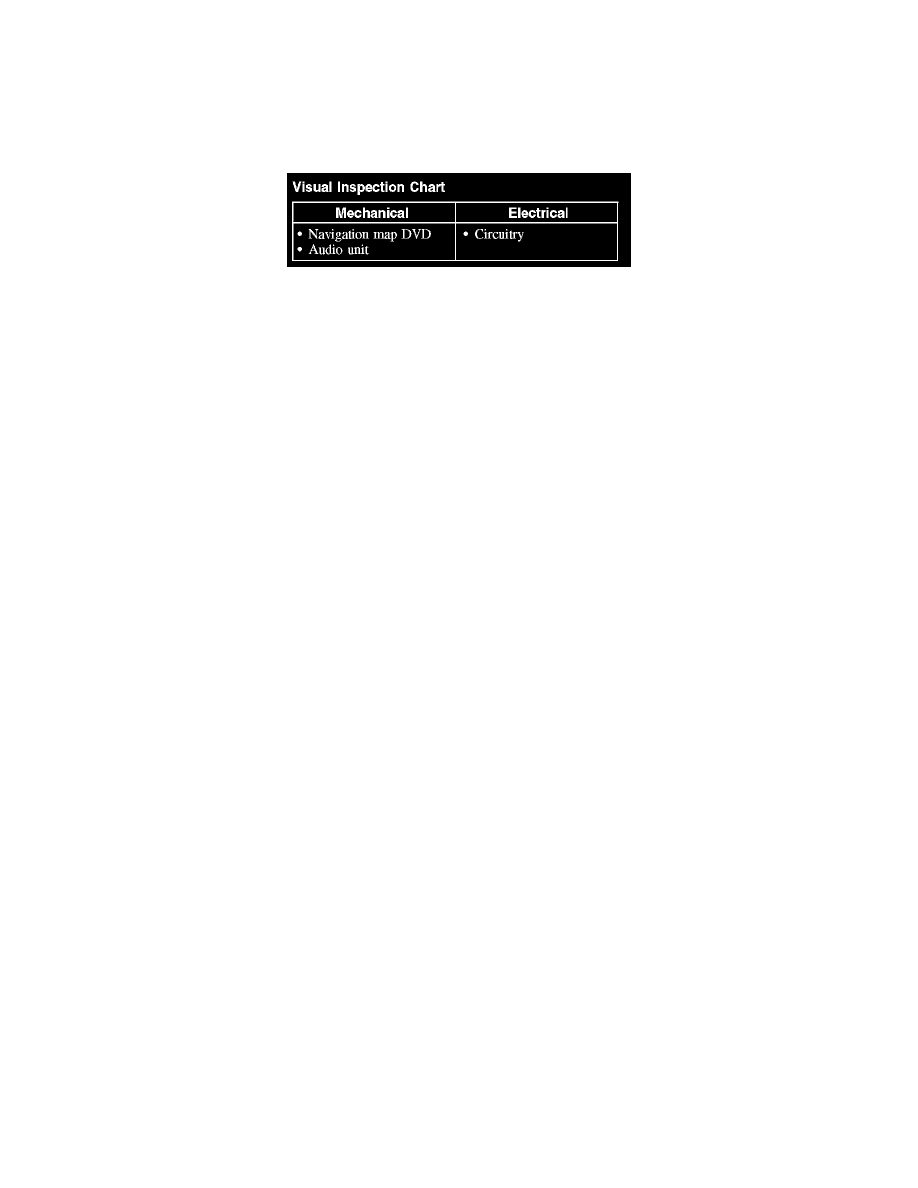
Navigation System: Initial Inspection and Diagnostic Overview
Inspection and Verification
INSPECTION AND VERIFICATION
1. Verify the customer concern.
Visual Inspection Chart
2. Visually inspect for obvious signs of mechanical or electrical damage.
3. If an obvious cause for an observed or reported concern is found, correct the cause (if possible) before proceeding to the next step.
4. Enter the audio unit self-diagnostic mode and retrieve the DTCs.
-
If the DTCs retrieved are related to the concern, go to the Audio Unit Diagnostic Trouble Code (DTC) Index. See: Diagnostic Trouble Code
Tests and Associated Procedures
-
If no DTCs related to the concern are retrieved, GO to Symptom Chart. See: Symptom Related Diagnostic Procedures
Principles of Operation
PRINCIPLES OF OPERATION
The navigation module is integrated in the audio unit and controls the operation and the interface between the user, the vehicle subsystems, and the
external components. On-board diagnostics are available through the audio unit self-test.
The vehicle navigation system guides the user to a pre-entered destination. A navigation map digital versatile disc (DVD) stored in the navigation
module sends route calculation data to the audio unit. The audio unit audibly and visually instructs the user of the maneuvers required to arrive at the
destination entered.
In order to calculate the initial vehicle position, the global positioning system (GPS) antenna is used to track several available satellites simultaneously.
A gyroscope, integral to the audio unit, monitors the pitch and yaw of the vehicle created during cornering or turning. Vehicle speed and reverse signals
are hard-wired to the audio unit and are used to increase the navigation system accuracy.
