F 150 2WD V8-5.4L Flex Fuel (2008)
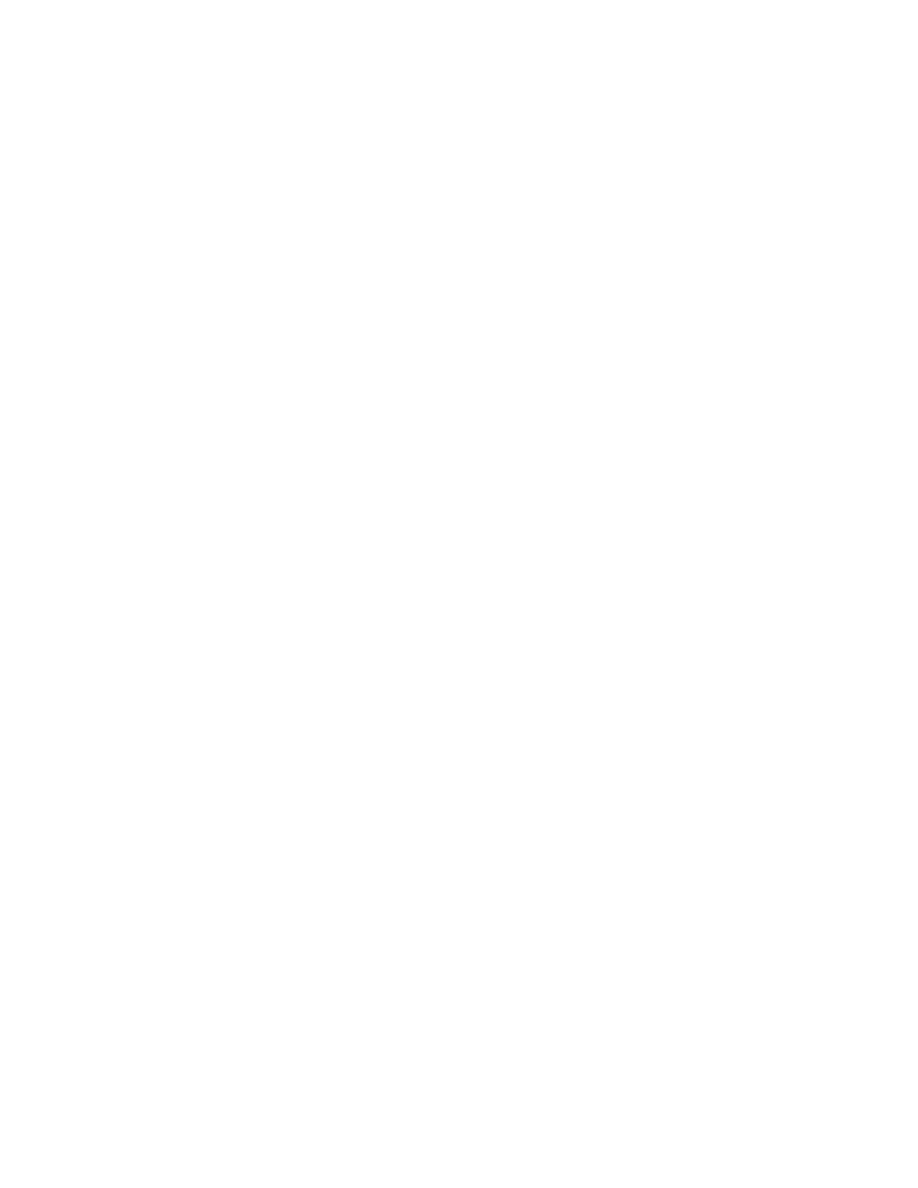
must be configured when replaced as part of a repair procedure.
Configurable modules should not be exchanged between vehicles since the settings are unique to each vehicle. Failure to configure a new module may
result in improper operation and/or any of the following DTCs setting:
-
B2477 and/or B2141 - sets when a body/chassis module is not configured.
-
B2900 - sets when there is a VIN mismatch between the module with the B2900 and the PCM. Either the PCM or the body module stored VIN
may be incorrect.
-
P0602, P0605 and/or P1639 - sets when the PCM vehicle identification (VID) block is not configured or is configured incorrectly.
-
U0300 and/or U0301 - sets when the configuration between 2 or more modules do not match.
-
U2050 and/or U2051 - sets when a valid strategy/calibration is not present.
The following are the 3 different methods of configuration:
-
Programmable module installation (PMI)
-
Module reprogramming ("flashing")
-
Programmable parameters
Some modules do not support all 3 methods.
Definition of Terms
The following are definitions of configuration terms:
Programmable Module Installation (PMI)
PMI is a scan tool process which configures settings in a new module. Data used for the PMI process is automatically downloaded from the original
module and stored when a scan tool session is started. If this data cannot be retrieved from the module being replaced, the scan tool may prompt for
As-Built data entry or display a list of parameter values that need to be manually selected. Some modules are reprogrammed during PMI when a
strategy/calibration update is available.
NOTE: A module must be able to communicate with the scan tool in order to carry out PMI. It is important that the scan tool identifies the vehicle
and obtains configuration data prior to removing any modules. See: Programming and Relearning
To carry out PMI, refer to Programmable Module Installation. See: Programming and Relearning
Module Reprogramming
Module reprogramming (also referred to as "flashing") is a scan tool process which updates the strategy/calibration in a module. Module
reprogramming is automatically carried out during PMI when a later strategy/calibration is available.
Reprogramming a module with the same level of software will not improve module operation or repair a hardware failure.
NOTE:
-
Module reprogramming should be limited to circumstances where a published Technical Service Bulletin (TSB) procedure recommends doing
so.
-
A module cannot communicate with other modules on the communication network while being reprogrammed. Clear any network
communication DTCs which may have been set in other modules during reprogramming.
Programmable Parameters
Programmable parameters are customer preference items that may be modified by the dealer via scan tool or in some cases modified by the customer
following a procedure listed in the vehicle Owner's Literature. While many configuration options may exist for a module, only a few of these options
are programmable parameters.
Adaptive Learning and Calibration
Some modules require a separate learning procedure be carried out if replaced as part of a repair procedure. For adaptive learning and calibration
instructions, refer to the specific module removal and installation procedures.
Vehicle Identification (VID) Block
Some PCMs contain a memory area called a vehicle identification (VID) block. The PCM VID block commonly stores powertrain configuration items
such as VIN, tire size, axle ratio, and whether or not the vehicle is equipped with speed control.
As-Built Data
As-Built data is a VIN specific module configuration record. During vehicle build, the configuration from all modules is downloaded and stored in the
As-Built database. As-Built data will not reflect customer preference items that have been changed from the default state. These items will need to be
changed using programmable parameters after the module is configured.
NOTE: It is not necessary to obtain As-Built data unless directed to do so by the scan tool. This data may be accessed from the technician service
publication website.
The following chart lists body/chassis module As-Built data addresses:
