F 150 4WD V8-5.4L Flex Fuel (2008)
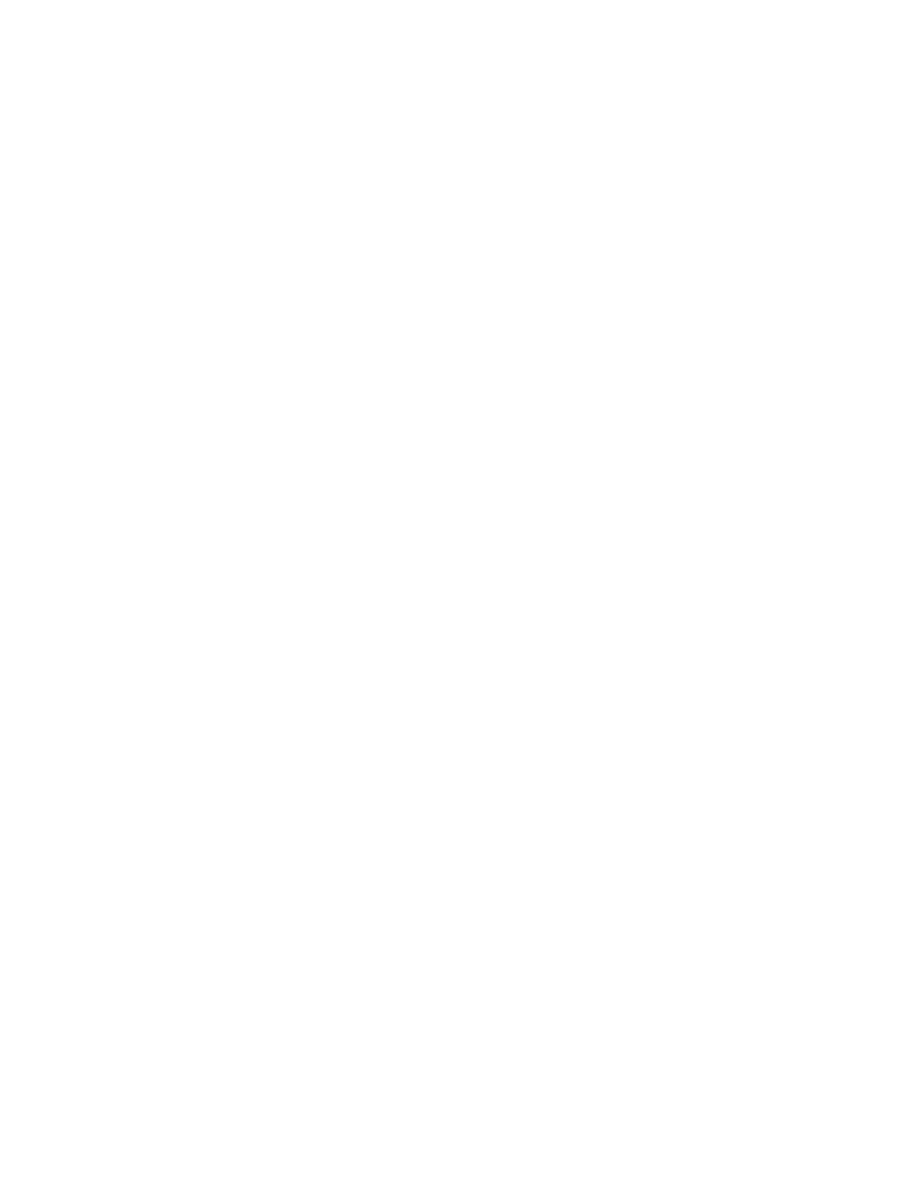
Speaker: Testing and Inspection
Speaker Walk-Around Test
SPEAKER WALK-AROUND TEST
NOTE: To enter the speaker walk-around test, the audio system must be turned on and in radio tuner (AM/FM) mode.
1. To enter the speaker walk-around test, simultaneously press preset buttons 3 and 6.
2. The speaker walk-around test applies sound to each speaker for approximately 1-2 seconds. Each speaker is tested and displayed on the ACM in
the following sequence: RF, LF, LR, RR, and SUBWOOFER (if equipped).
3. To exit the speaker walk-around test, turn the key to OFF or turn the audio system off.
4. NOTE: Turning the ignition switch off and back on may not re-enable the rear entertainment module (RETM) buttons.
The speaker walk-around test disables the RETM buttons. To re-enable the RETM buttons, turn the audio system off and back on or
simultaneously press preset buttons 3 and 5 until the headphone symbol lights up on the ACM display. Simultaneously pressing preset buttons 2
and 4 also re-enables the RETM buttons and changes the system between single play and dual play. In dual play, the rear speakers and subwoofer
turn off and the headphone outputs turn on.
