F 150 Super Crew 2WD V8-5.4L SOHC VIN L (2001)
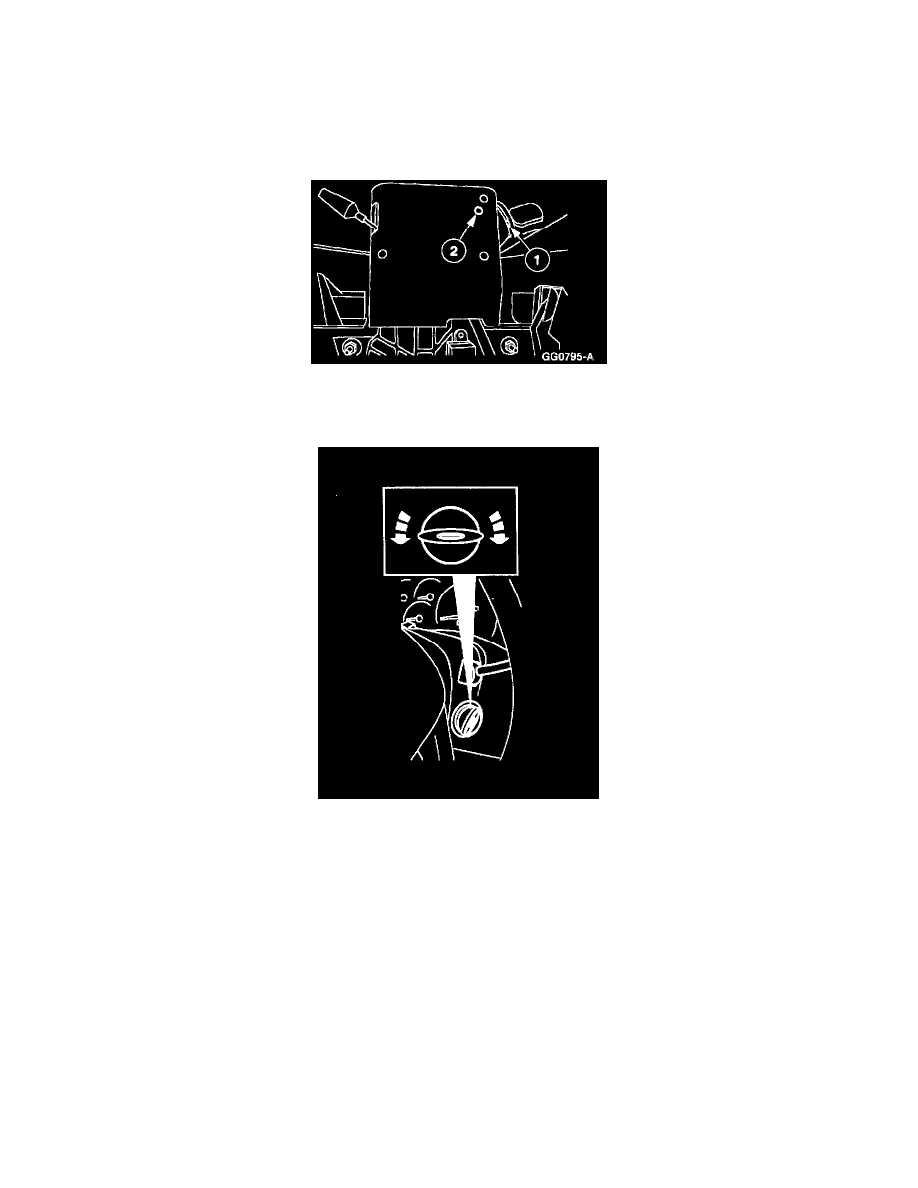
Steering Column Lock: Service and Repair
Ignition Switch Lock Cylinder
Functional Lock Cylinder
Removal and Installation
1. Disconnect the battery ground cable.
2. Remove the ignition switch lock cylinder.
1. Insert the ignition key and turn to the RUN position.
2. Press the ignition switch lock cylinder release pin while pulling out the ignition switch lock cylinder.
3. To install, reverse the removal procedure.
^
Verify ignition switch lock cylinder operation. Electronic ignition key may need re-programming. See: Accessories and Optional Equipment
Non-Functional Lock Cylinder
Removal and Installation
1. NOTE: Make sure the front wheels are in the straight-ahead position.
Disconnect the battery ground cable and wait at least one minute.
2. WARNING: To avoid the risk of serious personal injury, read and follow all warnings, notes and instructions in the deactivation
procedure.
Deactivate the supplemental restraint system (SRS).
3. WARNING: To reduce the risk of serious personal injury, read and follow all warnings, notes and instructions in the steering wheel
removal and installation procedure.
Remove the steering wheel assembly.
