F 250 2WD LD Pickup V8-4.6L SOHC VIN 6 (1997)
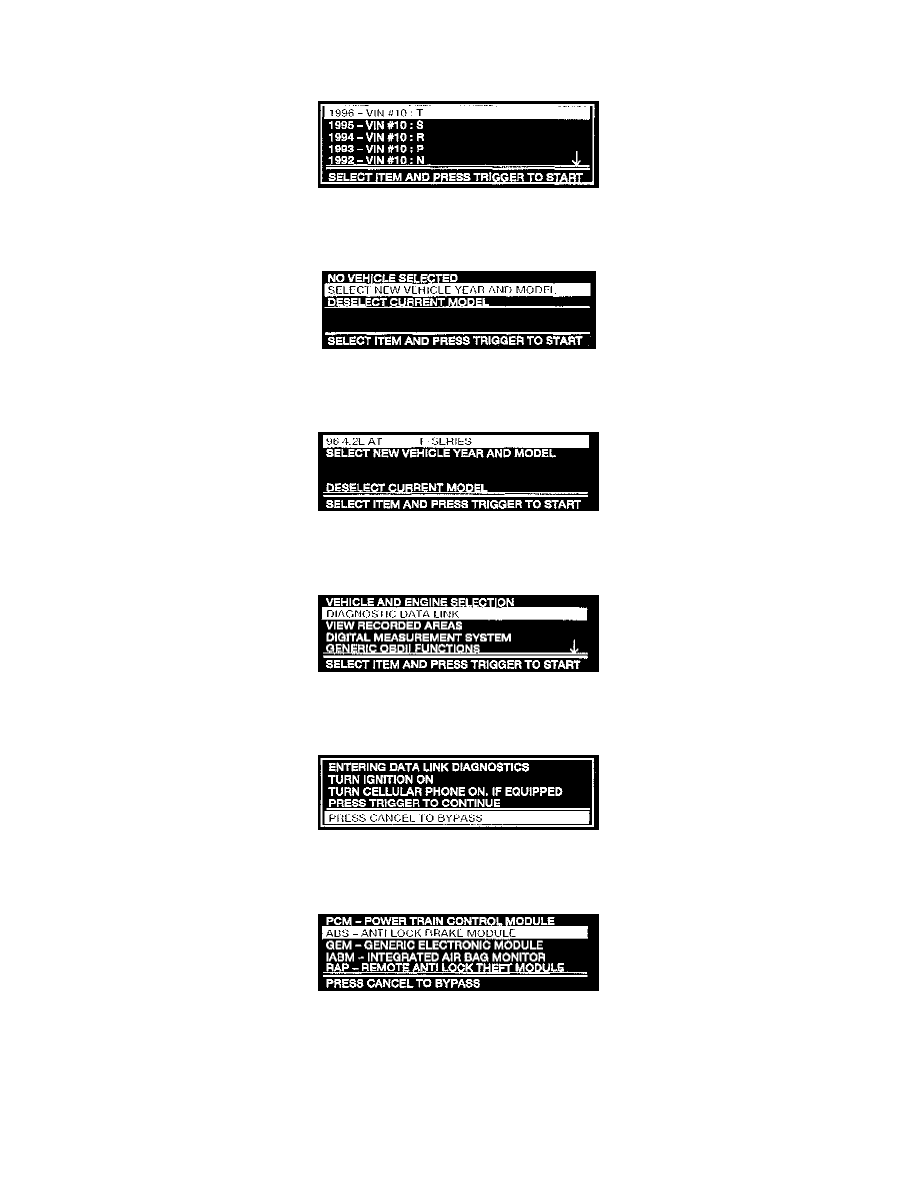
Select New Vehicle Year And Model
7. Select SELECT NEW VEHICLE YEAR AND MODEL and press trigger to start the NGS.
Vehicle Year Selection
8. Select the appropriate vehicle year application and press trigger to start the NGS.
Select New Vehicle Year And Model
9. Scroll down to the appropriate vehicle application and highlight and trigger to start:the NGS.
Verify Vehicle Application
10. The NGS will prompt you to verify correct application. Trigger the NGS if correct.
Select Diagnostic Data Link
11. Select DIAGNOSTIC DATA LINK and press trigger to start the NGS.
Trigger Or Cancel Display
12. Follow the NGS prompt PRESS TRIGGER TO CONTINUE or PRESS CANCEL TO BYPASS.
Select - Anti-Lock Brake Module
13. Select ABS ANTI-LOCK BRAKE MODULE and press trigger to start the NGS.
