F 250 2WD Super Duty V10-6.8L (2009)
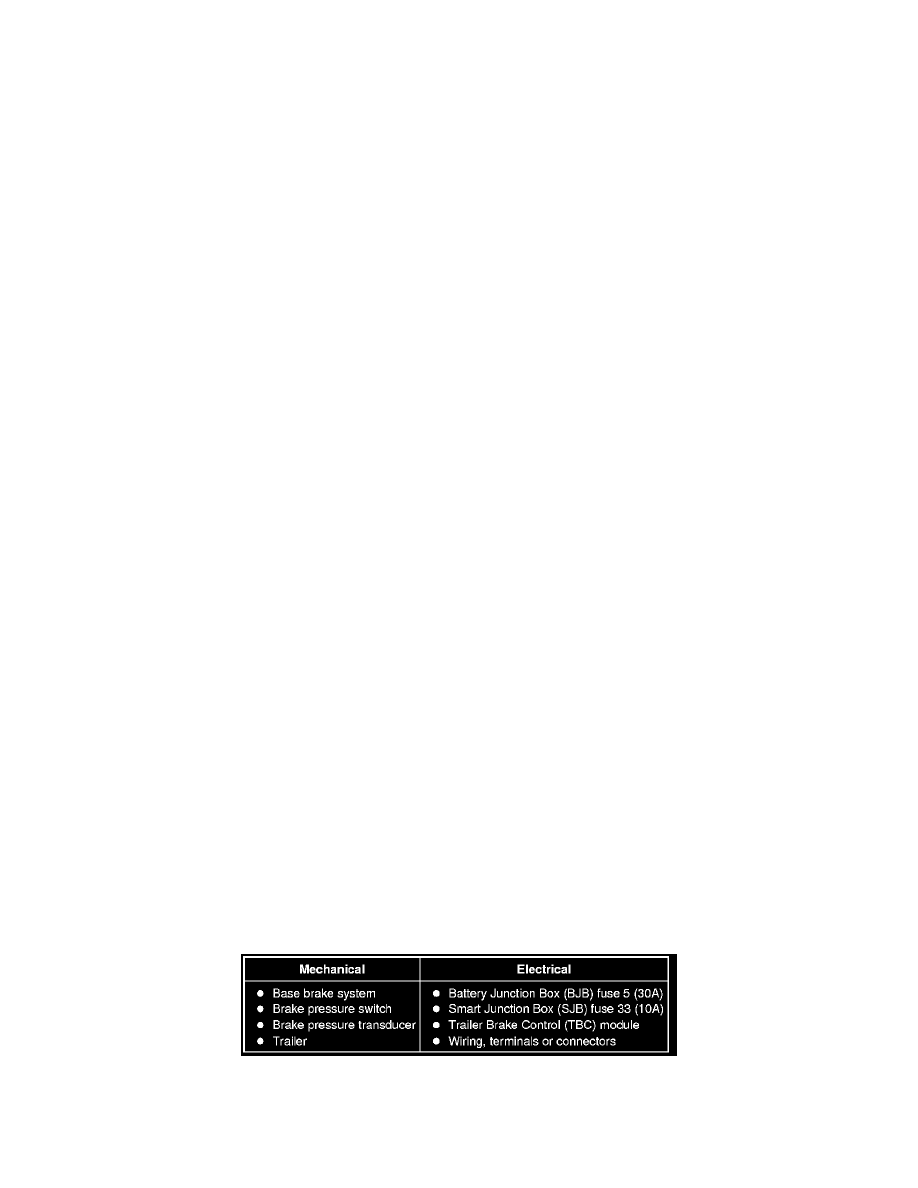
Instrument Cluster (IC) Configuration For Trailer Brake Control (TBC) Functionality
The same IC is used for vehicles with and without the TBC option. TBC functionality is enabled or disabled using the scan tool. If the vehicle is
equipped with a TBC module, but the IC was not configured for TBC, the TBC module will shut down, no TBC information will be displayed in the
message center and DTC U2202 will set in the TBC module.
If the IC is configured for TBC, but the vehicle is not equipped with a TBC module, TRAILER BRAKE MODULE FAULT will be displayed in the
message center. This symptom could occur if a replacement IC was installed, but not configured correctly. For additional information on the TBC
programmable parameter, refer to Programmable Parameters in Inspection and Verification. See: Programming and Relearning
Trailer Brake Control (TBC) System Message Center Messages
The IC message center provides the gain setting and relative braking power during a braking event. The message center will also indicate trailer
connectivity and trailer wiring faults. The following message center messages pertain to the TBC system:
-
NO TRAILER - This message is displayed and accompanied by a single chime whenever the ignition is cycled from OFF to RUN without a
trailer connected to the 7-pin trailer connector.
-
TRAILER CONNECTED - This message is displayed when a correct trailer connection at the 7-pin trailer connector has been made during a
given ignition cycle.
-
OUTPUT - When the vehicle brake pedal is pushed, or when the manual control is activated, bar indicators will illuminate in the message center
to indicate the amount of power going to the trailer brakes relative to the brake pedal or manual control input. One bar indicates the least amount
of output with 6 bars indicating maximum output.
-
TRAILER DISCONNECTED - This message is displayed and accompanied by a single chime when a correct trailer connection was made and
then a disconnection has been sensed during a given ignition cycle. This message will display if the 7-pin trailer connector becomes disconnected
while driving. This message can be displayed if an intermittent open circuit occurs in the vehicle wiring from the TBC module to the 7-pin trailer
connector or the trailer wiring. This message is also displayed during manual activation using the manual control lever without a trailer connected.
-
TRAILER BRAKE MODULE FAULT - This message is displayed when a fault is detected by the TBC module. A DTC will be stored in the
TBC module when this message is displayed.
-
WIRING FAULT ON TRAILER - This message is displayed when the trailer brake output circuit is shorted to ground or shorted to voltage. A
DTC will be set in the TBC module indicating which circuit fault was observed. It is important to determine if a trailer was connected when this
message was displayed. If this message is only observed with a trailer is connected, problem is related to the trailer wiring and not the vehicle. If
this message is observed without a trailer connected, the problem is with the vehicle wiring from the TBC module to the 7-pin trailer connector.
Trailer Brake Control (TBC) Module Wake Up
NOTE: These conditions require that a trailer is not connected to the trailer tow connector.
The following conditions describe the normal operation of the TBC module at start up.
When the ignition key is in the RUN position and the manual lever is set all the way to the left with a gain of 10, without a trailer connected to the
vehicle, the message center should display TRAILER DISCONNECTED. At the same time, with the vehicle stationary, battery voltage should be present
at pin-3 of trailer tow connector C4099.
Every 4 seconds the TBC module sends a voltage pulse along circuit CAT19 (BU) to pin-3 of trailer tow C4099 to determine whether a trailer is
connected to the trailer tow connector.
Inspection and Verification
Auxiliary Brake System - Trailer Brake Control (TBC) Module
Inspection and Verification
Visual Inspection Chart
Visual Inspection Chart
1. If an obvious cause for an observed or reported concern is found, correct the cause (if possible) before proceeding to the next step.
