F 250 4WD LD Pickup V8-5.4L SOHC VIN L (1997)
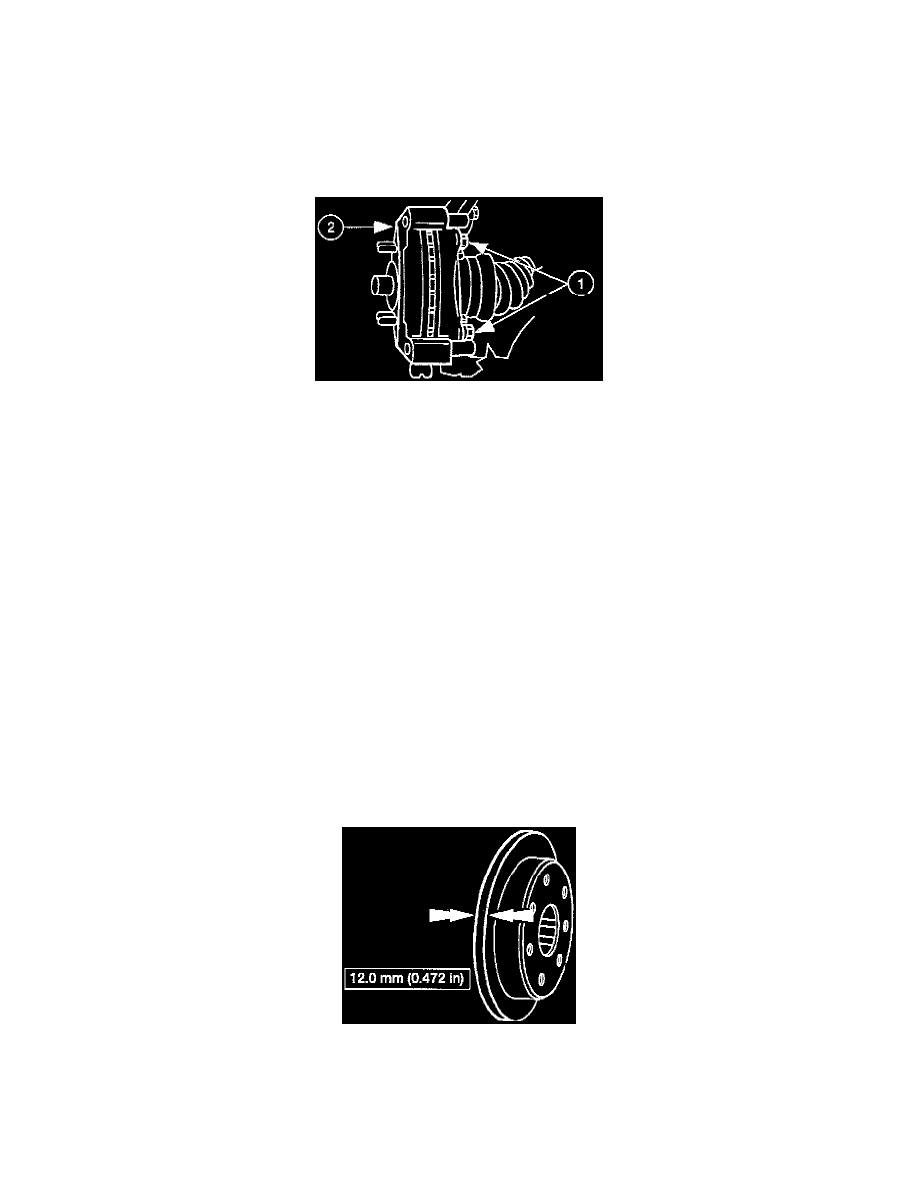
Brake Rotor/Disc: Service and Repair
Brake Rotor/Disc
Front
REMOVAL
Remove the front disc brake caliper anchor plate.
Brake Caliper Anchor Plate
1. Remove the two front disc brake caliper anchor plate bolts.
2. Remove the front disc brake caliper anchor plate
3. Remove the front disc brake rotor.
INSTALLATION
1. Use Metal Brake Parts Cleaner F3AZ-19579-SA or equivalent to clean the front disc brake rotor.
2. Position the front disc brake rotor.
3. Position the front disc brake caliper anchor plate.
4. Install the front disc brake caliper anchor plate bolts.
5. Install the Brake Pads
Rear
REMOVAL:
-
Remove the Rear Disc Brake Caliper; refer to the procedure in this section.
NOTE: When removing the rear disc brake caliper in this procedure it is unnecessary to disconnect the hydraulic lines.
-
Remove the rear disc brake rotor.
NOTE: If the rear disc brake rotor binds on the rear brake shoe and lining, remove the adjustment hole access plug and contract the parking brake
shoe and lining.
Rear Disc Brake Rotor Thickness Specification
-
Inspect the rear disc brake rotor. Replace the rear disc brake rotor if not within specification.
INSTALLATION:
-
To install, reverse the removal procedure.
