F 250 4WD Super Duty V10-6.8L VIN Z CNG (2003)
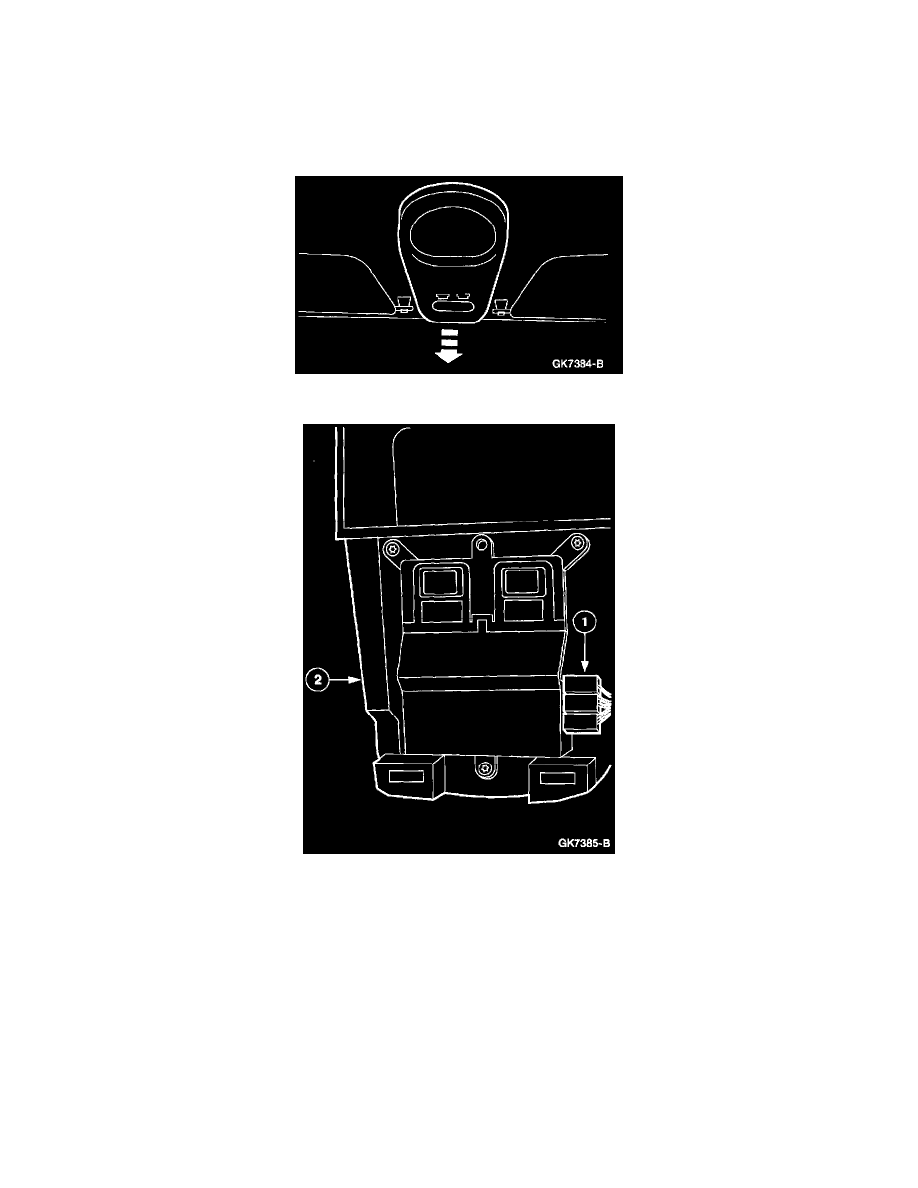
Driver/Vehicle Information Display: Service and Repair
MESSAGE CENTER
REMOVAL
NOTE: The OTC must be reconfigured upon new installation. Refer to the scan tool help screen on the Ford Service Functions card to program the fuel
tank size.
1. Pull the front of the overhead console down to remove the console.
2. Remove the message center assembly.
1
Disconnect the electrical connector.
2
Remove the message center assembly.
INSTALLATION
1. To install, reverse the removal procedure.
