F 250 4WD Super Duty V8-5.4L SOHC VIN L (1999)
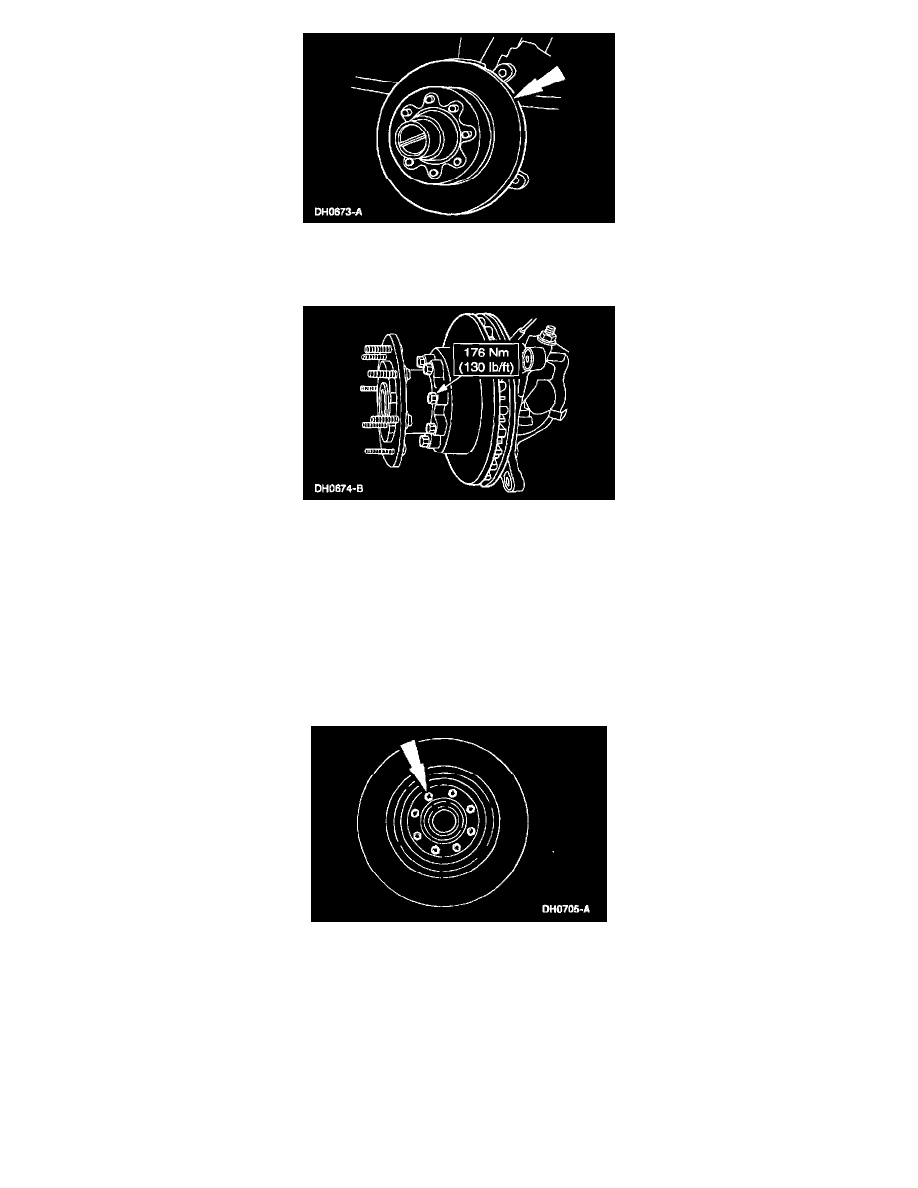
1. Position the front disc brake rotor to the wheel hub. Make sure the wheel hub and the front disc brake rotor braking and mounting surfaces are
clean.
-
Use Metal Brake Parts Cleaner F3AZ-19579-SA or equivalent to clean the front disc brake rotor.
2. NOTE: Perform this step for DRW vehicles only.
Install the front wheel hub extender and nuts.
3. Install the front disc brake caliper anchor plate.
4. If a new brake disc was installed, rotate the wheel by hand to check the drag force of the front brake. The wheel should turn easily. If it does not,
the wrong disc brake rotor may have been installed. Remove the wheel and check for correct parts information.
Rear
Removal
1. Remove the hub and rotor.
2. Remove the rotor-to-hub bolts and separate the hub and rear disc brake rotor.
Installation
