F 350 2WD Super Duty V10-6.8L (2009)
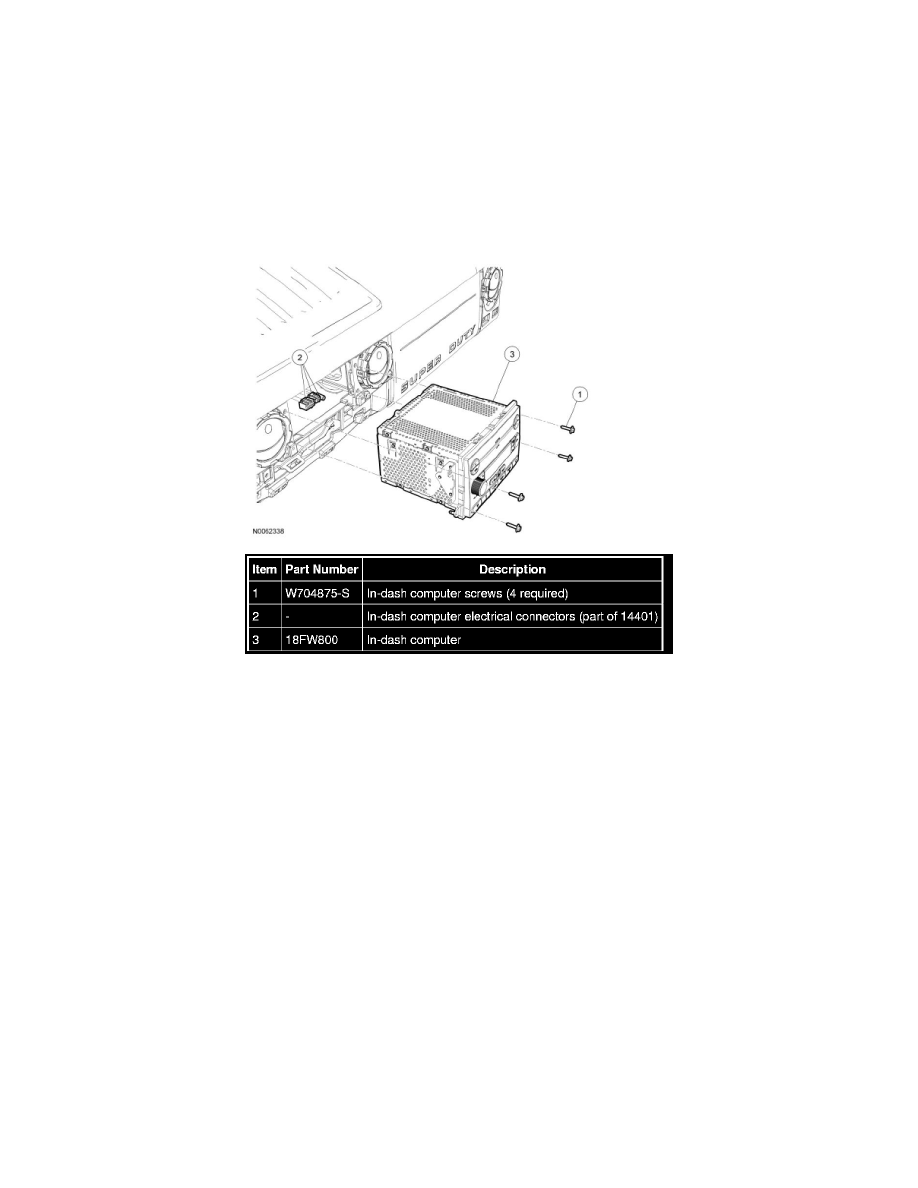
-
Disconnect the electrical connectors.
3. Remove the Universal Serial Bus (USB) cable and port.
-
Disconnect the cable from the Accessory Protocol Interface Module (APIM).
4. To install, reverse the removal procedure.
In-Dash Computer
In-Dash Computer
NOTE: The 6-CD Audio Control Module (ACM) is shown in the illustration. The in-dash computer is similar, and mounts in the same physical location.
Removal and Installation
1. Remove the instrument panel center finish panel.
2. Remove the 4 screws and the in-dash computer.
-
Disconnect the electrical connectors.
3. NOTICE: Make sure the modem-antenna cable is routed to allow enough clearance for the in-dash computer. Failure to follow this
instruction may result in damage to the modem-antenna cable.
To install, reverse the removal procedure.
Telematics Module
Telematics Module
