F 350 2WD Super Duty V10-6.8L (2009)
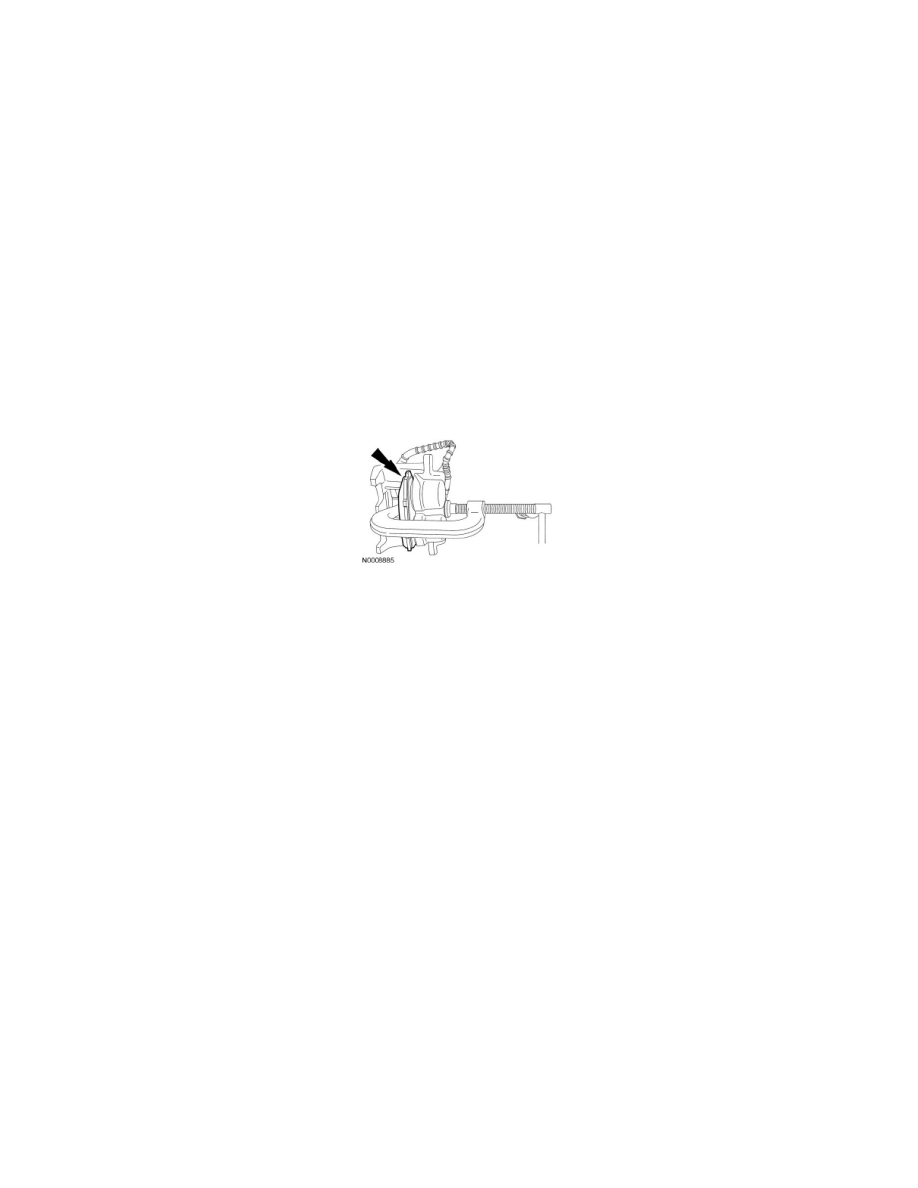
4. WARNING: Always install new brake shoes or pads at both ends of an axle to reduce the possibility of brakes pulling vehicle to one side.
Failure to follow this instruction may result in uneven braking and serious personal injury.
Remove the 2 brake pads and the retraction clips.
-
Discard the retraction clips.
5. Measure the brake disc thickness, machine if necessary.
-
Install a new brake disc if it is not within specification. For additional information, refer to Brake Disc See: Brake Rotor/Disc/Service and
Repair/Removal and Replacement/Front Disc Brake/Brake Disc.
Installation
1. NOTICE: Do not allow grease, oil, brake fluid or other contaminants to contact the pad lining material. Do not install contaminated pads
or damage to components may occur.
NOTE: If installing new brake pads, install all new hardware as supplied with the brake pad kit.
Install the new retracting clips and the 2 brake pads.
2. NOTICE: Protect the piston and boots when pushing the caliper piston into the caliper piston bores or damage to components may occur.
If installing new brake pads, using a suitable tool and a worn brake pad, compress the disc brake caliper pistons into the caliper.
3. NOTICE: Tighten the bottom caliper bolt before tightening the top caliper bolt or damage to guide pins may occur.
NOTICE: Make sure the caliper pin boots are correctly seated to prevent damage to the guide pins.
Position the brake caliper and install the 2 bolts.
-
On F-250, F-350, tighten to 76 Nm (56 lb-ft).
-
On F-450, F-550, tighten to 63 Nm (46 lb-ft).
4. Install the wheel and tire.
5. Fill the brake master cylinder reservoir with clean brake fluid.
6. Test the brakes for normal operation.
