F 350 2WD Super Duty V10-6.8L (2009)
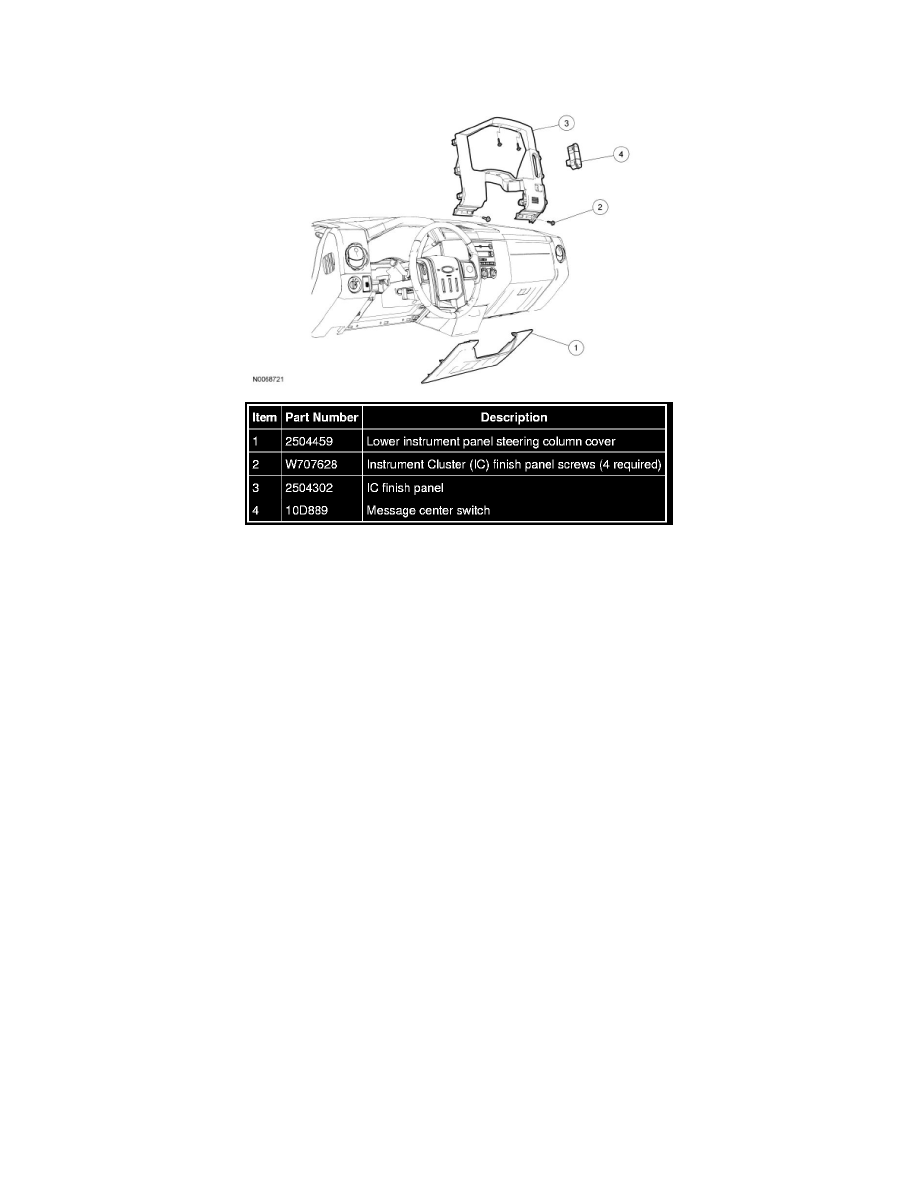
Driver/Vehicle Information Display: Removal and Replacement
Message Center Switch
Removal and Installation
1. Remove the upper instrument panel center finish panel.
2. If equipped with column shift, apply the parking brake and place the selector level in one of the low ranges.
3. Lower the steering wheel tilt adjustment to the lowest position.
4. Pull the lower instrument panel steering column cover out to release the retaining clips and remove the cover.
5. Remove the 4 screws and the Instrument Cluster (IC) finish panel.
-
Disconnect the electrical connectors.
6. Press the retaining tabs and remove the message center switch.
7. To install, reverse the removal procedure.
