F 350 2WD Super Duty V10-6.8L (2009)
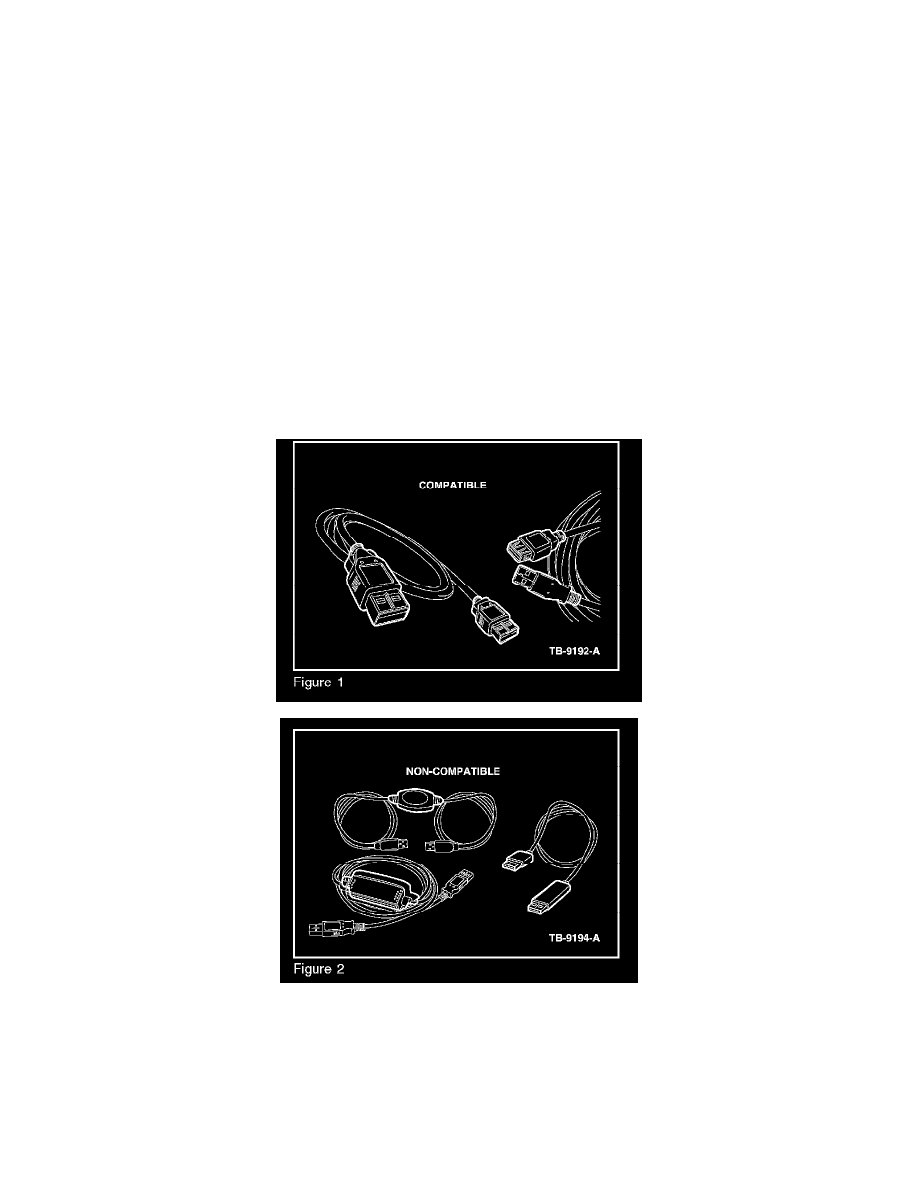
SOFTWARE PACKAGES OBTAINED THROUGH THE PROFESSIONAL TECHNICIAN SOCIETY (PTS) WEBSITE CONTAINS BOTH, VIP
AND CIP FILES, THESE DO NOT NEED TO BE INSTALLED IN SEQUENCE LIKE THE CONSUMER DOWNLOAD SERVICE PACK
UPDATES, BUT THE ENTIRE PACKAGE MUST BE INSTALLED DURING REPROGRAMMING FOR PROPER OPERATION. THESE
SOFTWARE PACKAGES ARE MUCH LARGER IN SIZE AND CONTAIN ALL THE PREVIOUS LEVELS OF ENHANCEMENTS AND
UPDATES AS WELL AS ANY ADDITIONAL ENHANCEMENTS AND UPDATES FOR BOTH THE VIP AND CIP PROCESSORS
LOCATED IN THE APIM MODULE.
NOTE
YOU WILL NOT HAVE THE ABILITY TO RESTORE THE PREVIOUS LEVEL OF SYNC OPERATING SOFTWARE ONCE THE APIM
MODULE HAS BEEN SUCCESSFULLY UPDATED TO THE NEXT HIGHER LEVEL.
NOTE
If a new APIM is being installed, install the new APIM before carrying out the following procedure. For additional information, refer to Workshop
Manual (WSM), Section 415-00.
It is recommended to install a battery charger to the vehicles battery and set at the low charge setting and insure the PC being used for reprogramming is
fully charged or plugged into a power source prior to starting the reprogramming process.
1.
Turn the ignition key to the On position.
2.
Turn the audio control module (ACM) on.
3.
Connect the scan tool to the data link connector (DLC).
4.
Connect one end of the USB male-A to male-A cable Rotunda part number CCMUSB2-AM-AM-10 (1-800-Rotunda option 6) or equivalent to the
scan tool. Compatible cables. (Figures 1) Non-compatible cables. (Figure 2)
5.
Connect the other end of the USB male-A to male-A cable to the vehicle USB port.
6.
From the technician service publication website, run OASIS using Quick Start or by manually entering the vehicle identification number (VIN).
7.
From the OASIS tab, select the Sync/APIM bullet.
