F 350 2WD Super Duty V10-6.8L (2009)
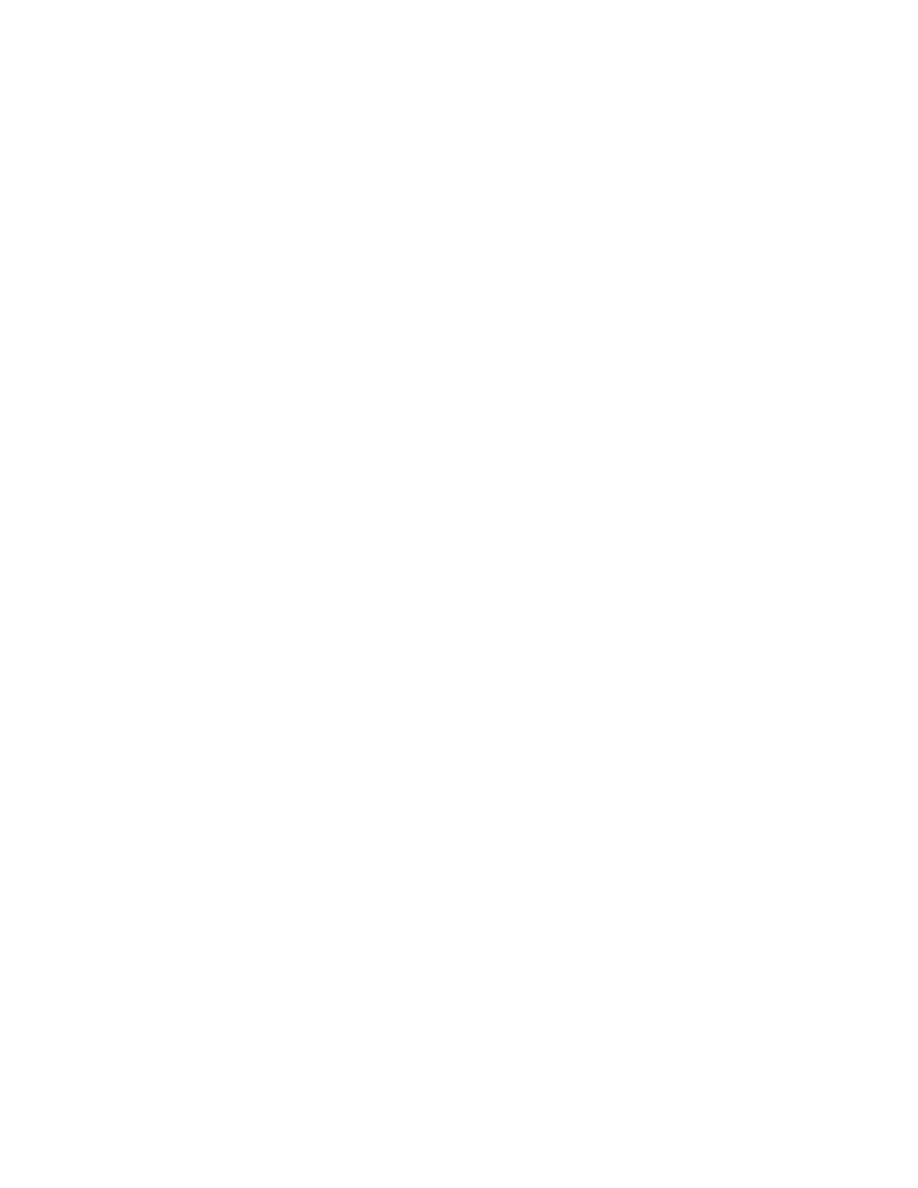
Emergency Contact Module: Customer Interest
SYNC(R) System - Poor Cell Phone Sound Quality
TSB 09-13-5
07/13/09
SYNC - CALL SOUND QUALITY/BACKGROUND NOISE
ISSUES AND/OR VOICE RECOGNITION DIFFICULTIES
WHILE DRIVING
FORD:
2008-2009 Focus, Fusion, Taurus X, Taurus,
Edge, Explorer Sport Trac, Explorer
2009 Escape Hybrid, Escape, Expedition,
F-150, F-Super Duty, Flex
LINCOLN:
2008-2009 MKZ
2009 MKS
2008-2009 MKX, Navigator
MERCURY:
2008-2009 Milan, Sable, Mountaineer
2009 Mariner Hybrid, Mariner
ISSUE
Some customers of 2008-2009 SYNC equipped vehicles may express concern with their call sound quality while using the SYNC microphone,
complaints of excessive background noise during a phone call, and/or issues with voice recognition accuracy while driving.
ACTION
Follow the service procedure to correct the condition.
SERVICE PROCEDURE
The following service procedure involves updating the Accessory Protocol Interface Module (APIM) software level and installing an external alternate
SYNC microphone attached to the headliner.
NOTE
THIS PROCEDURE DOES NOT APPLY TO DEALER-INSTALLED SYNC SYSTEMS.
Do not perform Step 1 if vehicle is already equipped with SYNC 2.0 (911 and Vehicle Health Report) or has been upgraded to consumer interface
processor (CIP) level 9L3T-14D544-AE. To determine the current APIM software level, Refer to the Professional Technician Society (PTS) website,
enter the VIN in OASIS, click the GO button, and select the SYNC button.
1. Reprogram the APIM to CIP software level 9L3T-14D544-AE. For additional information Refer to other SYNC TSB's and WSM, Section 418-01.
Service Pack files may also be obtained at www.syncmyride.com.
When diagnosing a concern related to voice recognition (VR) difficulties, instruct the customer to test VR functionality while the vehicle is parked. If
customer concerns are still present, this procedure will not yield an improvement, and the service procedure should not be performed. Instead, Refer to
the SYNC supplement guide and www.syncmyride.com for additional VR tips to assist customer.
The VR experience can be improved with user training and making improvements to the phone book entries (longer entries make the system more
robust). Ensure the customer does not try to speak too loud or slow and remove any objects hanging on the rear view mirror as this will reduce system
effectiveness.
When diagnosing a concern related to call sound quality, expect marginal improvements for calls described as speaking in a tunnel, chamber, etc. Expect
substantial improvements for complaints where the call audio seems to drop out intermittently.
NOTE
THIS REPAIR WILL CHANGE THE APPEARANCE OF THE VEHICLE INTERIOR. REFER TO THE PHOTOGRAPHS FOR THE
APPLICABLE VEHICLE LOCATED IN THIS PROCEDURE. DO NOT PERFORM THIS REPAIR WITHOUT CUSTOMER APPROVAL
PRIOR TO PROCEEDING WITH MICROPHONE INSTALLATION.
2. Install SYNC microphone service kit. Installing the kit includes mounting an external microphone directly to the headliner and splicing in a jumper
harness to the vehicle's existing wiring harness. The existing SYNC microphone will no longer be functional.
