F 350 2WD Super Duty V10-6.8L VIN S (1999)
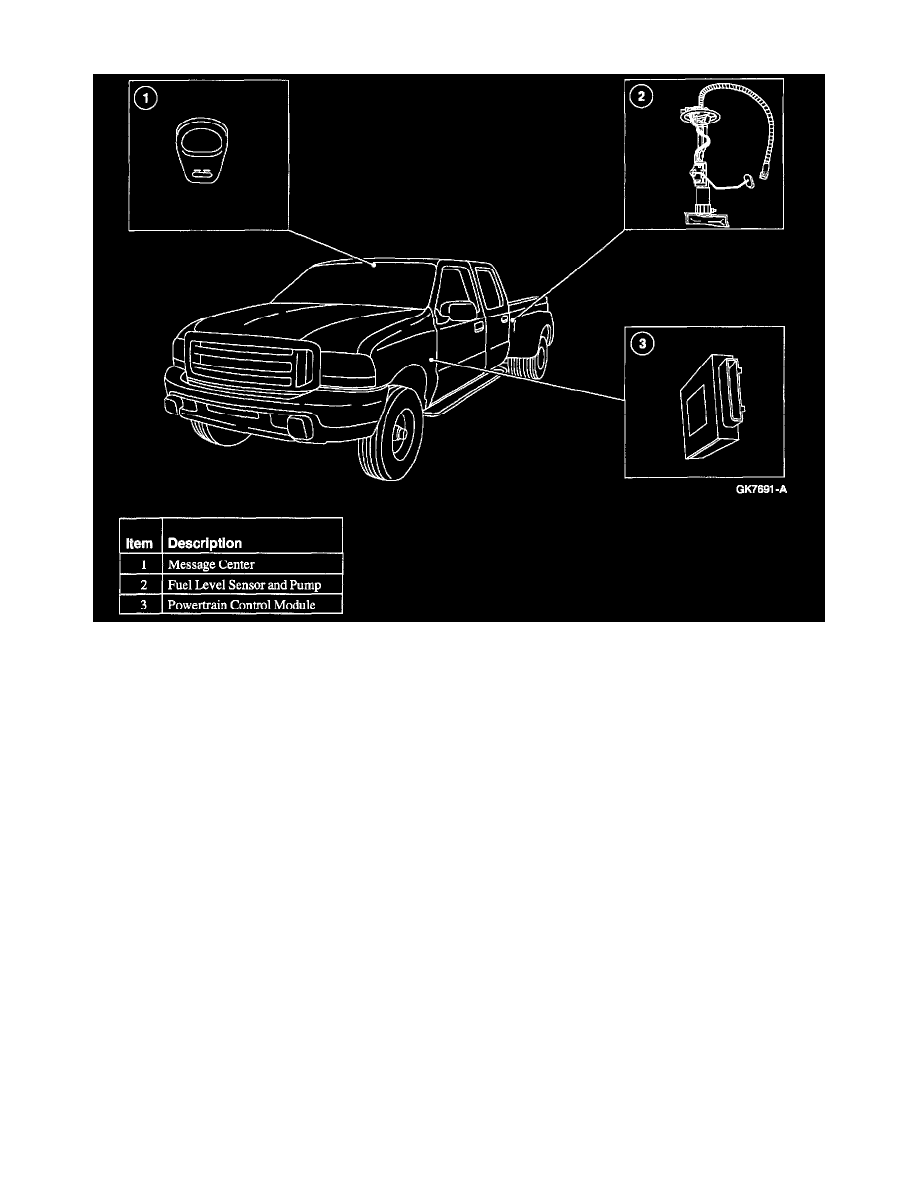
Driver/Vehicle Information Display: Description and Operation
The message center is located in the overhead console and the illustration shows the components of message center.
PRINCIPLES OF OPERATION
NOTE:
^
The Distance To Empty (DTE) display may be inaccurate if the vehicle is started while parked on an incline.
^
Fuel fills of less than 22.7 liters (six gallons) may not be detected by the message center.
The message center displays:
^
Compass direction.
^
DTE.
^
Average (AVG) fuel economy.
The message center inputs are:
^
Fuel level sensor data.
^
Data Output Line (DOL) fuel flow data from the PCM.
^
ISO-9141 Diagnostic Link.
^
Vehicle speed signal.
Average Fuel Economy - Resetting
NOTE: Only the AVG fuel economy can be reset. The DTE display cannot be reset.
The AVG fuel economy display is resettable. To reset, the ignition switch must be in the RUN position (with or without the engine running) and
the message center must be in the AVG fuel economy mode.
If the vehicle is parked while resetting, the AVG fuel economy will display 99.9 (metric mode) or 0.0 (English mode). Depress and hold both
buttons while in AVG fuel economy mode for a period of two to three seconds until AVG is displayed. Release both buttons to reset AVG fuel
economy.
