F 350 2WD Super Duty V8-6.4L DSL Turbo (2009)
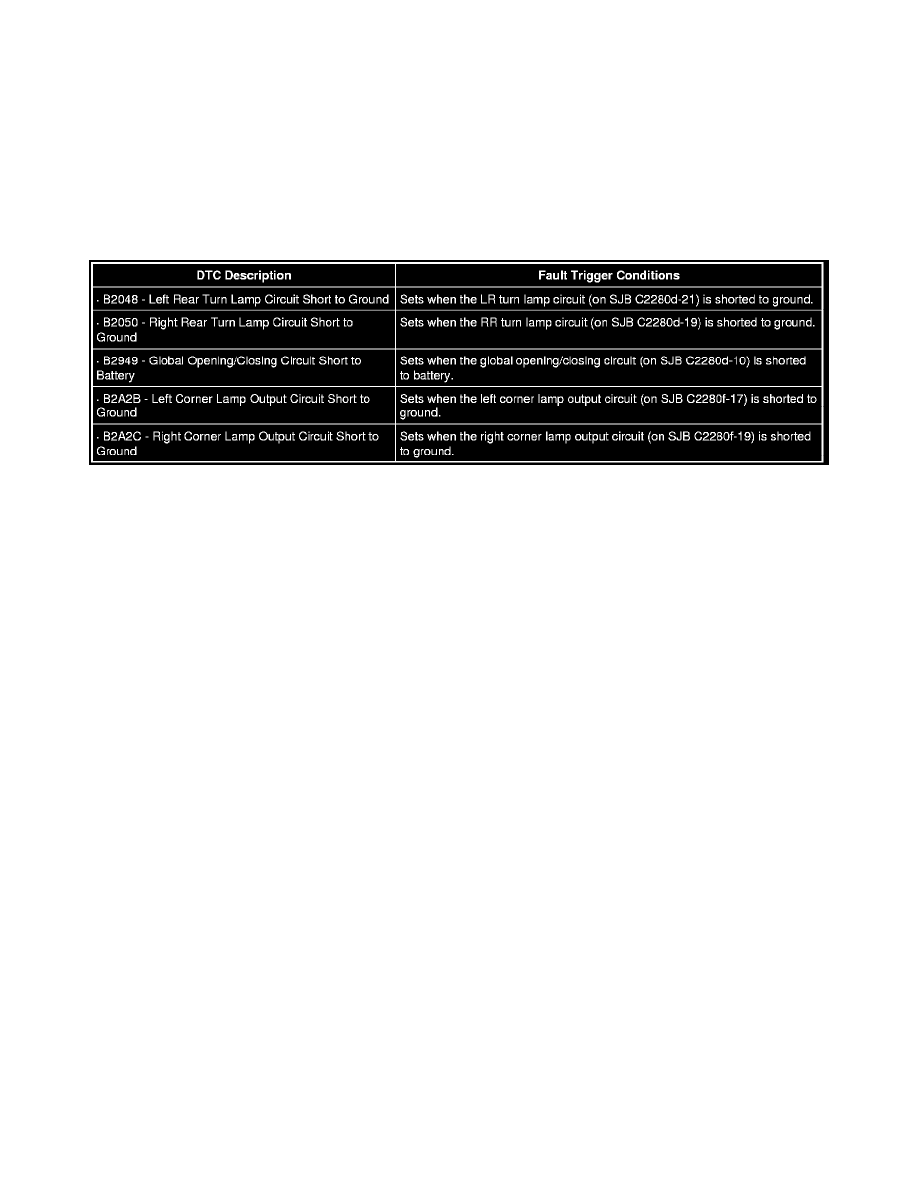
Pinpoint Test B: DTCs B2048, B2050, B2949, B2A2B, B2A2C, B2A38
Smart Junction Box (SJB)
Pinpoint Tests
Pinpoint Test B: DTCs B2048, B2050, B2949, B2A2B, B2A2C, B2A38
Normal Operation
If the SJB is not configured correctly, these DTCs may appear in error. The SJB will need to be configured correctly, possibly by entering the As-Built
data, to clear the DTCs. If the SJB is configured correctly, then the following pinpoint test will need to be carried out to determine if the SJB is at fault.
B2A2B-B2949
NOTE: The pins mentioned above are not populated.
This pinpoint test is intended to diagnose the following:
-
SJB
PINPOINT TEST B: DTCs B2048, B2050, B2949, B2A2B, B2A2C, B2A38
-------------------------------------------------
B1 CHECK FOR CORRECT SJB CONFIGURATION
-
NOTE: It may be necessary to use the As-Built database in order to correctly configure the SJB. Refer to Information Bus.
-
Check the SJB configuration, and if necessary, configure the SJB to the correct configuration specifications. Refer to Information Bus.
-
Clear the DTCs.
-
Repeat the SJB self-test.
-
Is DTC B2048, B2050, B2949, B2A2B, B2A2C, or B2A38 retrieved (or any combination of these DTCs)?
Yes
GO to B2.
No
The system is operating correctly at this time. The concern may have been caused by a loose or corroded connector. CLEAR the DTCs. REPEAT the
self-test. TEST the system for normal operation.
-------------------------------------------------
B2 CHECK FOR CORRECT SJB OPERATION
-
Disconnect all the SJB connectors.
-
Check for:
-
corrosion
-
damaged pins
-
pushed-out pins
-
Connect all the SJB connectors and make sure they seat correctly.
-
Clear the DTCs.
-
Repeat the SJB self-test.
