F 350 2WD Super Duty V8-6.4L DSL Turbo (2009)
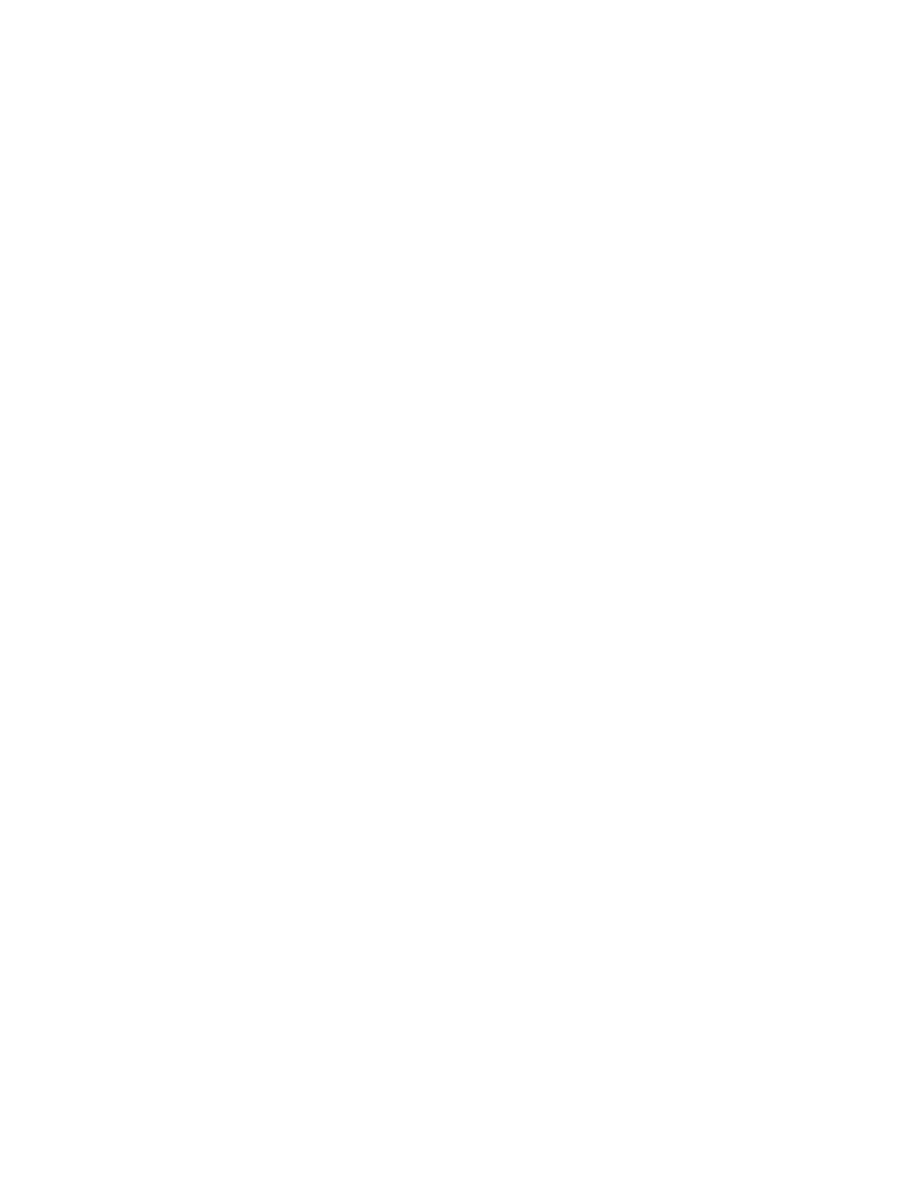
For vehicles with an automatic transmission, GO to AF4.
For vehicles with a manual transmission, GO to AF5.
No
REFER to Steering Column to diagnose the input from the ignition switch. See: Steering and Suspension/Steering/Steering Column/Testing and
Inspection
-------------------------------------------------
AF4 CHECK THE TRANSMISSION GEAR INPUT
-
Enter the following diagnostic mode on the scan tool: PCM or TCM DataLogger.
-
Monitor the PCM or TCM transmission gear status PID (TR) while placing the gear selector lever through all its positions.
-
Does the PID agree with the gear selection?
Yes
GO to AF6.
No
REFER to Transmission Control Systems or Computers and Control Systems Information to diagnose the transmission range input. See: Powertrain
Management/Transmission Control Systems/Testing and Inspection
-------------------------------------------------
AF5 CHECK THE BRAKE WARNING INDICATOR OPERATION
-
Apply and release the parking brake while observing the brake warning indicator.
-
Does the brake warning indicator illuminate with the parking brake applied and turn off with the parking brake released?
Yes
GO to AF6.
No
REFER to Instrument Panel, Gauges and Warning Indicators.
-------------------------------------------------
AF6 CHECK SJB FOR DRL CONFIGURATION
-
Enter the following diagnostic mode on the scan tool: SJB Configuration.
-
Check the SJB configuration and make sure the DRL feature is enabled.
-
Is the SJB DRL configuration enabled?
Yes
INSTALL a new SJB. TEST the system for normal operation.
No
ENABLE the DRL configuration. TEST the system for normal operation.
-------------------------------------------------
