F 350 2WD Super Duty V8-6.7L DSL Turbo (2011)
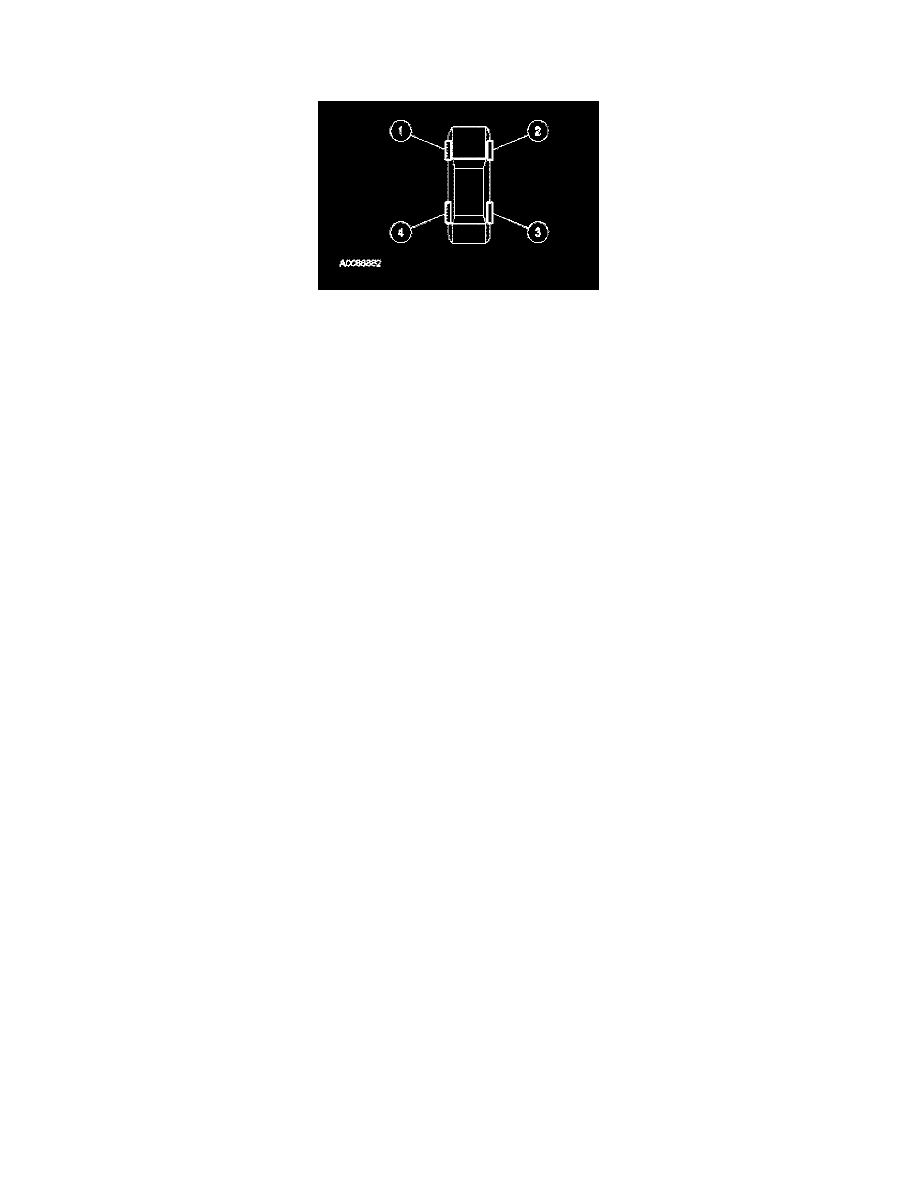
7. Within 2 minutes of the horn sounding, place the Tire Pressure Monitor Activation Tool on the RF tire sidewall at the valve stem and press and
release the test button to train the RF tire pressure sensor.
8. NOTE: Do not wait more than 2 minutes between training each sensor or the BCM will time out and the entire procedure must be repeated.
Repeat Step 7 for the RR and LR tires.
The procedure is completed after the last tire has been trained. When the training procedure is complete, the message center (if equipped) will display
TIRE TRAINING COMPLETE.
For vehicles not equipped with a message center, successful completion of the training procedure will be verified by turning the ignition switch to the
OFF position without the horn sounding. If the horn sounds twice when the switch is turned to the OFF position, the training procedure was not
successful.
9. Using the scan tool, locate the updated TPMS sensor identifiers trained to the BCM and document them on the applicable warranty claim.
10. NOTE: This step is required to clear DTC C2780, cause the BCM to exit the manufacturing mode and to make sure there are no other concerns
with a newly programmed BCM.
If the sensors are being trained due to the installation of a new BCM, clear any DTCs and perform the BCM on-demand self test.
