F 350 4WD Super Duty V10-6.8L VIN V (2005)
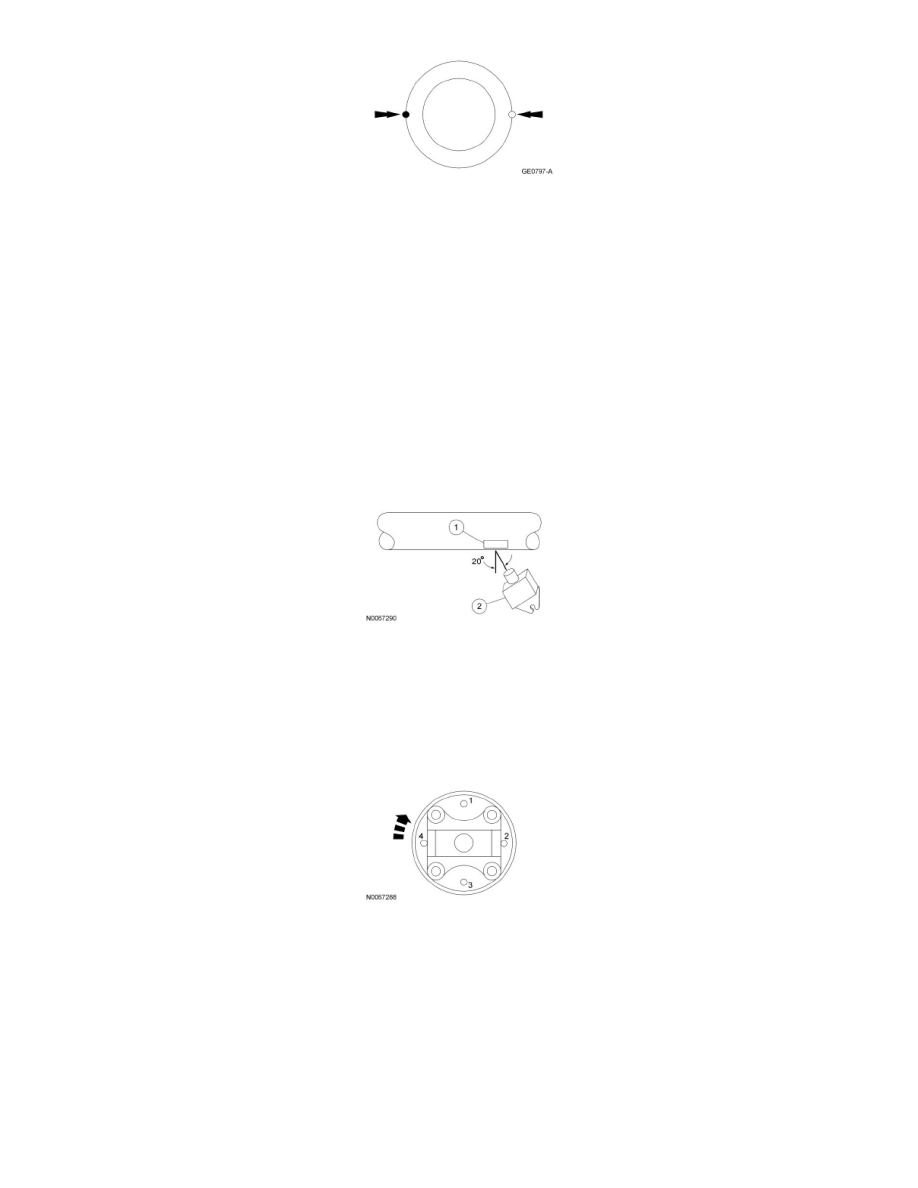
Driveshaft Balancing - Using the Mastertech(R) Series MTS 4000 Driveline Balance and NVH Analyzer (Vetronix)
All vehicles
1. Install the Mastertech(R) Series MTS 4000 Driveline Balance and NVH Analyzer (Vetronix) to the vehicle.
2. Working under the vehicle, install an accelerometer. The accelerometer can be attached and mounted near either the transmission or differential
end of the driveshaft.
3. Clean an area of the driveshaft and install the reflective tape, then install the photo-tachometer sensor. The sensor should be placed at
approximately a 20-degree angle from perpendicular to the surface of the reflective tape. Make sure the sensor does not get moved during the
balance procedure.
1. Reflective tape.
2. Photo-tachometer sensor.
4. Using the Mastertech(R) Series MTS 4000 Driveline Balance and NVH Analyzer (Vetronix), run a driveshaft balance test with the driveshaft
unmodified.
Vehicles with tapped pinion flanges
5. Label the tapped holes in the pinion flange numerically, starting at the top hole as 1. Mark the remaining holes 2, 3 and 4. Label in the direction of
rotation.
6. Using the Mastertech(R) Series MTS 4000 Driveline Balance and NVH Analyzer (Vetronix), run a second test with the 12 mm (0.47 in) test
weight set screw in the No. 1 hole, previously marked on the pinion flange.
7. Remove the test weight, then install the weight combination directed by the Mastertech(R) Series MTS 4000 Driveline Balance and NVH
Analyzer (Vetronix).
