F 350 4WD Super Duty V8-6.2L Flex Fuel (2011)
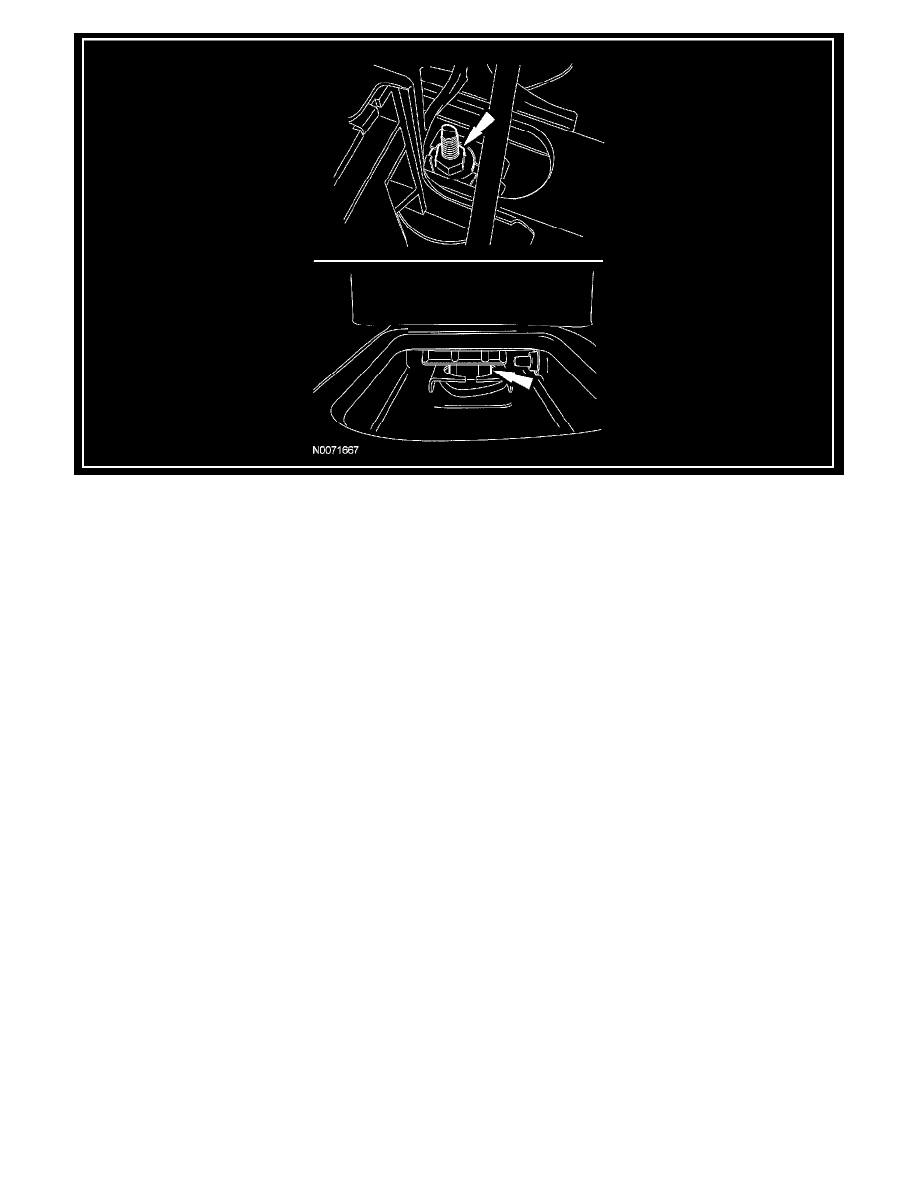
5. NOTICE: Do not use a standard nut as a replacement for the nut being removed. Failure to use the correct part number for the nut may
result in damage to the vehicle.
NOTE:
-
If the cage nut is not damaged, it is not necessary to replace it with a new cage nut. The old cage nut may be used if the threads of the nut are
not damaged.
-
Make sure that the surface of the cage nut retainer is flat prior to installing the cage nut.
-
Remove the new cage nut from the cage and install the cage nut into the pre-existing cage.
Install the new cage nut into the location that the damaged nut was removed from.
6. Bend the tabs of the cage nut retainer back into position to secure the cage nut.
7. Install a new FESM bolt.
-
To install, tighten the new bolt to 103 Nm (76 lb-ft).
8. Install the splash shield and pushpins.
9. Install the headlamp assembly.
Body Mount No. 1
NOTE: The No. 1 body mount has an additional access point if needed, located under the carpet.
10. With the vehicle in NEUTRAL, position it on a hoist.
11. Remove the tire and wheel.
12. Remove the fender splash shield.
13. Bend the tabs of the damaged cage nut retainer upward to access the cage nut.
