F 350 4WD Super Duty V8-6.4L DSL Turbo (2008)
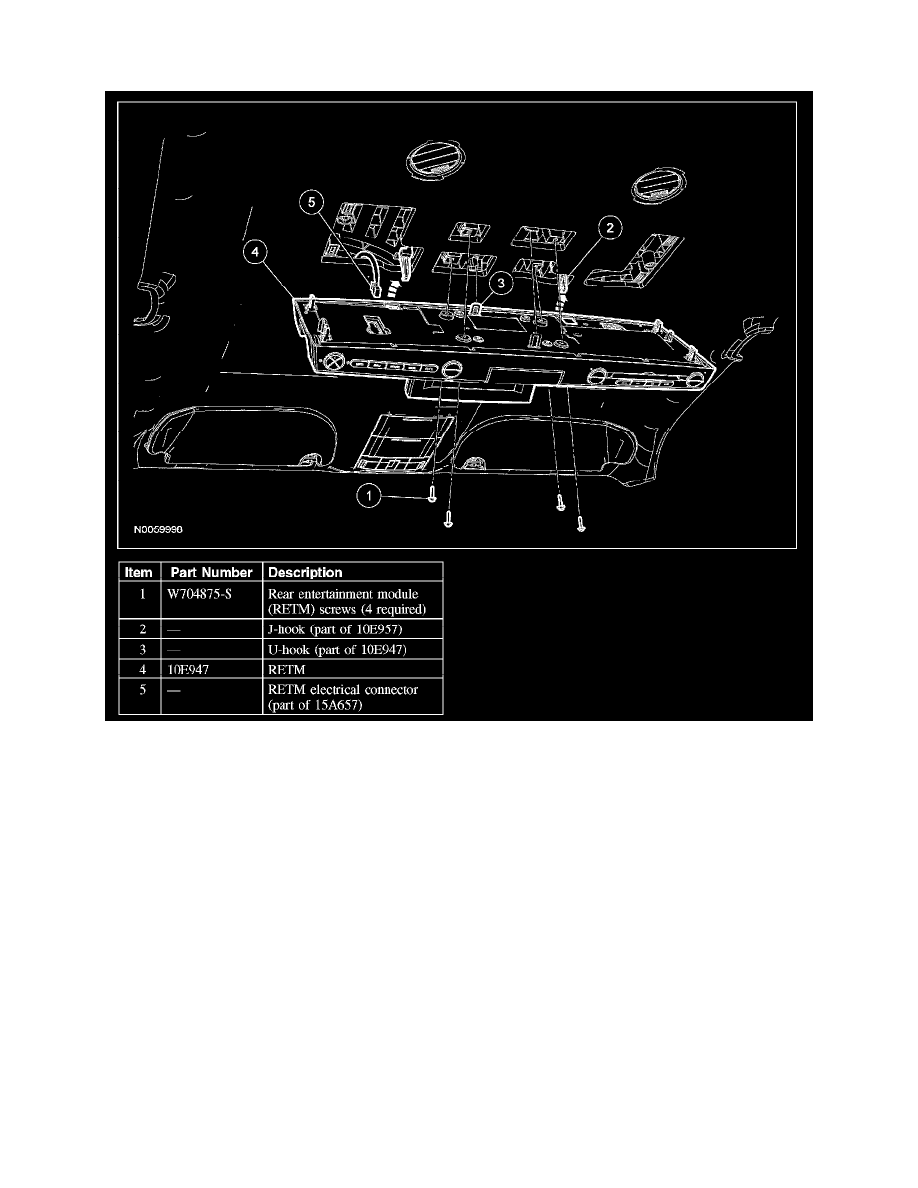
Entertainment System Control Panel: Service and Repair
REAR ENTERTAINMENT MODULE (RETM)
Removal
NOTE: Programmable module installation (PMI) only needs to be carried out if the rear entertainment module (RETM) is being replaced.
1. Upload the RETM configuration to the scan tool.
2. NOTE: Open the RETM display.
Remove the 4 screws.
3. Remove the RETM.
-
Pull down on the sides of the RETM to disengage the clips from the bracket.
-
Using a suitable tool, push the rear most U-hook forward and release the U-hooks.
-
Hang the RETM on the J-hooks and disconnect the electrical connector.
-
Remove the RETM from the J-hooks.
Installation
1. Hang the RETM on the J-hooks.
2. Connect the electrical connector.
3. Remove the RETM from the J-hooks.
4. NOTE: Tilt the RETM, as necessary, to align it correctly.
Align the left side guide pin with the left side locating hole.
