F 550 4WD Super Duty V10-6.8L VIN S (2000)
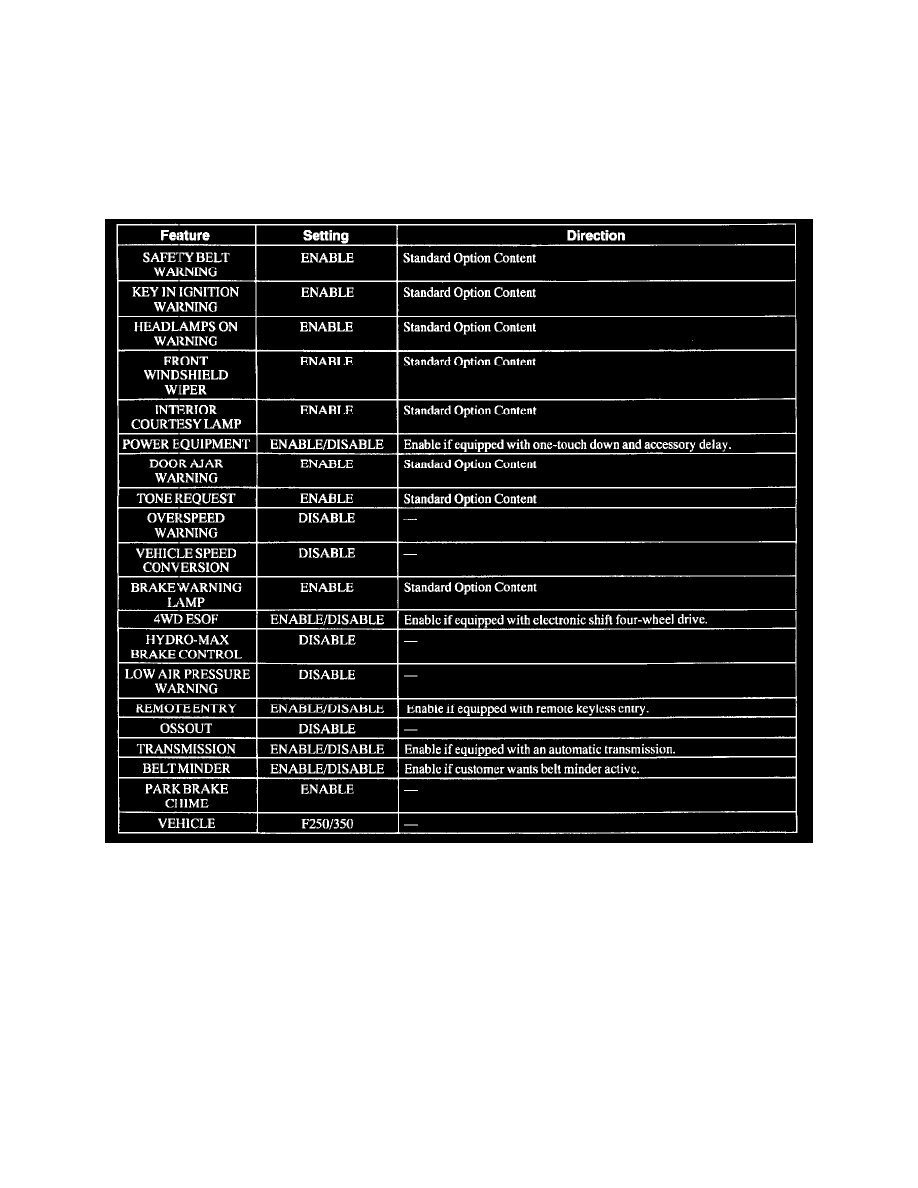
Configuration Index
3. Select Fuel Tank Size on the scan tool.
4. Select the vehicle.
5. Enter the correct tank size and vehicle.
^
Enter 0018.0 for 18 gallons.
^
Enter 0030.0 for 30 gallons.
^
Enter 0037.0 for 37 gallons (metal).
^
Enter 0037.0 for 37 gallons (plastic).
^
Enter 0040.0 for 40 gallons.
6. After correctly selecting configuration information accept settings and finish routine.
Tire Size and Axle Ratio
NOTE:
^
If using the WDS, select Module Configuration and Programming, then follow the screen prompts.
^
Make sure module is listed as supporting tire size and axle ratio configuration in the Module Configuration Index.
1. Select Service Bay Functions on the scan tool.
2. Select the module that contains the Tire Size and Axle Ratio configuration.
3. Select Customer Preference Items.
4. Select Tire Size and Axle Ratio on the scan tool.
5. Select the vehicle.
