Festiva L4-81 1.3L SOHC EFI (1989)
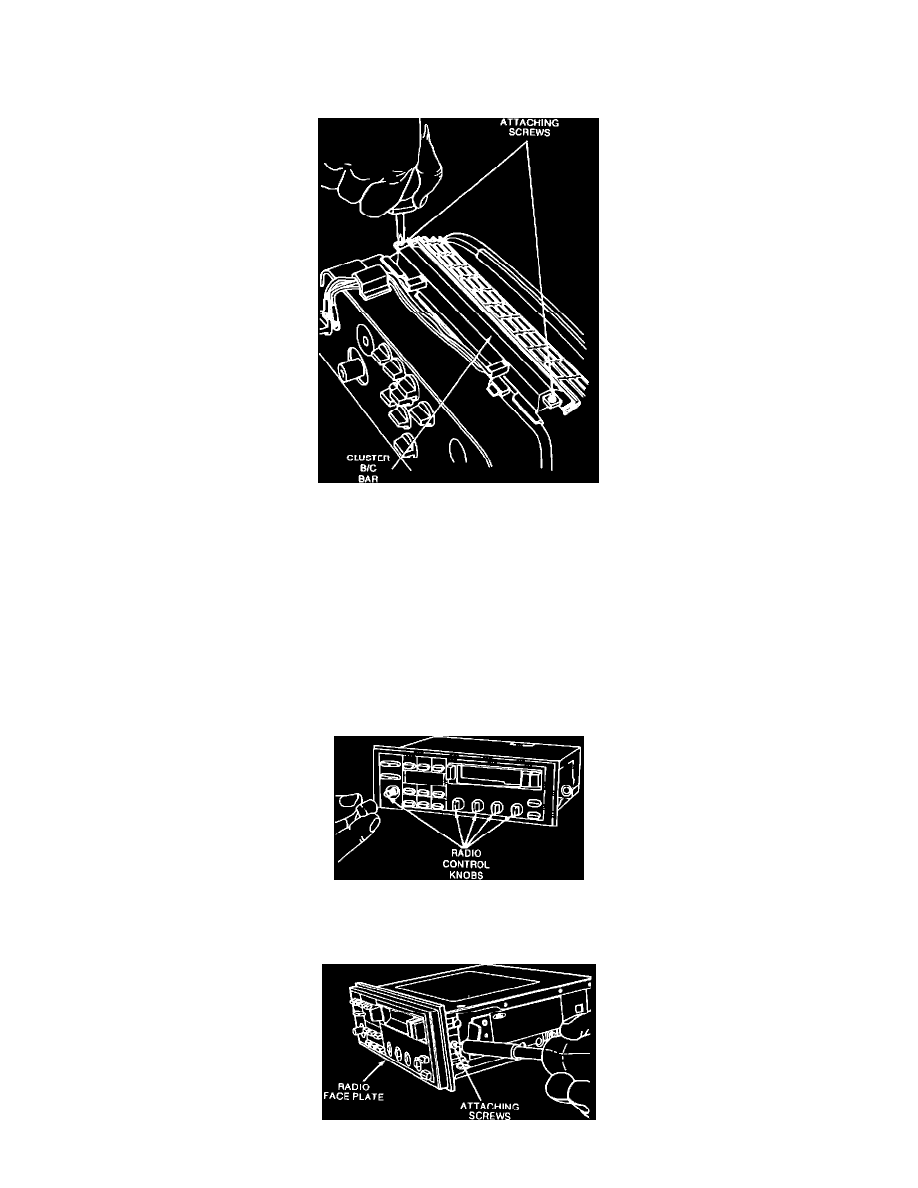
Removal
1.
Remove the instrument cluster. Refer to Section 33-02.
2.
Remove the screws attaching the illumination bar wires to the instrument cluster.
3.
Remove the screws attaching the illumination bar to the instrument cluster.
4.
Remove the illumination bar from the instrument cluster.
5.
Twist the individual lamp holders counterclockwise and pull them out of the instrument panel.
6.
Twist the lamps counterclockwise and pull them out of their holders.
Installation
1.
Install individual lamps into their holders and twist them clockwise to secure.
2.
Install the lamp holders into the instrument panel and twist them clockwise to secure.
3.
Install the illumination bar onto the instrument cluster.
4.
Install and tighten the screws to attach the illumination bar to the instrument cluster.
5.
Install and tighten the screws to attach the illumination bar wires to the instrument cluster.
6.
Install the instrument cluster. Refer to Section 33-02.
Radio Illumination Lamps Removal
1.
Remove the radio. Refer to Section 35-02.
2.
Pull off the radio control knobs.
