Flex AWD V6-3.5L (2009)
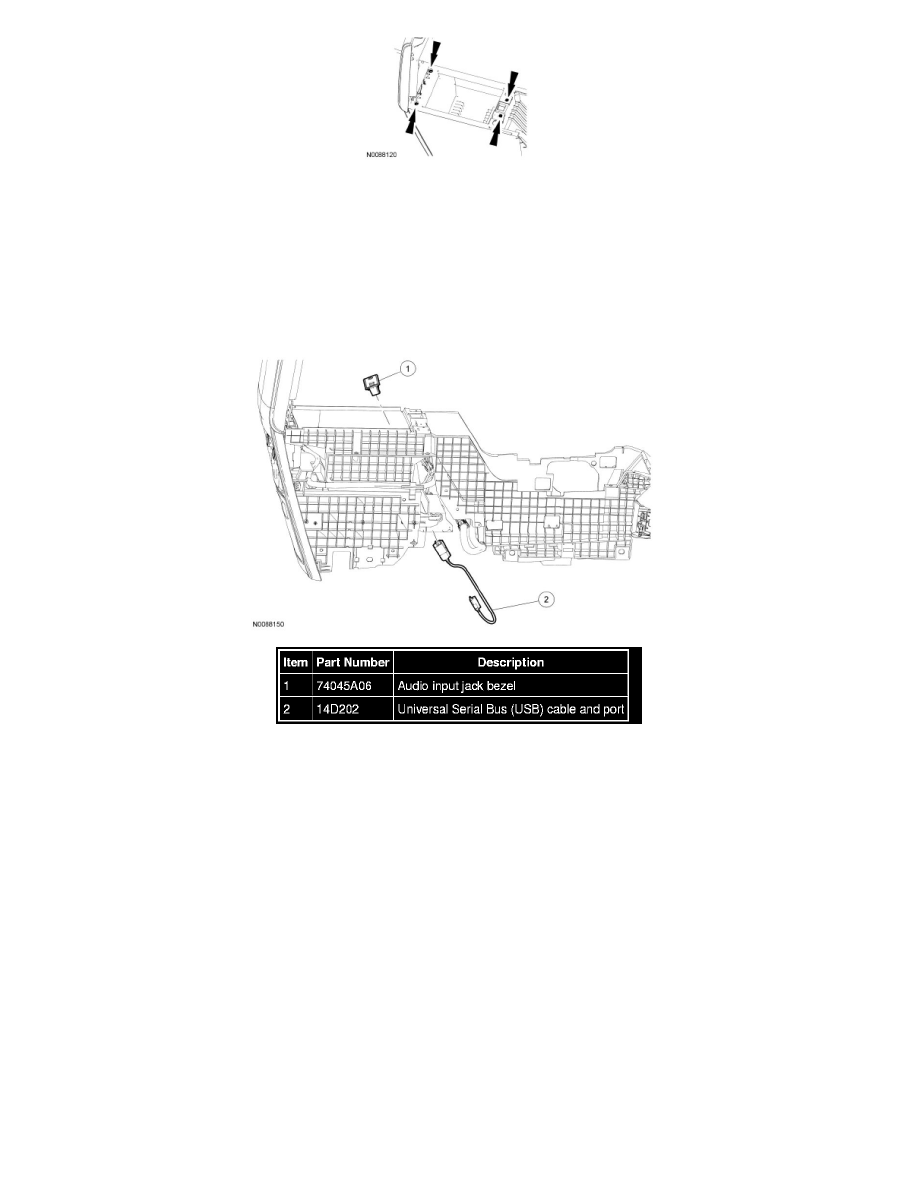
6. Remove the 4 screws and the APIM.
-
Disconnect the Universal Serial Bus (USB) cable and the APIM electrical connector.
7. To install, reverse the removal procedure.
-
If a new APIM is being installed, program the APIM to the correct software level.
Universal Serial Bus (USB) Cable and Port
Universal Serial Bus (USB) Cable and Port
Removal and Installation
1. Remove the Accessory Protocol Interface Module (APIM). For additional information, refer to Accessory Protocol Interface Module (APIM)
See: Accessory Protocol Interface Module (APIM).
2. Using a suitable flat-bladed tool, remove the audio input jack bezel by prying straight up.
-
Disconnect the Universal Serial Bus (USB) port electrical connector.
3. Remove the USB cable and port.
4. To install, reverse the removal procedure.
