Flex AWD V6-3.5L (2009)
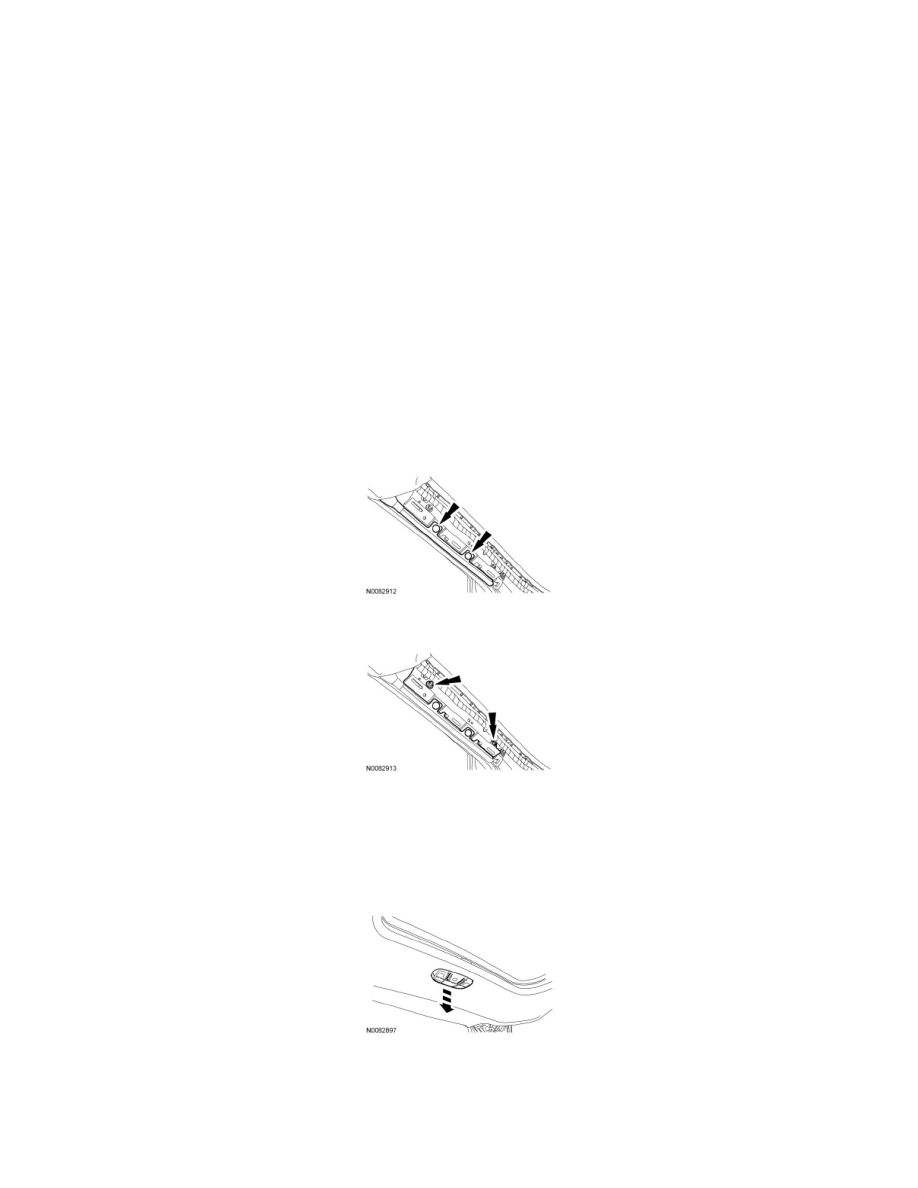
Sunroof / Moonroof Frame: Service and Repair
Roof Opening Panel Frame
Roof Opening Panel Frame
Removal and Installation
NOTE: The roof opening panel motor must be initialized when repairs are carried out on any part of the roof opening panel system, including: whenever
the roof opening panel motor has been removed from the roof opening panel system, the roof opening panel glass has been removed from the roof
opening panel system, the roof opening panel assembly has been removed from the vehicle, a new roof opening panel motor has been installed, a new
roof opening panel glass has been installed or a new roof opening panel assembly has been installed. For additional information, refer to Roof Opening
Panel Motor Initialization See: Testing and Inspection/Programming and Relearning.
NOTE: Anytime a roof opening panel motor is removed, the cables/mechanisms can experience free-play movement. It is important that the cables do
not move. They are timed to be parallel with each other. If one or both are moved in either direction, they must be re-timed. For additional information,
refer to Timing Adjustment See: Adjustments/Timing Adjustment.
All vehicles
1. Remove the A-pillars, B-pillars, C-pillars, D-pillars and quarter trim panels.
2. Position aside the front and rear door weatherstrips.
3. Remove the side curtain air bag-to-A-pillar bracket pin-type retainers.
4. Remove the A-pillar bracket retainer bolts and remove the A-pillar bracket.
5. If equipped, remove the DVD entertainment system.
Vehicles equipped with glass roof
6. Remove the rear dome lamp.
-
Using a non-marring tool, pry down from the rear of the dome lamp.
7. Disconnect the dome lamp electrical connector.
-
Feed the dome lamp electrical connector through the dome lamp housing.
