Flex AWD V6-3.5L (2009)
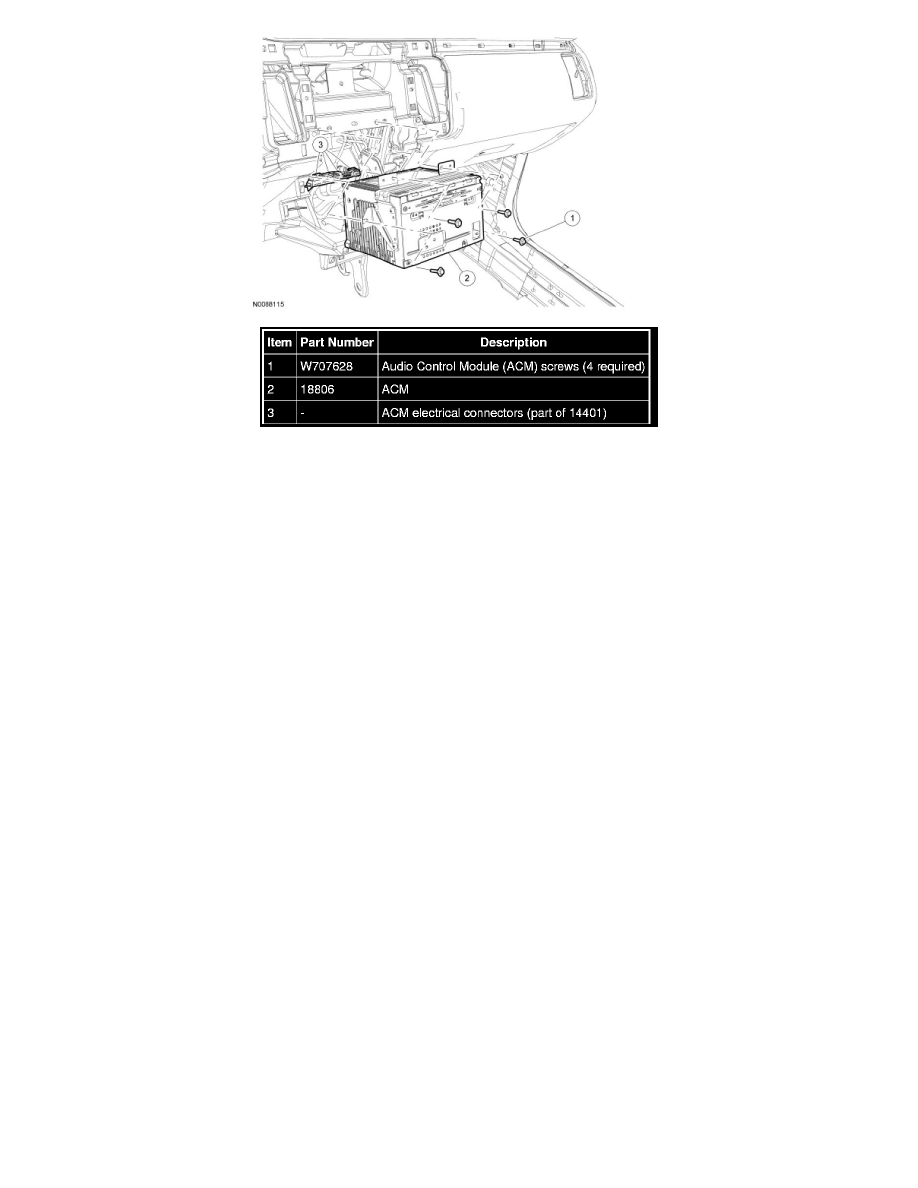
Removal and Installation
NOTE: It is not necessary to remove the Audio Control Module (ACM) to retrieve the part number. For additional information, refer to Audio Control
Module (ACM) Self-Diagnostic Mode See: Procedures/Audio Control Module (ACM) Self-Diagnostic Mode.
All vehicles
1. NOTE: Module configuration is required when a new ACM is being installed.
Upload the ACM configuration information to the scan tool.
Vehicles without navigation
2. Remove the center instrument panel finish panel.
Vehicles with navigation
3. Remove the Front Display Interface Module (FDIM). For additional information, refer to Front Display Interface Module (FDIM) See:
Accessories and Optional Equipment/Entertainment Systems/Entertainment System Control Panel/Service and Repair/Front Display Interface
Module (FDIM).
All vehicles
4. Remove the 4 screws and the ACM.
-
Disconnect the electrical connectors and the antenna lead-in cable.
5. To install, reverse the removal procedure.
-
Download the configuration information to the ACM.
Accessory Protocol Interface Module (APIM)
Accessory Protocol Interface Module (APIM)
