Focus L4-2.0L (2009)
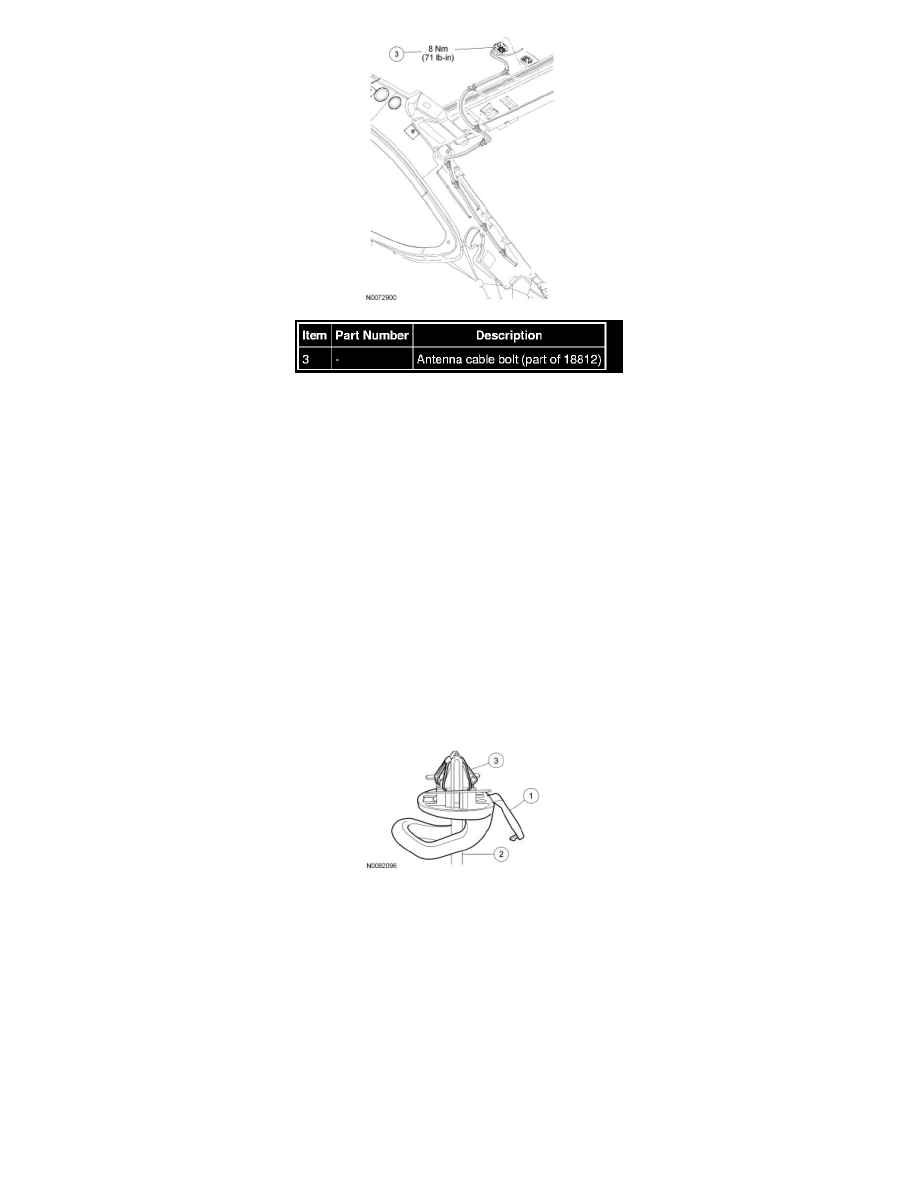
Removal and Installation
Rear cable
1. For coupe, remove the C-pillar trim panels.
2. For sedan, remove the LH and RH quarter trim panels.
3. NOTE: To prevent damage to the garment hanger retainer, use a 3/16-inch flat-blade screwdriver for this step.
NOTE: The garment hanger is shown without the roof sheet metal to show the metal retainer clip. The metal retainer clip remains engaged in the
sheet metal after the garment hanger is removed.
Remove the 2 garment hangers.
1. Open the garment hanger access cover.
2. Insert the flat-blade screwdriver fully into the garment hanger slot.
3. Rotate the screwdriver 90 degrees so that the screwdriver spreads the metal retainer clip. Remove the plastic garment hanger.
4. NOTE: Lower the rear of the headliner enough to access the bolt.
Loosen the antenna cable bolt and disconnect the satellite radio antenna cable from the antenna.
-
To install, tighten to 8 Nm (71 lb-in).
Front cable
5. Remove the RH front and RH rear scuff plate trim panels.
6. Remove the RH lower cowl trim panel.
7. Remove the Audio Control Module (ACM). For additional information, refer to Audio Control Module (ACM) See: Cellular
Phone/Communications Control Module/Service and Repair/Removal and Replacement/Audio Control Module (ACM).
