Fusion AWD V6-3.0L (2009)
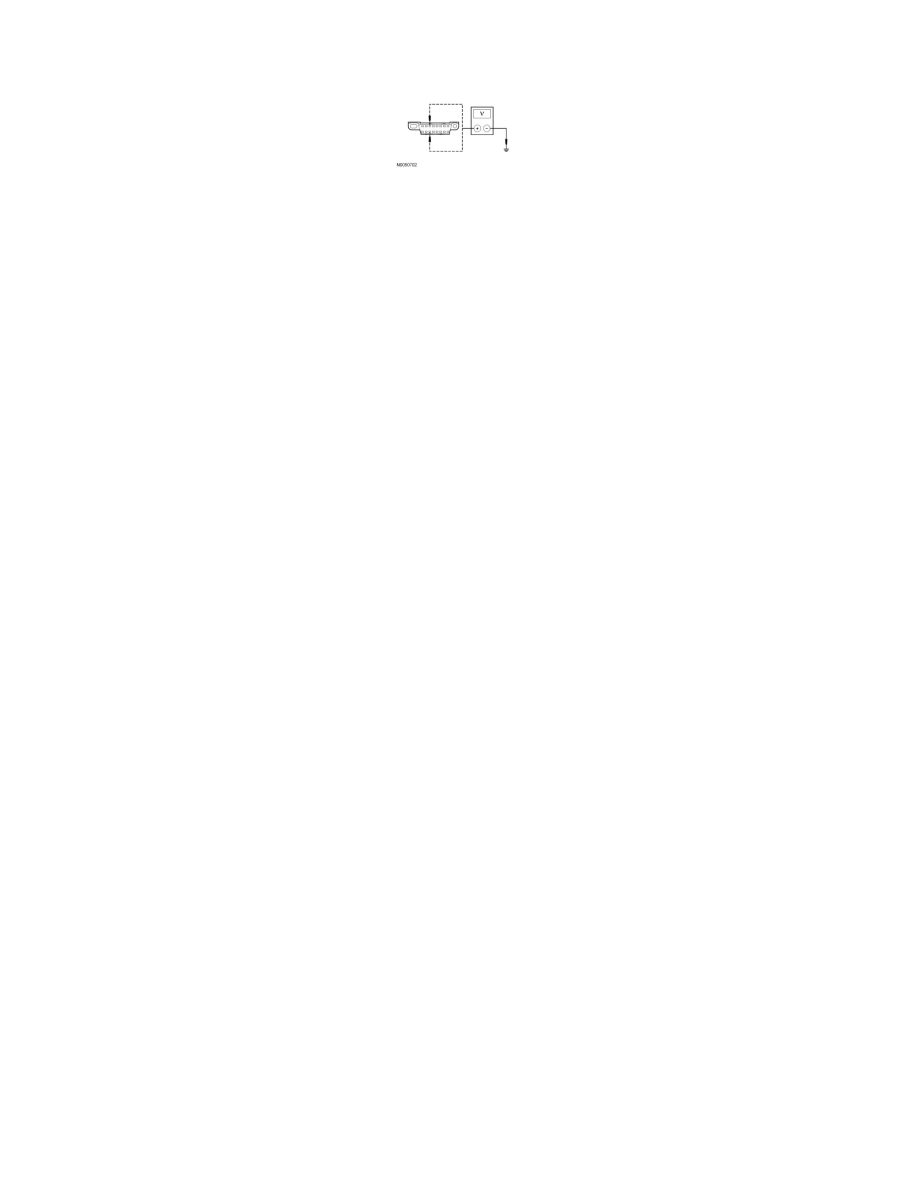
-
Measure the voltage between the DLC C251-3, circuit VDB06 (GY/OG), harness side and ground; and between the DLC C251-11, circuit VDB07
(VT/OG), harness side and ground.
-
Is the voltage greater than 6 volts?
Yes
REPAIR the circuit. CLEAR the DTCs. REPEAT the network test with the scan tool.
No
GO to S5.
-------------------------------------------------
S5 VERIFY VEHICLE EQUIPMENT - DSM
-
Inspect the vehicle for a Driver Seat Module (DSM).
-
Is the vehicle equipped with a DSM?
Yes
GO to S6.
No
GO to S7.
-------------------------------------------------
S6 CHECK FOR RESTORED NETWORK COMMUNICATION WITH THE DSM DISABLED
NOTE: When re-running the network test, the network test application must be first closed or the screen display will revert back to the prior run network
test results.
-
Disconnect: Battery Junction Box (BJB) Fuse 15 (10A).
-
Enter the following diagnostic mode on the scan tool: Network Test.
-
Repeat the network test.
-
Do all other modules pass the network test?
Yes
INSTALL the removed fuse. Go To Pinpoint Test O. See: Pinpoint Test O: The Driver Seat Module (DSM) Does Not Respond to the Scan Tool
No
INSTALL the removed fuse. GO to S7.
-------------------------------------------------
S7 VERIFY VEHICLE EQUIPMENT - DDM AND/OR SDARS MODULE
-
Inspect the vehicle for a Driver Door Module (DDM) and/or Satellite Digital Audio Receiver System (SDARS) module.
-
Is the vehicle equipped with a DDM, SDARS module, or both?
Yes
GO to S8.
No
GO to S10.
