Probe V6-182 3.0L (1990)
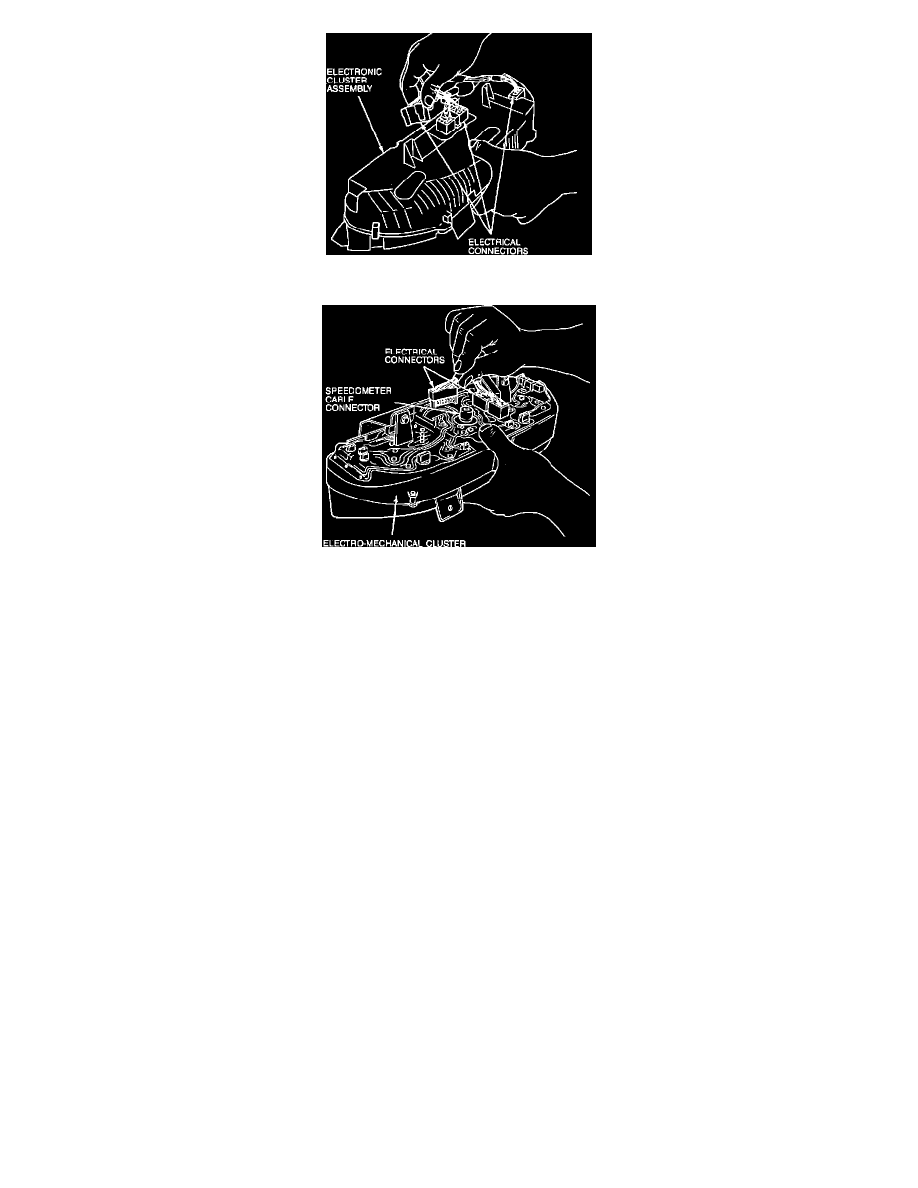
Fig. 12 Disconnecting Instrument Cluster Electrical Connectors, Electronic Cluster
Fig. 13 Disconnecting Instrument Cluster Electrical Connectors, Electro-mechanical Cluster
1.
Disconnect battery ground cable.
2.
Remove steering wheel as outlined elsewhere in this section.
3.
Remove two steering column cover screws, then the cover.
4.
Remove nine cluster module attaching screws, Fig. 9.
5.
Gently pull cluster module outward, then disconnect electrical connectors from cluster. Remove ignition illumination bulb. On models with
electro-mechanical cluster, disconnect speedometer cable.
6.
On all models, remove cluster module.
7.
Loosen two cover hinge screws, Figs. 10 and 11 , then remove six screws from instrument cluster cover. Remove cover.
8.
Remove lower cluster cover panel. Use caution not to rip the rubber seal that joins the upper and lower sections of the cluster cover panel.
9.
Remove four instrument cluster attaching screws, then disconnect the electrical connectors from rear of cluster, Figs. 12 and 13. Remove cluster
from vehicle.
10.
Reverse procedure to install.
