Ranger 2WD V6-4.0L (2010)
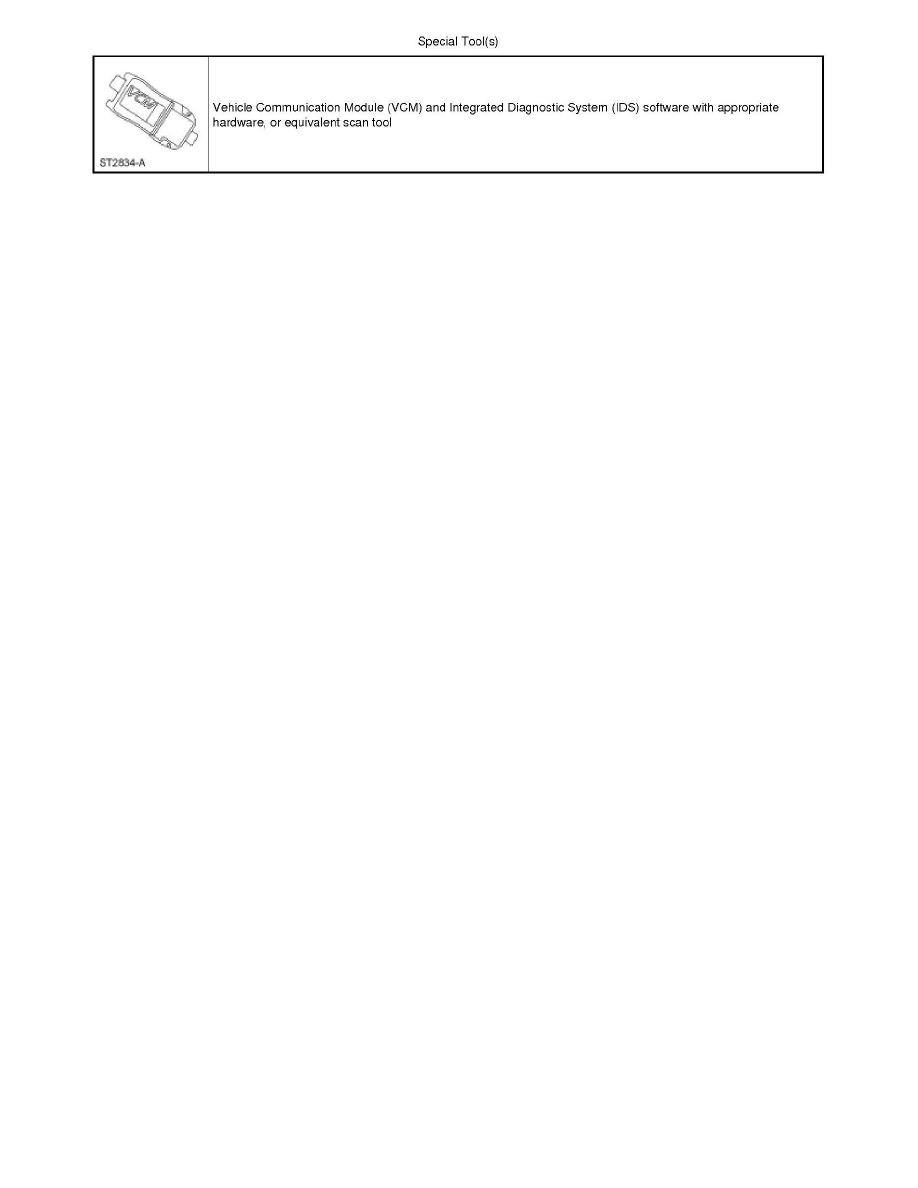
NOTE: This procedure is used when a customer needs keys programmed into the system and does not have 2 programmed ignition keys available. This
procedure is also useful when a programmed ignition key(s) is lost or the ignition lock cylinder is replaced, and it is desired to erase key code(s) from the
Passive Anti-Theft System (PATS) memory.
NOTE: This procedure erases all programmed ignition keys from the vehicle memory. The vehicle does not start until a minimum of 2 keys are
programmed into the Instrument Cluster (IC).
NOTE: It is necessary to have 2 PATS encoded (contains a transponder) keys with the correct mechanical cut to carry out this procedure. One or both
of them may be the customer's original keys.
NOTE: If additional keys are to be programmed, and the remaining keys are with the customer, or are not available, instruct the customer to refer to the
Owner's Literature for instructions on programming the remaining keys. In this case, the IC PID SPAREKEY must be set to ENABLE.
NOTE: This procedure is not necessary if only the PATS transceiver was replaced. Replacement of the transceiver does not erase the PATS key codes
in the IC.
1. Turn the key from the OFF position to the ON position.
2. From the scan tool, enter TOOLBOX. Select BODY - SECURITY - PATS Functions and follow the Integrated Diagnostic System (IDS)
on-screen instructions to ENTER SECURITY ACCESS. For additional information, refer to Anti-Theft Security Access See: Accessories and
Optional Equipment/Antitheft and Alarm Systems/Testing and Inspection/Component Tests and General Diagnostics.
3. From the scan tool menu select: "Ignition Key Code Erase". Follow all IDS screen instructions until the key erase procedure completes. The scan
tool also instructs to program 2 keys to complete the process.
4. NOTE: The 20-second delay is to allow the module to exit the diagnostic mode.
Turn the key to the OFF position and disconnect the scan tool (wait 20 seconds) (the key does not need to be removed at this time).
5. Turn the first PATS key to the ON position for 3 seconds.
6. Turn the first PATS key to the OFF position and remove the key from the ignition lock cylinder.
7. Insert the second PATS key into the ignition lock cylinder and turn the key to the ON position for 3 seconds.
8. If it is desired to program additional key(s) (only up to 8 keys total can be programmed into the IC), refer to Key Programming Using Two
Programmed Keys See: Accessories and Optional Equipment/Antitheft and Alarm Systems/Testing and Inspection/Programming and
Relearning/Key Programming Using Two Programmed Keys for each additional key that needs to be programmed.
9. Start the vehicle with all of the programmed PATS keys to verify their operation.
Key Programming Using Two Programmed Keys
Key Programming Using Two Programmed Keys
NOTE: This procedure only works if 2 or more programmed ignition keys are available. If 2 keys are not available, refer to Spare Key Programming -
Using Diagnostic Equipment See: Accessories and Optional Equipment/Antitheft and Alarm Systems/Testing and Inspection/Programming and
Relearning/Spare Key Programming - Using Diagnostic Equipment.
NOTE: The Instrument Cluster (IC) PID SPAREKEY must be enabled for this procedure to operate. If this PID is not enabled, refer to Key
Programming Switch State Control See: Accessories and Optional Equipment/Antitheft and Alarm Systems/Testing and Inspection/Programming and
Relearning/Key Programming Switch State Control. The IC SPAREKEY PID is set to "ENABLE" when the vehicle is built.
NOTE: If the programming procedure is successful, the new key(s) starts the vehicle and the anti-theft indicator illuminates for approximately 3
seconds. If the programming procedure is not successful and the new key(s) does not start the engine, leave the key in the ON position for at least 3
seconds, then turn the key to OFF. Repeat the key programming procedure from Step 1. If the failure repeats, refer to Anti-Theft in the Diagnosis and
