Ranger 2WD V6-4.0L (2010)
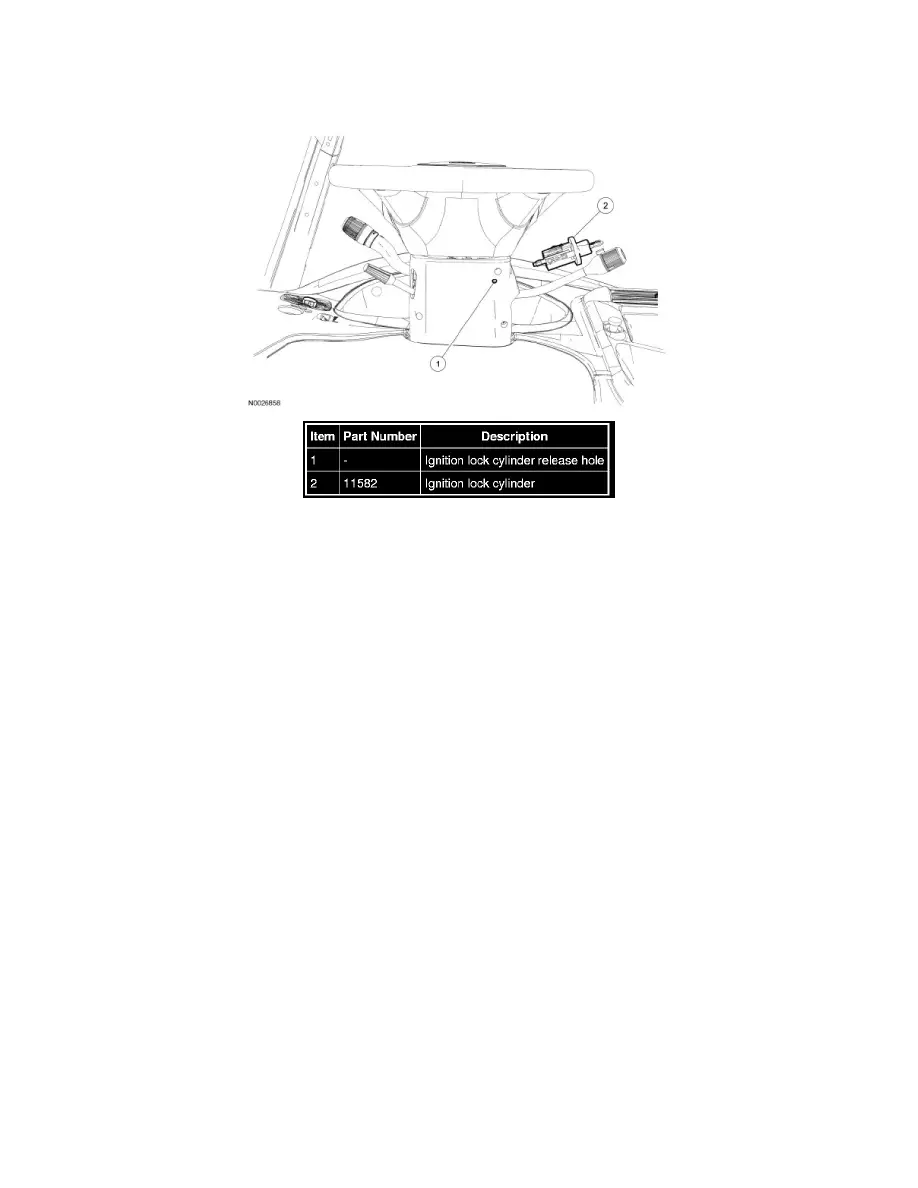
Ignition Switch Lock Cylinder: Service and Repair
Ignition Lock Cylinder - Functional
Ignition Lock Cylinder - Functional
Removal and Installation
1. Insert the ignition key and turn to the RUN position.
2. Press the ignition lock cylinder release pin and remove the ignition lock cylinder.
3. For vehicles equipped with Passive Anti-Theft System (PATS), if a new ignition lock cylinder with keys is replaced, the new PATS keys must be
programmed. For additional information, refer to Key Programming Using Diagnostic Equipment in Antitheft and Alarm Systems. See:
Accessories and Optional Equipment/Antitheft and Alarm Systems/Testing and Inspection/Programming and Relearning/Key Programming Using
Diagnostic Equipment
4. To install, reverse the removal procedure.
-
Verify ignition lock cylinder operation.
