Ranger 4WD V6-3.0L VIN V Flex Fuel (1999)
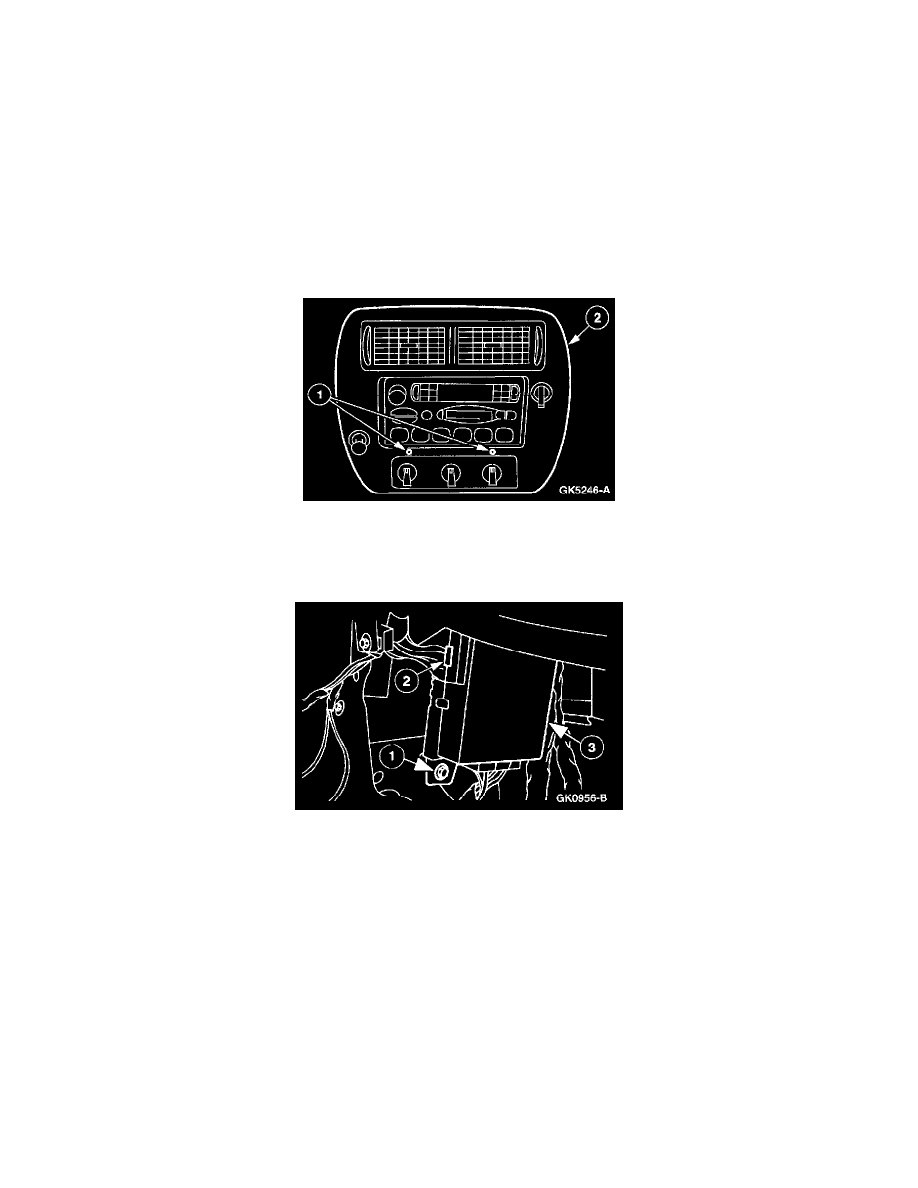
General Module: Service and Repair
Removal and Installation
Generic Electronic (GEM)/Central Timer (CTM)
REMOVAL
1. Disconnect the battery ground cable.
CAUTION:
^
Electronic modules are sensitive to static electrical charges. If exposed to these charges, damage may result.
^
Prior to removal of the module, it is necessary to upload module configuration information to the New Generation STAR (NGS) Tester. This
information needs to be downloaded into the new module once installed.
2. Remove the radio chassis.
3. Remove the center instrument panel finish panel.
1
Remove the screws.
2
Remove the center instrument panel finish panel.
^
Disconnect electrical connectors.
4. Remove the Generic Electronic Module (GEM)/Central Timer Module (CTM).
1
Remove the screw.
2
Disconnect the four connectors from the GEM/CTM.
3
Remove the GEM/CTM.
INSTALLATION
