Taurus V6-182 3.0L DOHC SHO (1992)
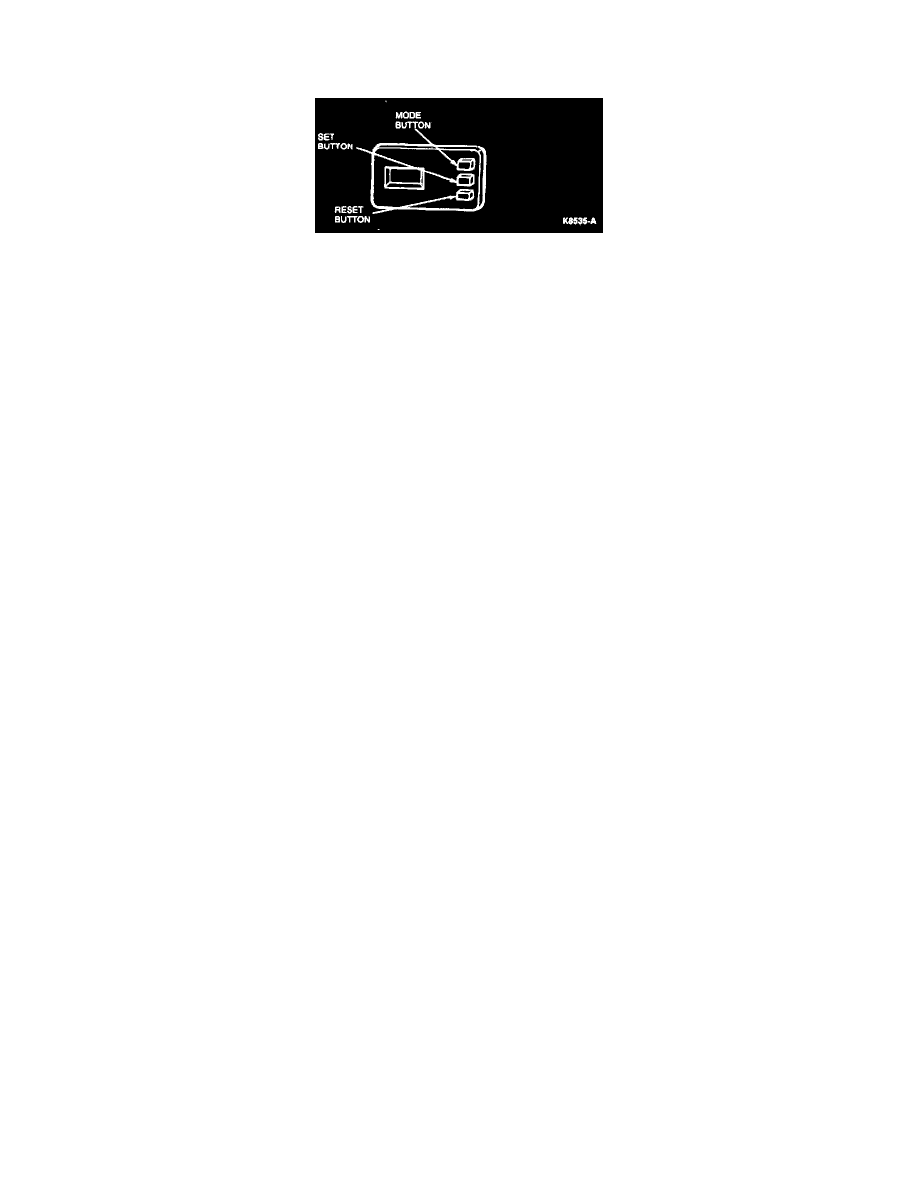
Clock: Service and Repair
Setting Date
1. To set DATE, press MODE button to enter DATE setting mode. Clock is in DATE setting mode when NO colon is displayed.
2. Within five seconds press the RESET button to select month display.
3. Press SET button until desired month is displayed.
4. Press RESET button to select the day display.
5. Press SET button until desired day is displayed.
6. Press RESET button to display date that has been set. Within five seconds the clock will return to the time mode.
