Taurus V6-232 3.8L (1989)
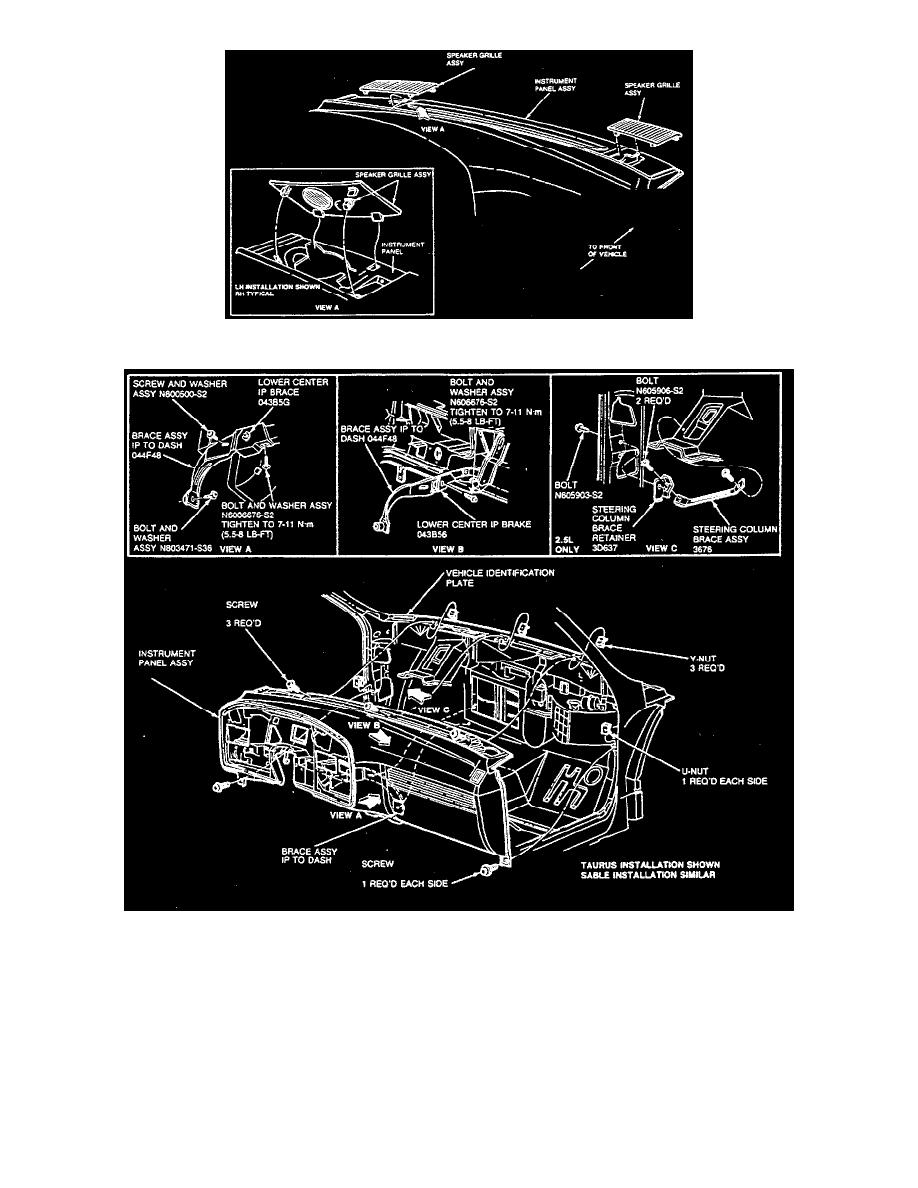
Fig. 66 Removing Speaker Covers, Taurus.
Fig. 52 Removing I/P Retaining Screws, Sable & Taurus.
1. Disconnect battery ground cable.
2. Remove four screws retaining steering column opening cover and remove cover, Fig. 63.
3. Remove sound insulator located under glove compartment by removing two pushnuts securing insulator to studs on climate control case.
4. Remove steering column trim shrouds, then disconnect all electrical connections from steering column switches.
5. Remove four screws at steering column bracket to remove steering column.
6. Remove screws retaining lower left side and radio finish panels, Fig. 64. Remove panels by snaping out.
7. Remove seven cluster opening finish panel retaining screws, Fig. 65.
7. Remove one jam nut behind headlamp switch, and one screw behind clock.
9. Remove finish panel by rocking upper edge toward driver.
10. Disconnect speedometer cable by reaching up under instrument panel and pressing on flat surface of plastic connector.
11. Release glove compartment assembly by depressing side of glove compartment bin and swinging door/bin down.
