Transit Connect L4-2.0L (2010)
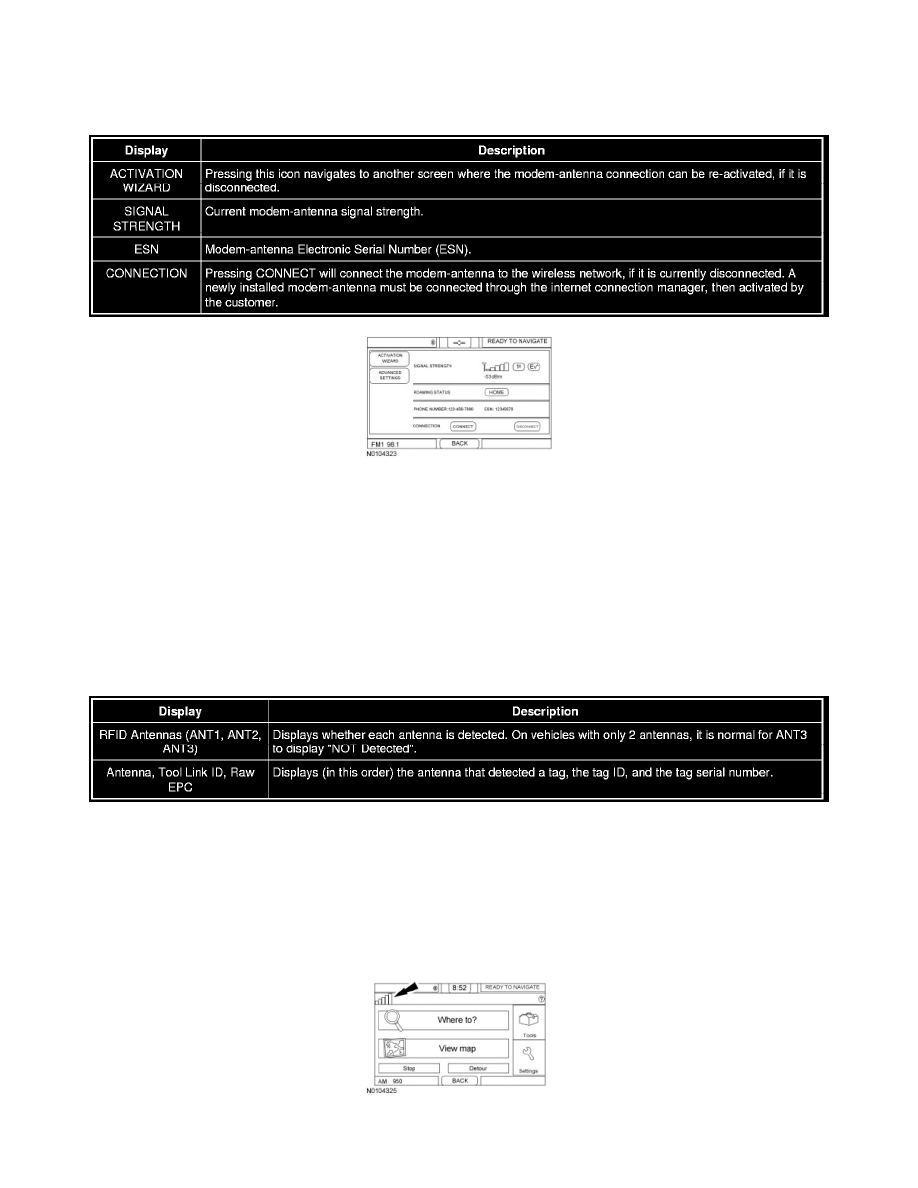
2. Press SETTINGS, then SYSTEM SETTINGS, then scroll down and select the VIEW icon next to the SPRINT CONNECTION MANAGER
selection.
3. The following information (relevant to service) is displayed:
Tool Link(TM) Diagnostic Test
1. Turn the in-dash computer on.
2. Press the tool icon at the bottom RH corner of the screen (or press the tool hardkey).
3. Scroll down and select the TOOL LINK icon.
4. Select SERVICES, then STATUS.
5. The following information (relevant to service) is displayed:
Navigation Diagnostic Screen
1. Turn the in-dash computer on.
2. Press the navigation icon at the top RH corner of the screen (or press the navigation hardkey).
3. Press the satellite status icon at the top LH corner of the screen.
4. A list of the current Global Positioning System (GPS) satellites detected is shown.
