Transit Connect L4-2.0L (2010)
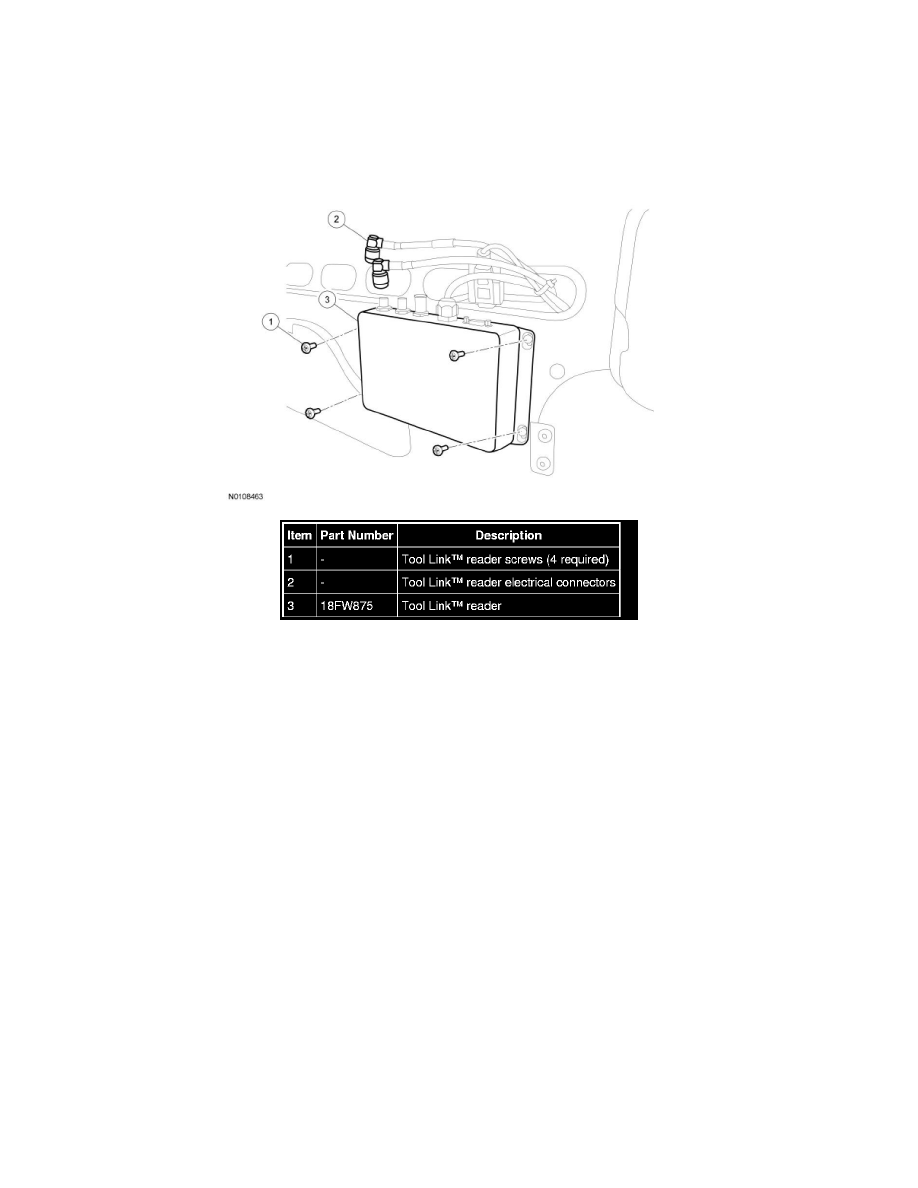
4. Start the vehicle and run the engine for 30 seconds.
5. Turn the ignition to OFF.
Tool Link(TM) Reader
Tool Link(TM) Reader
Removal and Installation
1. Remove the in-dash computer. For additional information, refer to In-Dash Computer See: In-Dash Computer.
2. Locate and cut the power feed wire for the Tool Link(TM) reader.
3. Remove the LH screw from the connector box bracket and remove the Tool Link(TM) reader ground eyelet.
4. Remove the LH front and rear sill panels to access the Tool Link(TM) reader electrical harness.
5. Remove the 4 screws and the Tool Link(TM) reader.
-
Disconnect the electrical connectors.
6. To install, reverse the removal procedure.
1. Route the new power/ground feed electrical harness along the LH sill panel to the connector box in the instrument panel.
2. Splice the power feed into the existing feed that was cut during the removal procedure.
3. Position the ground eyelet and install the LH connector box screw.
