Windstar V6-232 3.8L (1995)
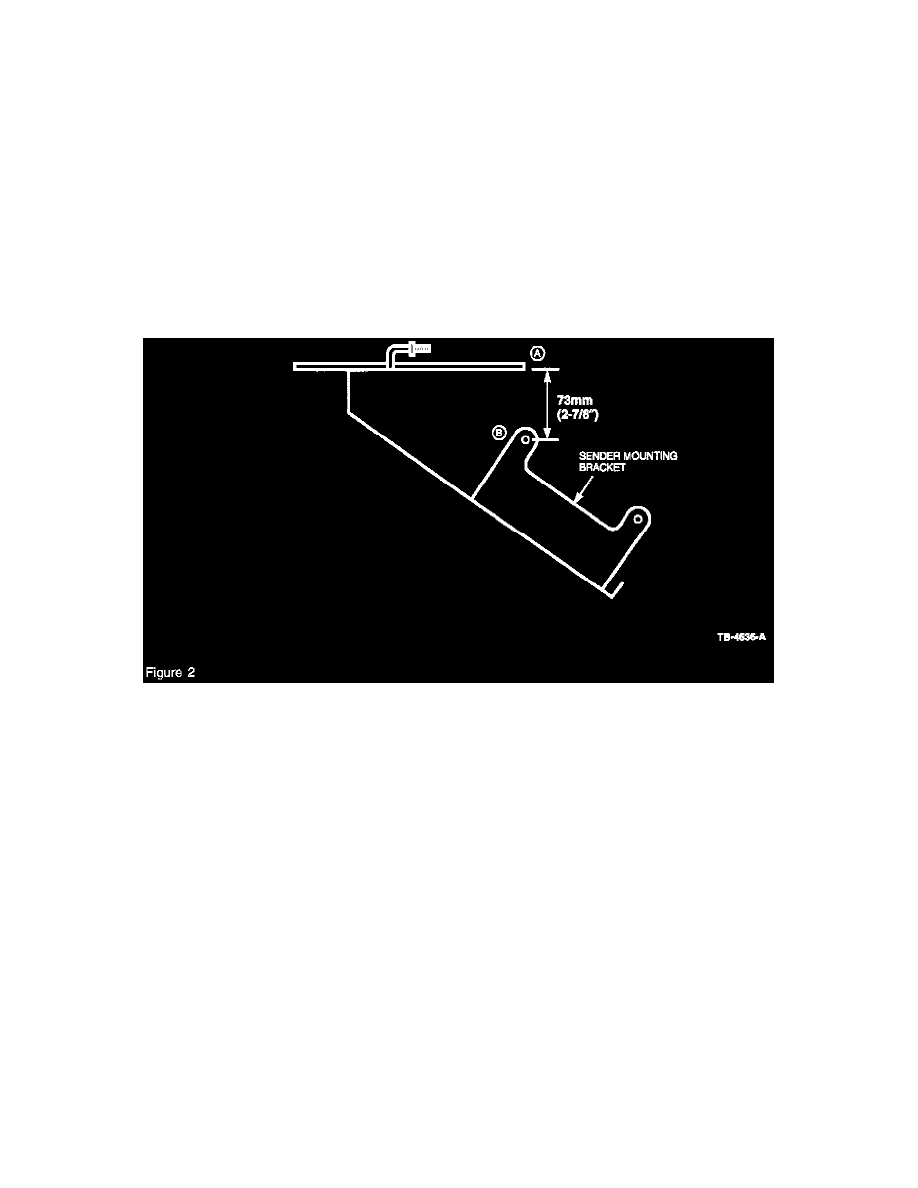
pointer from fluctuating as the fuel sloshes in the fuel tank. For this reason, if the customer leaves the ignition key on during refueling (which Ford Motor
Company does not recommend) the gauge will not respond instantaneously to the new fuel level. The key must be turned off, then back on again for the
gauge to properly indicate the fuel level. This condition is normal by design and repairs should be not attempted. If the concern is still present after the
key has been cycled off and on, proceed with the following Steps.
1.
Verify the fuel gauge is functioning normally and is capable of reading "Full."
a.
For vehicles with analog gauges, this can be done by disconnecting the C-412 and turning the ignition switch on.
b.
For vehicles with electronic gauges, refer to Section 13-01A of the appropriate Windstar Service Manual. If the gauge will not read "Full,"
follow the diagnostic and repair procedures outlined in the Service Manual.
2.
Remove the fuel tank from the vehicle following the procedure outlined in Section 10-01 of the appropriate Windstar Service Manual.
NOTE:
WHEN REMOVING AND/OR INSTALLING THE FUEL TANK, THE TANK SHOULD BE FULLY DRAINED AND PROPERLY
SUPPORTED. FAILURE TO DO SO MAY RESULT IN DAMAGE TO THE TANK AND/OR FUEL PUMP.
3.
Remove the fuel pump following Section 10-01 of the appropriate Windstar Service Manual. Check the fuel pump bracket for bending. The
dimension from the tab (point a) to the center of the first bolt hole (point b) should be 73 mm (2-7/8") (refer to Figure 2). If the pump bracket is
bent, replace the pump, then proceed to Step 4.
NOTE:
DO NOT ATTEMPT TO STRAIGHTEN THE FUEL PUMP BRACKET.
