Sprinter 3500 L5-2.7L DSL Turbo (2004)
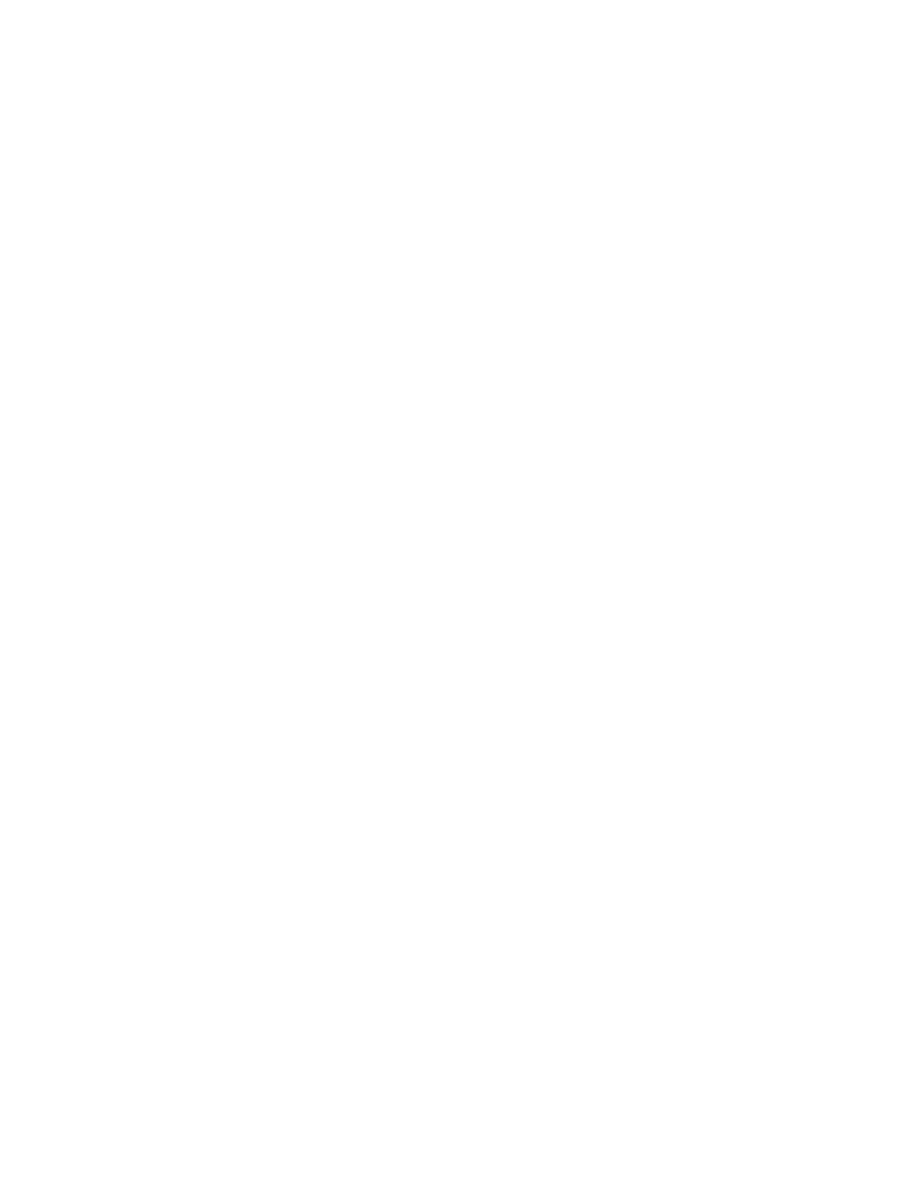
The multi-function indicator has several display capabilities including odometer, trip odometer, clock, engine oil level data, gear selector indicator
(PRNDL), certain diagnostic information and, on vehicles so equipped, an optional Active Service SYS-Tem (ASSYST) engine oil maintenance
indicator and an optional outside ambient temperature indicator. The multi-function indicator is completely controlled by the instrument cluster logic
circuit, and that logic will allow this indication to be viewed whenever the multi-function indicator Liquid Crystal Display (LCD) is activated. Therefore,
the indicator remains functional regardless of the ignition switch position. With the ignition switch in the Off or Accessory positions and the key
removed from the ignition lock cylinder, the display is activated when the park lamps are turned On or, for about thirty seconds after any one of the
multi-function indicator switch push buttons is depressed. Otherwise, the display unit is active for about thirty seconds after the key is inserted into the
ignition lock cylinder, and inactive about thirty seconds after the key is removed from the ignition lock cylinder.
The multi-function indicator "mi" (miles) or "km"(kilometers) switch push button is used to control the odometer/trip odometer display modes. The
multi-function indicator clock switch push button is used to control the clock/outside temperature display modes. The multi-function indicator "+" (plus)
and "-" (minus) switch push buttons are used to adjust the cluster general illumination dimming level, the clock, and other cluster settings. See the
owner's manual in the vehicle glove box for more information on the features, use, operation and setting procedures for the various standard and optional
multifunction indicator displays.
Proper testing of the multi-function indicator LCD unit, the CAN data bus and the electronic data bus message inputs to the instrument cluster that
control some of the multi-function indicator functions requires the use of a DRBIII(R) scan tool. Refer to the appropriate diagnostic information.
Additional details for the odometer/trip odometer, the clock, the gear selector indicator, the ambient temperature indicator and the ASSYST warning and
reminder functions of the multi-function indicator may be found elsewhere in this service information.
Park Brake Indicator
A park brake indicator is standard equipment on all instrument clusters. The park brake indicator is located near the lower edge of the instrument cluster,
to the left of the multi-function indicator display. The park brake indicator consists of stencil-like cutout of the word "PARK" in the opaque layer of the
instrument cluster overlay. The dark outer layer of the overlay prevents the indicator from being clearly visible when it is not illuminated. A red Light
Emitting Diode (LED) behind the cutout in the opaque layer of the overlay causes the "PARK" text to appear in red through the translucent outer layer of
the overlay when the indicator is illuminated from behind by the LED, which is soldered onto the instrument cluster electronic circuit board. The park
brake indicator is serviced as a unit with the instrument cluster.
The park brake indicator gives an indication to the vehicle operator when the parking brake is applied. This indicator is controlled by a transistor on the
instrument cluster circuit board based upon a hard wired input from the park brake switch. The park brake indicator Light Emitting Diode (LED) is
completely controlled by the instrument cluster logic circuit, and that logic will only allow this indicator to operate when the instrument cluster detects
that the ignition switch is in the On position. Therefore, the LED will always be off when the ignition switch is in any position except On. The LED only
illuminates when it is provided a path to ground by the instrument cluster transistor. The instrument cluster will turn on the park brake indicator for the
following reasons:
-
Park Brake Switch Input - Each time the cluster detects ground on the park brake indicator signal circuit (park brake switch closed = park brake
applied or not fully released) while the ignition switch is in the On position, the brake indicator is illuminated. The indicator remains illuminated
until the brake signal indicator input to the cluster is an open circuit (park brake switch open = park brake fully released), or until the ignition
switch is turned to the Off position, whichever occurs first.
The park brake switch on the park brake pedal mechanism provides a hard wired ground input to the instrument cluster circuitry through the park brake
indicator signal circuit whenever the park brake is applied or not fully released. The two switches are connected in series between ground and the
instrument cluster. The park brake switch and the input circuit to the instrument cluster can be diagnosed using conventional diagnostic tools and
methods. For proper diagnosis of the instrument cluster circuitry that controls the park brake indicator, a DRBIII(R) scan tool is required. Refer to the
appropriate diagnostic information.
Traction Control Indicator
A traction control (ASR) indicator is standard equipment on all instrument clusters. The traction control indicator is located near the center of the
speedometer in the instrument cluster. The traction control indicator consists of an "!" (exclamation point) imprinted within a triangular cutout in the
opaque layer of the instrument cluster overlay. The dark outer layer of the overlay prevents the indicator from being clearly visible when it is not
illuminated. An amber Light Emitting Diode (LED) behind the cutout in the opaque layer of the overlay causes the exclamation point to appear
silhouetted against an amber field through the translucent outer layer of the overlay when the indicator is illuminated from behind by the LED, which is
soldered onto the instrument cluster electronic circuit board. The traction control indicator is serviced as a unit with the instrument cluster.
The traction control (ASR) indicator gives several indications to the vehicle operator concerning the operating status of the traction control (ASR)
system. The traction control indicator is controlled by a transistor on the instrument cluster circuit board based upon cluster programming and electronic
messages received by the cluster from the Controller Anti-lock Brake (CAB) over the Controller Area Network (CAN) data bus. The traction control
indicator Light Emitting Diode (LED) is completely controlled by the instrument cluster logic circuit, and that logic will only allow this indicator to
operate when the instrument cluster detects that the ignition switch is in the On position. Therefore, the LED will always be off when the ignition switch
is in any position except On. The LED only illuminates when it is provided a path to ground by the instrument cluster transistor. The instrument cluster
will turn on the traction control indicator for the following reasons:
-
Bulb Test - Each time the ignition switch is turned to the On position the traction control indicator is illuminated for about two seconds as a bulb
test.
-
Traction Control (ASR) Indicator Lamp-On Message - Each time the cluster receives a traction control indicator lamp-on message from the CAB,
the indicator will be illuminated. This indicator can be flashed on and off, or illuminated solid, as dictated by the CAB message. The indicator is
illuminated solid when the traction control system has been deactivated; and is flashed when the traction control is activated or when the driven
wheels lose traction with the traction control deactivated. The indicator remains flashing or illuminated solid until the cluster receives a lamp-off
