Prizm L4-108 1.8L DOHC VIN 8 MFI (1995)
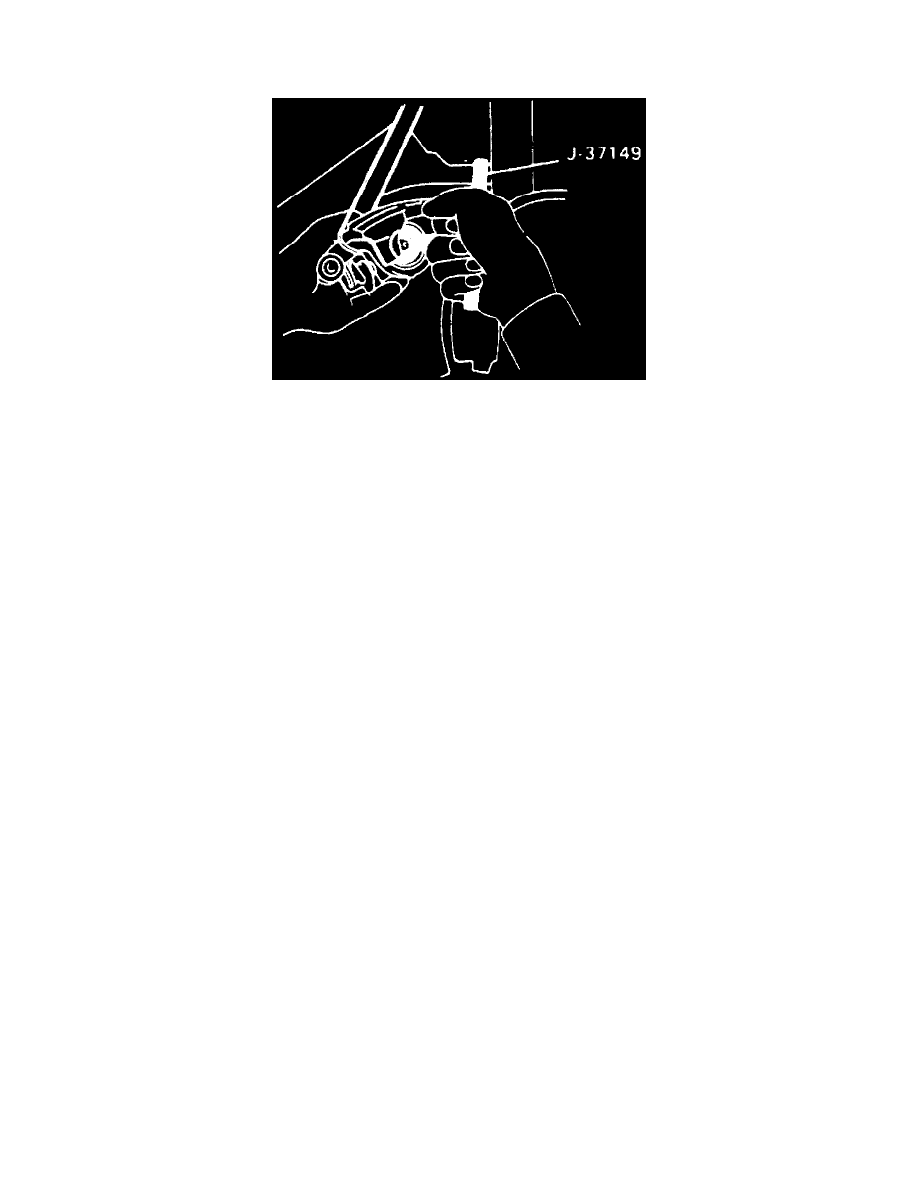
Brake Pad: Service and Repair
Rear Disc Brakes
Fig. 2 Front Caliper Support Installation.
NOTE: Replace brake pads on one wheel at a time to prevent opposite side caliper piston from being forced out of bore.
REMOVAL
1. Siphon 2/3 of the brake fluid from master cylinder, raise and support vehicle, and remove wheels.
2. Reinstall two wheel nuts to retain rotor.
3. Remove caliper mounting bolt, then swing caliper upward to expose brake components. Do not remove main pin from caliper.
4. Remove brake pads, anti-squeal shims, anti-rattle springs and two support plates.
INSTALLATION
1. Install new pad support plates to lower part of mounting bracket.
2. Install new anti-rattle springs to upper side of mounting bracket.
3. Position new anti-squeal shims to backside of each brake pad, then install pads onto mounting bracket. Ensure pads are positioned so wear
indicators are on top side.
4. Using brake piston driver tool No. J-37149, or equivalent, Fig. 2, slowly turn piston clockwise and press into caliper bore until it locks in position
at bottom of bore.
5. With pad protrusion fitted into piston stopper groove, swing caliper downward and install mounting bolt. Torque bolt to 14 ft. lbs.
6. Fill master cylinder to proper level, then depress brake pedal several times to seat linings and to actuate parking brake automatic adjuster.
